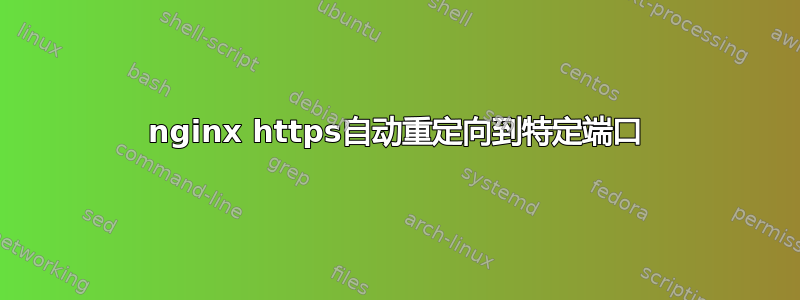
我不确定主题是否正确地概括了我的问题但我会尽力解释它。
我的服务器中有以下配置,该服务器有 2 个虚拟主机:example.com 和 meudomain.com
第一个 vhost 需要监听 8080 (https),正如你所见,我正在使用从 http > https 8080 的重定向。第二个正在监听 80。
我的问题是,如果用户在地址栏中输入 https 而不是 http,它会调用第二个 vhost。
如何重定向https://example.com到https://example.com:8080代替http://meudomain.com当用户在地址栏中输入 https 时?
server {
listen 80;
server_name example.com;
location '/.well-known/acme-challenge/' {
autoindex on;
root /var/www/certbot;
}
location / {
if ($scheme = http) {
return 301 https://example.com:8080;
}
}
}
server {
listen 8080 default ssl;
server_name example.com;
ssl_certificate /etc/letsencrypt/live/example.com;/fullchain.pem; # managed by Certbot
ssl_certificate_key /etc/letsencrypt/live/example.com/privkey.pem; # managed by Certbot
# logs
error_log /var/log/nginx/example.com_error.log error;
access_log /var/log/nginx/example.com_access.log;
location / {
index index.html index.htm;
autoindex on;
proxy_pass http://internalserver:8080;
auth_basic "Restricted area";
auth_basic_user_file /srv/example.com/.htpasswd;
client_body_temp_path /tmp 1 2;
client_body_buffer_size 256k;
client_body_in_file_only off;
}
}
答案1
只需添加此服务器块即可重定向所有https://example.com到https://example.com:8080
server {
listen 443 ssl;
ssl_certificate /etc/letsencrypt/live/example.com;/fullchain.pem; # managed by Certbot
ssl_certificate_key /etc/letsencrypt/live/example.com/privkey.pem; # managed by Certbot
return 301 https://example.com:8080$request_uri;
}
答案2
请记住,当用户简单地输入https://example.com在地址栏中,浏览器会采用默认 SSL 端口(端口 443)。您实际上并没有在配置中处理该端口,您必须从侦听该端口的服务器进行重定向。您可以在此处执行此操作:如何在非标准端口上运行 nginx SSL


