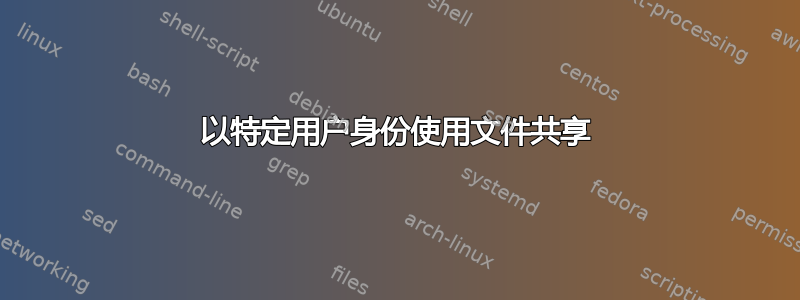
我遇到的问题是,我有一个 VM,其中装有 VMWare WorkStation(Windows 10),用于开发桌面软件。它不在域中,因为我们将其复制到开发人员。因此,名为 Developer 的用户会自动登录到 Windows。
我想访问我们网络中的文件共享 \testappserv。这是不允许的。这在另一台装有 Windows 7 的虚拟机上运行正常。
现在我们在事件日志中看到了这一点:
The computer attempted to validate the credentials for an account.
Authentication Package: MICROSOFT_AUTHENTICATION_PACKAGE_V1_0
Logon Account: Guest
Source Workstation: DESKTOP-JJPVFK3
Error Code: 0x0
An account was logged off.
Subject:
Security ID: TESTAPPSERV\Guest
Account Name: Guest
Account Domain: TESTAPPSERV
Logon ID: 0x15d4355
Logon Type: 3
This event is generated when a logon session is destroyed. It may be positively correlated with a logon event using the Logon ID value. Logon IDs are only unique between reboots on the same computer.
因此它尝试以访客身份使用文件共享。当然会失败。我如何才能以具有更多权限的特定用户身份访问此文件共享。
答案1
这解决了我的问题
搜索 > gpedit.msc
计算机配置>管理模板>网络>Lanman 工作站
打开“启用不安全的访客登录”并选择启用。


