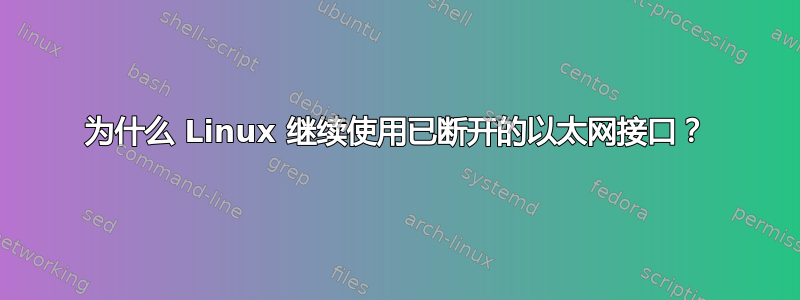
我有一个 Linux 系统,有两个以太网接口,eth0 和 eth1,它们在同一个子网上使用。有时,我发现即使其中一个接口断开连接(拔掉电缆),Linux 仍会继续使用其 IP 地址。
例如,如果 eth0 断开连接而 eth1 已插入,则您可以看到“ip ro get”命令报告 eth0 是默认接口。
~ $ ip ro get 192.168.1.1
192.168.1.1 dev eth0 src 192.168.1.5
结果是,scp 和 ping 等工具最终使用断开连接的接口并失败。
我的问题是,为什么 Linux 会继续使用断开连接的接口?它不应该自动检测并停止使用它们吗?
答案1
ARP 流量!
您应该根据您的需要设置sysctl参数。arp_ignorearp_announce
首先测试这些命令,然后如果这些命令有效,您可以将这些行添加到/etc/sysctl.conf文件中。
首先执行这个命令:
# sysctl -a | grep net.ipv4.conf.*.arp
输出应该是这样的:
net.ipv4.conf.all.arp_accept = 0
net.ipv4.conf.all.arp_announce = 0
net.ipv4.conf.all.arp_filter = 0
net.ipv4.conf.all.arp_ignore = 0
net.ipv4.conf.all.arp_notify = 0
net.ipv4.conf.all.proxy_arp = 0
net.ipv4.conf.all.proxy_arp_pvlan = 0
net.ipv4.conf.default.arp_accept = 0
net.ipv4.conf.default.arp_announce = 0
net.ipv4.conf.default.arp_filter = 0
net.ipv4.conf.default.arp_ignore = 0
net.ipv4.conf.default.arp_notify = 0
net.ipv4.conf.default.proxy_arp = 0
net.ipv4.conf.default.proxy_arp_pvlan = 0
net.ipv4.conf.eth0.arp_accept = 0
net.ipv4.conf.eth0.arp_announce = 0
net.ipv4.conf.eth0.arp_filter = 0
net.ipv4.conf.eth0.arp_ignore = 0
net.ipv4.conf.eth0.arp_notify = 0
net.ipv4.conf.eth0.proxy_arp = 0
net.ipv4.conf.eth0.proxy_arp_pvlan = 0
net.ipv4.conf.eth1.arp_accept = 0
net.ipv4.conf.eth1.arp_announce = 0
net.ipv4.conf.eth1.arp_filter = 0
net.ipv4.conf.eth1.arp_ignore = 0
net.ipv4.conf.eth1.arp_notify = 0
net.ipv4.conf.eth1.proxy_arp = 0
net.ipv4.conf.eth1.proxy_arp_pvlan = 0
net.ipv4.conf.lo.arp_accept = 0
net.ipv4.conf.lo.arp_announce = 0
net.ipv4.conf.lo.arp_filter = 0
net.ipv4.conf.lo.arp_ignore = 0
net.ipv4.conf.lo.arp_notify = 0
net.ipv4.conf.lo.proxy_arp = 0
net.ipv4.conf.lo.proxy_arp_pvlan = 0
然后执行以下命令:
# sysctl -w net.ipv4.conf.all.arp_ignore=1
# sysctl -w net.ipv4.conf.all.arp_announce=2
仍然执行此命令来检查更改
# sysctl -a | grep net.ipv4.conf.*.arp
你应该看到类似这样的变化:
net.ipv4.conf.all.arp_accept = 0
net.ipv4.conf.all.arp_announce = 1
net.ipv4.conf.all.arp_filter = 0
net.ipv4.conf.all.arp_ignore = 1
net.ipv4.conf.all.arp_notify = 0
net.ipv4.conf.all.proxy_arp = 0
net.ipv4.conf.all.proxy_arp_pvlan = 0
net.ipv4.conf.default.arp_accept = 0
net.ipv4.conf.default.arp_announce = 0
net.ipv4.conf.default.arp_filter = 0
net.ipv4.conf.default.arp_ignore = 0
net.ipv4.conf.default.arp_notify = 0
net.ipv4.conf.default.proxy_arp = 0
net.ipv4.conf.default.proxy_arp_pvlan = 0
net.ipv4.conf.eth0.arp_accept = 0
net.ipv4.conf.eth0.arp_announce = 0
net.ipv4.conf.eth0.arp_filter = 0
net.ipv4.conf.eth0.arp_ignore = 0
net.ipv4.conf.eth0.arp_notify = 0
net.ipv4.conf.eth0.proxy_arp = 0
net.ipv4.conf.eth0.proxy_arp_pvlan = 0
net.ipv4.conf.eth1.arp_accept = 0
net.ipv4.conf.eth1.arp_announce = 0
net.ipv4.conf.eth1.arp_filter = 0
net.ipv4.conf.eth1.arp_ignore = 0
net.ipv4.conf.eth1.arp_notify = 0
net.ipv4.conf.eth1.proxy_arp = 0
net.ipv4.conf.eth1.proxy_arp_pvlan = 0
net.ipv4.conf.lo.arp_accept = 0
net.ipv4.conf.lo.arp_announce = 0
net.ipv4.conf.lo.arp_filter = 0
net.ipv4.conf.lo.arp_ignore = 0
net.ipv4.conf.lo.arp_notify = 0
net.ipv4.conf.lo.proxy_arp = 0
net.ipv4.conf.lo.proxy_arp_pvlan = 0
或者您可以根据需要更改值:
arp_anounce 函数
arp_announce - INTEGER
Define different restriction levels for announcing the local
source IP address from IP packets in ARP requests sent on
interface:
0 - (default) Use any local address, configured on any interface
1 - Try to avoid local addresses that are not in the target's
subnet for this interface. This mode is useful when target
hosts reachable via this interface require the source IP
address in ARP requests to be part of their logical network
configured on the receiving interface. When we generate the
request we will check all our subnets that include the
target IP and will preserve the source address if it is from
such subnet. If there is no such subnet we select source
address according to the rules for level 2.
2 - Always use the best local address for this target.
In this mode we ignore the source address in the IP packet
and try to select local address that we prefer for talks with
the target host. Such local address is selected by looking
for primary IP addresses on all our subnets on the outgoing
interface that include the target IP address. If no suitable
local address is found we select the first local address
we have on the outgoing interface or on all other interfaces,
with the hope we will receive reply for our request and
even sometimes no matter the source IP address we announce.
The max value from conf/{all,interface}/arp_announce is used.
Increasing the restriction level gives more chance for
receiving answer from the resolved target while decreasing
the level announces more valid sender's information.
arp_ignore
arp_ignore - INTEGER
Define different modes for sending replies in response to
received ARP requests that resolve local target IP addresses:
0 - (default): reply for any local target IP address, configured
on any interface
1 - reply only if the target IP address is local address
configured on the incoming interface
2 - reply only if the target IP address is local address
configured on the incoming interface and both with the
sender's IP address are part from same subnet on this interface
3 - do not reply for local addresses configured with scope host,
only resolutions for global and link addresses are replied
4-7 - reserved
8 - do not reply for all local addresses
The max value from conf/{all,interface}/arp_ignore is used
when ARP request is received on the {interface}
当您满意时,您应该在 /etc/sysctl.conf 中添加这两行
# cp /etc/sysctl.conf /etc/sysctl.confBKP
# echo "net.ipv4.conf.all.arp_ignore=1" >> /etc/sysctl.conf
# echo s"net.ipv4.conf.all.arp_announce=2" >> /etc/sysctl.conf
这些链接供参考:
希望这有帮助。


