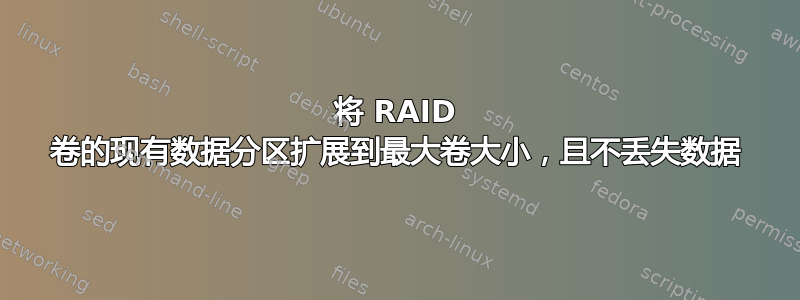
我使用的是 Areca ARC-1220 RAID 控制器,带有 8x4TB HDD(RAID-6)。最初,我有 2 个卷(每个 12 TB,全部为数据)。我的计划是将两个卷合并为一个卷。我删除了卷 2(备份已完成),并将卷 1 扩展至 24 TB(自 RAID-6 以来为 8x4-8)。一切顺利!卷 1 的分区仍在那里,没有数据丢失。
ARC-1220 网络界面上的卷信息如下所示:
Volume Set Name vs#0
Raid Set Name rs#0
Volume Capacity 24000.0GB
SCSI Ch/Id/Lun 0/0/0
Raid Level Raid 6
Stripe Size 128KBytes
Block Size 512Bytes
Member Disks 8
Cache Mode Write Back
Tagged Queuing Enabled
Volume State Normal
当我运行 parted 时,我看到了以下内容:
(parted) print free
Model: Unknown (unknown)
Disk /dev/sda1: 12.0TB
Sector size (logical/physical): 512B/512B
Partition Table: loop
Number Start End Size File system Flags
1 0.00B 12.0TB 12.0TB ext4
- 分区表是
loop。这是什么意思?我预期是gpt。 - 为什么
parted不显示可用空间(12 TB)? - 它是否正确?
Sector size (logical/physical): 512B/512B
当我尝试调整大小时,我看到:
(parted) resizepart 1
End? [12.0TB]? ^C
这证实我显然无法将卷扩展到最大 24 TB。
我想扩展 12 TB 分区以适应 24 TB 卷。所有这些都不会丢失现有数据。
我错过了什么?
我已备份所有数据!
当我将 parted 应用于 /dev/sda (iso /dev/sda1) 时,会发生这种情况:
root@gan:~# parted /dev/sda
GNU Parted 2.3
Using /dev/sda
Welcome to GNU Parted! Type 'help' to view a list of commands.
(parted) print
Error: end of file while reading Success
Retry/Ignore/Cancel? ^C
(parted)
按照要求:
root@gan:~# lsblk -t
NAME ALIGNMENT MIN-IO OPT-IO PHY-SEC LOG-SEC ROTA SCHED RQ-SIZE
sda 0 512 0 512 512 1 deadline 128
└─sda1 0 512 0 512 512 1 deadline 128
sdb 0 512 0 512 512 1 deadline 128
├─sdb1 0 512 0 512 512 1 deadline 128
└─sdb2 0 512 0 512 512 1 deadline 128
sdc 0 4096 0 4096 512 1 deadline 128
└─sdc1 0 4096 0 4096 512 1 deadline 128
sr0 0 512 0 512 512 1 deadline 128
有Fix可能解决吗?
root@gan:~# parted /dev/sda
GNU Parted 2.3
Using /dev/sda
Welcome to GNU Parted! Type 'help' to view a list of commands.
(parted) print
Error: end of file while reading Success
Retry/Ignore/Cancel? i
Error: The backup GPT table is corrupt, but the primary appears OK, so that will be used.
OK/Cancel? o
Warning: Not all of the space available to /dev/sda appears to be used, you can fix the GPT to use all of the space (an
extra 23437501440 blocks) or continue with the current setting?
Fix/Ignore?


