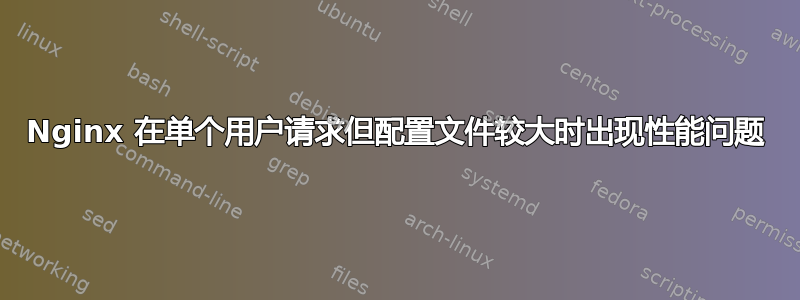
我在服务器块中使用了以下配置,随着位置数量的增加,即使只有一个请求,性能也会大幅下降(例如https://example.com/loc1/MyContext/index.html)。直接访问(无需代理)非常快。所谓降级,是指通过代理呈现页面需要几分钟,而直接访问则只需几秒钟。
对同一位置进行多次重定向的目的是为了满足以下原始要求。
https://example.com/loc1 -> should go to https://example.com/loc1/MyContext/index.html
https://example.com/loc1/ -> should go to https://example.com/loc1/MyContext/index.html
https://example.com/loc1/myadmin -> should go to https://example.com/loc1/MyContext/index.html
https://example.com/loc1/admin -> should go to https://example.com/loc1/MyContext/admin.html
https://example.com/loc1/reporter -> should go to https://example.com/loc1/reporter/index.html
用户始终可以输入完整的 URL(例如通过书签)。keepalive_timeout 设置为 0,因为代理服务器不支持 keepalive。公共标头包含在通过 include 指令包含的公共文件中(但为了简单起见,已从本问题中删除)。
对于每个代理服务器,有 6 个位置块支持上述 URL 方案。默认配置文件大小现在超过 250KB。
问题/问题:1. 为什么性能会下降到这样的水平,以至于配置文件中的第一个位置也需要几分钟(有时甚至会超时)。代理服务器对直接访问的响应非常灵敏。2. 如何重构位置配置以缩短响应时间
主配置文件(nginx.conf)如下
user nginx;
worker_processes 2;
error_log /var/log/nginx/error.log debug;
pid /var/run/nginx.pid;
worker_rlimit_nofile 50000;
events {
worker_connections 4096;
}
http {
include /etc/nginx/mime.types;
default_type application/octet-stream;
underscores_in_headers on;
proxy_buffering off;
log_format main '$remote_addr - $remote_user [$time_local] "$request" '
'$status $body_bytes_sent "$http_referer" '
'"$http_user_agent" "$http_x_forwarded_for"';
access_log /var/log/nginx/access.log main;
error_log /var/log/nginx/error.log debug;
sendfile on;
#tcp_nopush on;
server_tokens off;
keepalive_timeout 0;
#gzip on;
include /etc/nginx/conf.d/default.conf;
}
default.conf如下:
server {
listen 80;
return 301 https://$host$request_uri;
}
server {
listen 443 ssl;
server_name example.com;
ssl on;
ssl_certificate /etc/nginx/security/server.pem;
ssl_certificate_key /etc/nginx/security/key.pem;
ssl_session_cache shared:SSL:5m;
ssl_protocols TLSv1.2;
server_name_in_redirect on;
client_max_body_size 100m;
location = /loc1 {
try_files $uri $uri/ =301 /loc1/myadmin;
}
location = /loc1/myadmin {
return 301 https://example.com/loc1/MyContext/index.html;
}
location = /loc1/admin {
return 301 https://example.com/loc1/MyContext/admin.html;
}
location = /loc1/reporter {
return 301 https://example.com/loc1/reporter/index.html;
}
location = /loc1/ {
return 301 https://example.com/loc1/MyContext/index.html;
}
location /loc1/ {
proxy_pass https://Sevice_1_IP_Address:443/;
proxy_set_header Host <Service_1_IP_Address>;
proxy_set_header X-Real-IP $remote_addr;
proxy_set_header X-Forwarded-For $proxy_add_x_forwarded_for;
proxy_set_header X-Forwarded-Proto $scheme;
proxy_set_header Upgrade $http_upgrade;
proxy_set_header Connection "Upgrade";
proxy_buffering off;
proxy_http_version 1.1;
proxy_set_header Origin '';
}
location = /loc2 {
try_files $uri $uri/ =301 /loc2/myadmin;
}
location = /loc2/myadmin {
return 301 https://example.com/loc2/MyContext/index.html;
}
location = /loc2/admin {
return 301 https://example.com/loc2/MyContext/admin.html;
}
location = /loc2/reporter {
return 301 https://example.com/loc2/reporter/index.html;
}
location = /loc2/ {
return 301 https://example.com/loc2/MyContext/index.html;
}
location /loc2/ {
proxy_pass https://Sevice_2_IP_Address:443/;
proxy_set_header Host <Service_2_IP_Address>;
proxy_set_header X-Real-IP $remote_addr;
proxy_set_header X-Forwarded-For $proxy_add_x_forwarded_for;
proxy_set_header X-Forwarded-Proto $scheme;
proxy_set_header Upgrade $http_upgrade;
proxy_set_header Connection "Upgrade";
proxy_buffering off;
proxy_http_version 1.1;
proxy_set_header Origin '';
}
}
我搜索了 SO 和这个论坛,但没有找到任何与我的问题相关的内容。我很乐意提供任何其他信息。
答案1
显然,在重新启动 k8s pod 后,问题得到了解决。在此之前,我尝试检查与 CPU、内存、磁盘等相关的所有指标,没有什么可担心的。
所以我不知道是什么原因导致了这个修复,所以我会将其视为一次性事件。
我仍然想在单独的问题中探讨配置重构。感谢大家抽出时间。


