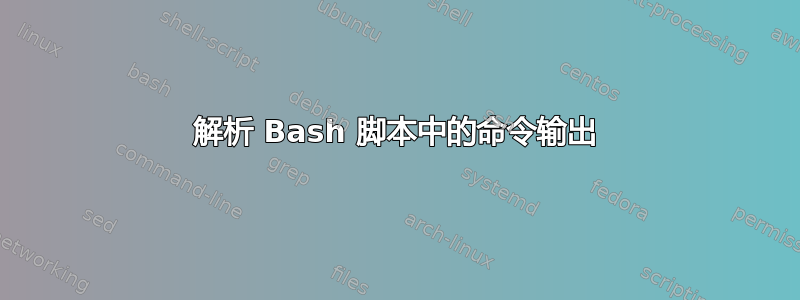
我需要一个 bash 脚本,它获取 shell 命令的输出并解析该输出以提取表中每一行的 id 和网站 url,然后可以使用它们来执行其他 bash 命令。
以下是命令输出的示例。
+----+-------------------------------+----------------------------------------+---------+
| id | name | url | version |
+----+-------------------------------+----------------------------------------+---------+
| 25 | example.com | http://www.example.com/ | 3.8 |
| 34 | anotherexample.com | https://anotherexample.com/ | 3.2 |
| 62 | yetanotherexample.com | https://yetanotherexample.com/ | 3.9 |
+----+-------------------------------+----------------------------------------+---------+
该脚本的伪代码如下:
$output = `command --list'
for each row in $output {
$siteid=extracted_id
$url=extracted_url
$process_result = 'new_command $siteid'
log "$siteid, $url, $process_result" > log.txt
endif
请注意,数字 ID 可以超过 2 位数字。
有人能给我一个起点,告诉我如何解析原始输出命令的每一行,并将 id 和 url 作为变量拉出,同时忽略表格边框和标题的前三行和最后一行?
我可以弄清楚其余的部分,只是解析我卡住的每一行。
如有任何建议/意见,我们将不胜感激。
提前致谢。
答案1
欢迎菲尔·考克森,
方法 1
这个纯 bash 脚本似乎符合你的需要
#!/usr/bin/env bash
declare id
declare name
declare url
declare version
while read line; do
if [[ ! ${line} =~ ^[\+\| ]]; then
if [[ ${line} =~ \|[[:space:]]*([[:digit:]]+)[[:space:]]*\|[[:space:]]+([[:alnum:]\.]+)[[:space:]]+\|[[:space:]]+(https?:\/\/(www\.)?[[:alnum:]]+\.[[:alpha:]]+\/?)[[:space:]]*\|[[:space:]]*([[:digit:]](\.[[:digit:]])?)[[:space:]]*\| ]]; then
id="${BASH_REMATCH[1]}"
name="${BASH_REMATCH[2]}"
url="${BASH_REMATCH[3]}"
version="${BASH_REMATCH[5]}"
echo "${id}:${name}:${url}:${version}"
fi
fi
done
方法 2
您也可以创建一个 bash 函数并在脚本中使用它,如下所示
#!/usr/bin/env bash
parse_result(){
local id
local name
local url
local version
while read line; do
if [[ ! ${line} =~ ^[\+\| ]]; then
if [[ ${line} =~ \|[[:space:]]*([[:digit:]]+)[[:space:]]*\|[[:space:]]+([[:alnum:]\.]+)[[:space:]]+\|[[:space:]]+(https?:\/\/(www\.)?[[:alnum:]]+\.[[:alpha:]]+\/?)[[:space:]]*\|[[:space:]]*([[:digit:]](\.[[:digit:]])?)[[:space:]]*\| ]]; then
id="${BASH_REMATCH[1]}"
name="${BASH_REMATCH[2]}"
url="${BASH_REMATCH[3]}"
version="${BASH_REMATCH[5]}"
echo "${id}:${name}:${url}:${version}"
fi
fi
done
}
parse_result < <(cat cmd.out)
在这里我使用流程替代但你可以使用管道
结果与讨论
例如 cmd.out 是要解析的命令输出。在你的例子中,你必须cat cmd.out用你的命令替换
结果 1:
$ cat cmd.out | ./app.bash
25:example.com:http://www.example.com/:3.8
34:anotherexample.com:https://anotherexample.com/:3.2
62:yetanotherexample.com:https://yetanotherexample.com/:3.9
结果 2:
$ bash app2.bash
25:example.com:http://www.example.com/:3.8
34:anotherexample.com:https://anotherexample.com/:3.2
62:yetanotherexample.com:https://yetanotherexample.com/:3.9
答案2
非常感谢@bioinfornatics 和@jeff Schaller——我非常感谢你们提供的详细信息。
我在下面所示的解决方案中使用了你们两个的答案,其中 list_command 生成表格输出,process_command 针对每个网站 ID 运行。我已经测试过了,它运行正常 - 我只需要添加日志记录就可以了。
非常感谢你们俩!
#!/usr/bin/env bash
parse_result(){
local id
local name
local url
local version
while read line; do
# pull the id, name and url as variables starting from 4th line and ignoring lines starting with +---
awk -F'|' ' NR > 3 && !/^+--/ { print $2, $3, $4, $5 } ' | while read id name url version
do
RESULT="$(process_command $id)"
echo "result: $RESULT";
echo "id: $id | name: $name | url: $url | version: $version";
done
done
}
parse_result < <(list_command)
答案3
虽然你可以用 bash 仔细解析文本,但有时依赖专用的文本处理工具(如 awk)会更容易:
awk -F'|' ' NR > 3 && !/^+--/ { print $2, $3, $4} ' > log.txt
这告诉 awk 根据分隔符将行拆分为字段|;单引号内的程序代码分解如下:
NR > 3 &&-- 如果到目前为止处理的记录数(行数)大于 3 并且...!/^+--/-- ... 如果该行确实不是从...开始+--- ...然后是
print字段 2、3 和 4
...最终全部重定向到log.txt文件。


