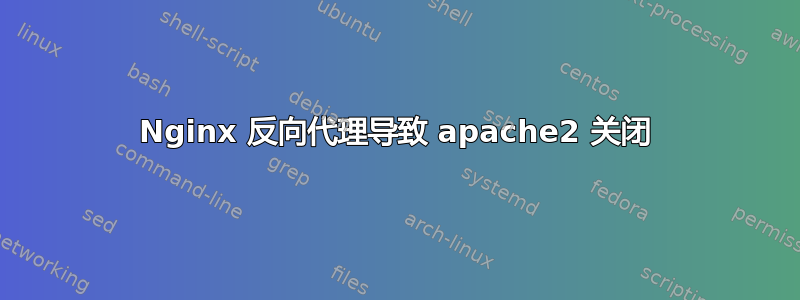
我有一个运行反向代理 apache2 服务器的 nginx 服务器。当我通过 localhost:8001(即直接通过 apache2 服务器)访问页面时,每个页面都可以正常加载。而当我通过 nginx 加载页面时,我收到以下错误:
AH00161: server reached MaxRequestWorkers setting, consider raising the MaxRequestWorkers setting
尤其是以下页面:http://localhost/series/adventure/adult/helloworld2会引发此错误。我感觉 .htaccess 中有一个规则与 nginx 的配置循环。但我不知道是哪一个。apache2 抛出上述错误后,无法再访问任何页面。
version: "2"
services:
nginx:
image: nginx:latest
volumes:
- ./config/nginx.conf:/etc/nginx/nginx.conf:delegated
ports:
- 80:80
depends_on:
- www
networks:
- default
www:
build: .
volumes:
- ./www:/var/www/html/:delegated
- ./config/php.ini:/usr/local/etc/php/php.ini:delegated
ports:
- 8001:80
networks:
- default
以及以下 nginx.conf
events{}
http {
upstream www {
server www:80;
}
server {
listen 80;
server_name localhost;
location / {
proxy_pass http://www/;
proxy_connect_timeout 159s;
proxy_send_timeout 600;
proxy_read_timeout 600;
proxy_buffer_size 64k;
proxy_buffers 16 32k;
proxy_busy_buffers_size 64k;
proxy_temp_file_write_size 64k;
proxy_redirect off;
proxy_set_header Host $host;
proxy_set_header X-Real-IP $remote_addr;
proxy_set_header X-Forwarded-For $proxy_add_x_forwarded_for;
proxy_set_header X-Forwarded-Host $server_name;
}
}
}
以及以下 .htaccess 文件
<IfModule mod_rewrite.c>
<IfModule mod_env.c>
SetEnv HTTP_MOD_REWRITE On
</IfModule>
RewriteEngine on
#REDIRE HTTPS
#RewriteCond %{HTTPS} off
#RewriteRule (.*) https://%{HTTP_HOST}%{REQUEST_URI} [R,L]
#REDIR WWW
#RewriteCond %{HTTP_HOST} !^www\.
#RewriteRule ^(.*)$ http://www.%{HTTP_HOST}/$1 [R=301,L,QSA]
#resize photos
RewriteRule ^photos_(\d*?)x(\d*?)\/(.*)(.jpg|.jpeg|.png|.gif)$ %{ENV:REWRITEBASE}/lib/timthumb/timthumb.php?src=/photos/$3$4&w=$1&h=$2&zc=1 [NC,L]
#RewriteRule ^photos_ext_(\d*?)x(\d*?)\/http([s]*).*?\/(.*)(.jpg|.jpeg|.png|.gif)$ %{ENV:REWRITEBASE}/lib/timthumb/timthumb.php?src=http$3://$4$5&w=$1&h=$2&zc=1 [NC,L]
#RewriteRule ^photos_ext_(\d*?)\/http([s]*).*?\/(.*)(.jpg|.jpeg|.png|.gif)$ %{ENV:REWRITEBASE}/lib/timthumb/timthumb.php?src=http$2://$3$4&w=$1&h=$2&zc=1 [NC,L]
RewriteRule ^photos_(\d*?)\/(.*)(.jpg|.jpeg|.png|.gif)$ %{ENV:REWRITEBASE}/lib/timthumb/timthumb.php?src=/photos/$2$3&w=$1&h=$1&zc=1 [NC,L]
RewriteRule ^visuels_(\d*?)\/(.*)(.jpg|.jpeg|.png|.gif)$ %{ENV:REWRITEBASE}/lib/timthumb/timthumb.php?src=/visuels/$2$3&w=$1&h=$1&zc=1 [NC,L]
#js traductions
RewriteRule ^themes\/.*?\/js\/traduction.js$ %{ENV:REWRITEBASE}/traductionjs [NC,L,R=301]
# Dispatcher
RewriteCond %{REQUEST_FILENAME} -f [OR]
RewriteCond %{REQUEST_FILENAME} -s [OR]
RewriteCond %{REQUEST_FILENAME} -l [OR]
RewriteCond %{REQUEST_FILENAME} -d
RewriteRule ^.*$ - [NC,L]
RewriteRule ^.*$ %{ENV:REWRITEBASE}index.php [NC,L]
</IfModule>
<IfModule mod_php5.c>
php_value short_open_tag 1
</IfModule>
#<FilesMatch "\.(js)$">
#Header set Access-Control-Allow-Origin "*"
#</FilesMatch>
#optimisations
Options -Indexes
ServerSignature Off
SetOutputFilter DEFLATE
AddOutputFilterByType DEFLATE text/html text/css text/javascript application/javascript application/x-javascript font/ttf application/x-font-ttf font/otf application/x-font-otf font/opentype image/svg+xml application/x-httpd-php
#Pour les navigateurs incompatibles
BrowserMatch ^Mozilla/4 gzip-only-text/html
BrowserMatch ^Mozilla/4\.0[678] no-gzip
BrowserMatch \bMSIE !no-gzip !gzip-only-text/html
BrowserMatch \bMSI[E] !no-gzip !gzip-only-text/html
#les proxies doivent donner le bon contenu
Header append Vary User-Agent env=!dont-vary
<IfModule mod_headers.c>
Header always set X-FRAME-OPTIONS "SAMEORIGIN"
Header always set X-XSS-Protection "1; mode=block"
Header always set X-Content-Type-Options "nosniff"
</IfModule>
<ifModule mod_php5.c>
php_value zlib.output_compression 16386
php_value zlib.output_compression_level 5
</ifModule>
FileETag none
<IfModule mod_headers.c>
Header unset ETag
</IfModule>
<IfModule mod_expires.c>
ExpiresActive On
ExpiresDefault "access plus 1 week"
ExpiresByType image/gif "access plus 1 week"
ExpiresByType image/jpeg "access plus 1 week"
ExpiresByType image/png "access plus 1 week"
ExpiresByType image/x-icon "access plus 1 week"
ExpiresByType application/x-shockwave-flash "access plus 1 week"
ExpiresByType text/css "access plus 0 seconds"
ExpiresByType text/javascript "access plus 0 seconds"
ExpiresByType application/x-javascript "access plus 0 seconds"
</IfModule>
#No cache for DEV mode
<filesMatch "\.(js|css)$">
FileETag None
<ifModule mod_headers.c>
Header unset ETag
Header set Cache-Control "max-age=0, no-cache, no-store, must-revalidate"
Header set Pragma "no-cache"
Header set Expires "Wed, 11 Jan 1984 05:00:00 GMT"
</ifModule>
</filesMatch>
答案1
我在另一个帖子中看到,nginx 不需要反向代理 apache2,因为 apache2 已经内置了该功能。
我最终做的是使用 apache2 作为反向代理/etc/apache2/sites-enabled/000-default.conf
<VirtualHost *:*>
ProxyPreserveHost On
# Servers to proxy the connection, or;
# List of application servers:
# Usage:
# ProxyPass / http://[IP Addr.]:[port]/
# ProxyPassReverse / http://[IP Addr.]:[port]/
# Example:
ProxyPass / http://www/
ProxyPassReverse / http://www/
ServerName localhost
</VirtualHost>


