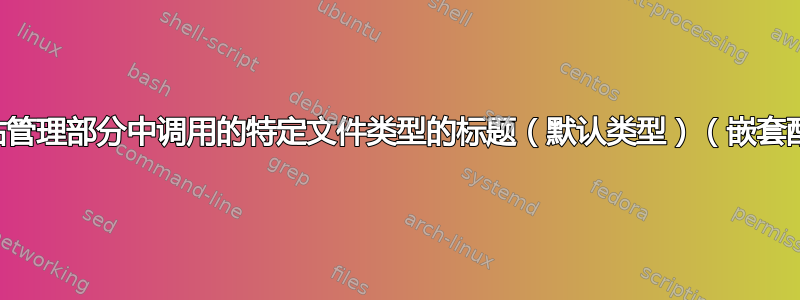
如何js使用管理页面更改文件标题(默认类型)?
location /admin {
#forwarded to varnish
proxy_pass http://specificurl:81/admin
# not working when reloading configuration:
location ~* \.js$ {
default_type plain/text;
}
}
... 因为 nginx 不支持嵌套配置。
给出的错误是:
Nov 05 11:54:37 myservv systemd[1]: nginx.service: Control process exited, code=exited status=1
Nov 05 11:54:37 myservv systemd[1]: Reload failed for A high performance web server and a reverse proxy server.
答案1
您没有proxy_pass用分号终止您的指令。
通过在nginx -tc /etc/nginx/nginx.conf重新加载之前测试您的配置,您可以获取有关错误的更多信息。
这样您会得到以下错误:
2018/11/05 12:15:42 [emerg] 8368#8368: directive "proxy_pass" is not terminated by ";" in /etc/nginx/sites-enabled/test.conf:37
希望这是唯一的问题。
(路径可能会根据您的系统等而变化)


