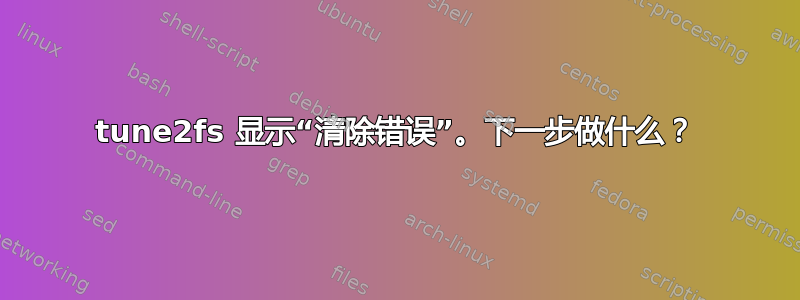
tune2fs 显示“清除错误”。下一步做什么?
我们重新启动了服务器,但这没有帮助。
下一步最可行的步骤是什么?
这是一个生产系统。我想避免停机。
foo-host:~ # /sbin/tune2fs -l /dev/disk/by-uuid/111ce226-5f97-4fb7-b6cf-4b47f40236bd
tune2fs 1.42.11 (09-Jul-2014)
Filesystem volume name: <none>
Last mounted on: /
Filesystem UUID: 111ce226-5f97-4fb7-b6cf-4b47f40236bd
Filesystem magic number: 0xEF53
Filesystem revision #: 1 (dynamic)
Filesystem features: has_journal ext_attr resize_inode dir_index filetype needs_recovery extent flex_bg sparse_super large_file huge_file uninit_bg dir_nlink extra_isize
Filesystem flags: signed_directory_hash
Default mount options: user_xattr acl
Filesystem state: clean with errors <<<======
Errors behavior: Continue
Filesystem OS type: Linux
Inode count: 1310720
Block count: 5242880
Reserved block count: 262144
Free blocks: 3244098
Free inodes: 1195746
First block: 0
Block size: 4096
Fragment size: 4096
Reserved GDT blocks: 1022
Blocks per group: 32768
Fragments per group: 32768
Inodes per group: 8192
Inode blocks per group: 512
Flex block group size: 16
Filesystem created: Fri Jul 31 18:24:44 2015
Last mount time: Tue Nov 6 17:48:48 2018
Last write time: Tue Nov 6 17:48:47 2018
Mount count: 7
Maximum mount count: 5
Last checked: Fri Jan 19 21:57:47 2018
Check interval: 0 (<none>)
Lifetime writes: 3380 GB
Reserved blocks uid: 0 (user root)
Reserved blocks gid: 0 (group root)
First inode: 11
Inode size: 256
Required extra isize: 28
Desired extra isize: 28
Journal inode: 8
First orphan inode: 786751
Default directory hash: half_md4
Directory Hash Seed: 2898102d-4fb1-4758-b9ad-018ec4b2c92e
Journal backup: inode blocks
答案1
没有停机时间:很可能是不可能的,因为这似乎是您的/卷。
确保您有可用的备份,启动救援系统,尝试使用 进行修复fsck。如果不可能,请从备份中恢复。fsck借助 Google,您将找到许多使用指南(像往常一样...)。


