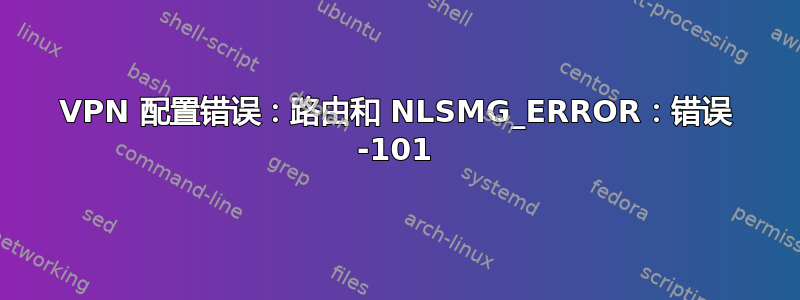
我正在尝试在我的 raspeberry(发行版 Raspbian)上使用 ovpn,但是它不起作用:初始化序列已完成,但我的 IP 没有改变。
以下是日志:
Fri Nov 9 13:56:19 2018 WARNING: file 'PrivateKey.key' is group or others accessible
Fri Nov 9 13:56:19 2018 OpenVPN 2.4.0 arm-unknown-linux-gnueabihf [SSL (OpenSSL)] [LZO] [LZ4] [EPOLL] [PKCS11] [MH/PKTINFO] [AEAD] built on Jul 18 2017
Fri Nov 9 13:56:19 2018 library versions: OpenSSL 1.0.2l 25 May 2017, LZO 2.08
Enter Auth Username: ******************
Enter Auth Password: ******************
Fri Nov 9 13:56:33 2018 TCP/UDP: Preserving recently used remote address: [AF_INET]194.99.104.5:443
Fri Nov 9 13:56:33 2018 UDP link local: (not bound)
Fri Nov 9 13:56:33 2018 UDP link remote: [AF_INET]xxx.xx.xxx.x:xxx
Fri Nov 9 13:56:33 2018 WARNING: this configuration may cache passwords in memory -- use the auth-nocache option to prevent this
Fri Nov 9 13:56:34 2018 [5554/server] Peer Connection Initiated with [AF_INET]xxx.xx.xxx.x:xxx
Fri Nov 9 13:56:35 2018 Option 'explicit-exit-notify' in [PUSH-OPTIONS]:3 is ignored by previous <connection> blocks
Fri Nov 9 13:56:35 2018 Note: option tun-ipv6 is ignored because modern operating systems do not need special IPv6 tun handling anymore.
Fri Nov 9 13:56:35 2018 GDG6: NLSMG_ERROR: error -101
Fri Nov 9 13:56:35 2018 TUN/TAP device tun0 opened
Fri Nov 9 13:56:35 2018 do_ifconfig, tt->did_ifconfig_ipv6_setup=1
Fri Nov 9 13:56:35 2018 /sbin/ip link set dev tun0 up mtu 1500
Fri Nov 9 13:56:35 2018 /sbin/ip addr add dev tun0 local 172.18.13.122 peer 172.18.13.121
Fri Nov 9 13:56:35 2018 /sbin/ip -6 addr add fde4:8dba:82e3::101d/64 dev tun0
RTNETLINK answers: File exists
Fri Nov 9 13:56:35 2018 ERROR: Linux route add command failed: external program exited with error status: 2
如果有用的话,这是我使用的 .ovpn:
client
dev tun0
proto udp
comp-lzo
nobind
ns-cert-type server
persist-key
persist-tun
reneg-sec 0
dhcp-option DNS 8.8.8.8
dhcp-option DNS 8.8.4.4
redirect-gateway
verb 1
auth-user-pass
ca CACertificate.crt
cert UserCertificate.crt
key PrivateKey.key
remote ca.lazerpenguin.com 443
cipher AES-256-CBC
auth SHA256
keysize 256
这与VPN:错误:Linux 路由添加命令失败,状态为 2有人建议“尝试通过 ip route add 在您的客户机上添加推送的路由,以检查错误并调整主机上的路由。” 但我不知道如何“调整主机上的路由”... 有人有办法解决我的问题吗?
谢谢


