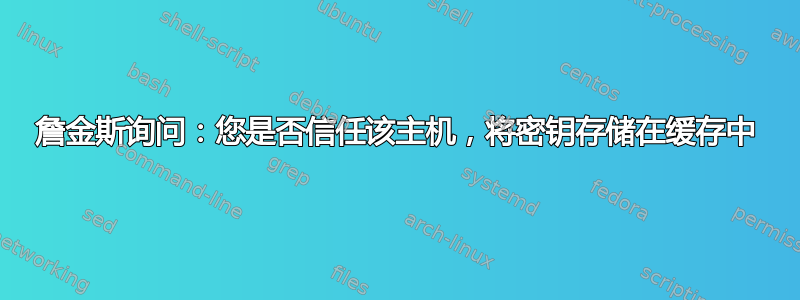
我在我们的 Windows Server 机器上安装了 Jenkins,并想运行一些脚本来从 bitbucket 克隆我们的私有仓库。在脚本中,它所做的就是将仓库克隆到适当的目录中。因此,在 Jenkins 中,我创建了一个作业,该作业执行 Windows 批处理命令并调用该批处理文件。当我运行它时,我收到以下消息:
The server's host key is not cached in the registry. You
have no guarantee that the server is the computer you
think it is.
The server's rsa2 key fingerprint is:
ssh-rsa 2048 a3:43:35:5f:e0:cf:df:1f:33:g5:e7:a6:32:f3:f8:63
If you trust this host, enter "y" to add the key to
PuTTY's cache and carry on connecting.
If you want to carry on connecting just once, without
adding the key to the cache, enter "n".
If you do not trust this host, press Return to abandon the
connection.
而且我没办法输入y以接受此指纹密钥。我们使用 putty 和 plink 工具来输入密钥。有没有办法指定接受此主机指纹密钥?
答案1
手动运行 ssh 客户端以连接到主机(以 jenkins 实例将使用的用户身份)。接受主机密钥。之后连接应该可以正常工作。您只需执行一次此操作。


