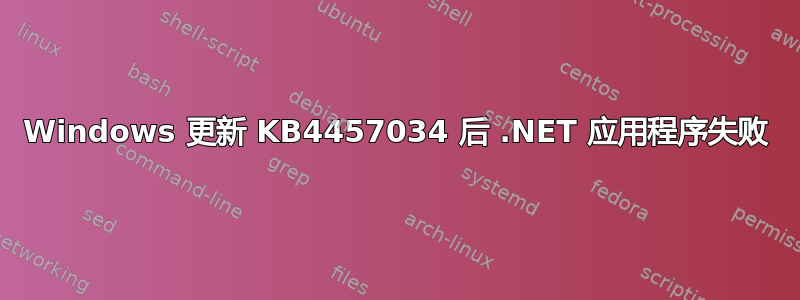
刚刚安装了以下 Windows 更新:
作为更大的 KB4457920 更新的一部分。
但是,安装后,服务器上运行的许多 .NET 应用程序在不同时刻开始出现故障。当应用程序出现故障时,事件查看器中会记录以下错误,卸载更新是唯一的解决方案。
每次应用程序失败时,都会同时记录以下 3 个错误:
错误 1:
Framework Version: v4.0.30319
Description: The process was terminated due to an unhandled exception.
Exception Info: System.Runtime.InteropServices.SEHException
(different sub-stack traces)
错误 2:
Faulting application name: ABC.exe, version: 1.0.0.0, time stamp: 0x5bf5574b
Faulting module name: KERNELBASE.dll, version: 6.3.9600.19178, time stamp: 0x5bc006fd
Exception code: 0xc0000006
Fault offset: 0x0000000000008e6c
Faulting process id: 0x868
Faulting application start time: 0x01d483667e54d612
Faulting application path: D:\Hosting\ABC.exe
Faulting module path: C:\Windows\system32\KERNELBASE.dll
Report Id: 5da6c6cc-ef5a-11e8-8125-0ab333379659
Faulting package full name:
Faulting package-relative application ID:
错误 3:
Windows cannot access the file for one of the following reasons: there is a problem with the network connection, the disk that the file is stored on, or the storage drivers installed on this computer; or the disk is missing. Windows closed the program ABC because of this error.
Program: ABC
File:
The error value is listed in the Additional Data section.
User Action
1. Open the file again. This situation might be a temporary problem that corrects itself when the program runs again.
2. If the file still cannot be accessed and
- It is on the network, your network administrator should verify that there is not a problem with the network and that the server can be contacted.
- It is on a removable disk, for example, a floppy disk or CD-ROM, verify that the disk is fully inserted into the computer.
3. Check and repair the file system by running CHKDSK. To run CHKDSK, click Start, click Run, type CMD, and then click OK. At the command prompt, type CHKDSK /F, and then press ENTER.
4. If the problem persists, restore the file from a backup copy.
5. Determine whether other files on the same disk can be opened. If not, the disk might be damaged. If it is a hard disk, contact your administrator or computer hardware vendor for further assistance.
Additional Data
Error value: C000026E
Disk type: 0
请注意,最后一个错误是原样的,有 2 个空格需要指定文件名:“...无法访问以下文件之一(空白路径)...”。
由于这是防止“远程代码执行”的更新,因此需要安装。安装后是否需要重新配置和/或更改代码以防止出现此问题?
Windows 版本:Window Server 2012 R2 版本 6.3.9600 -- .NET 版本:4.5.x
笔记:我安装了所有待处理的更新,但发生了以下情况:
- 已成功安装 2018 年 11 月更新 (KB4467242)。KB4457920 失败。> 应用程序开始出现故障。
- 重新安装 KB4457920 失败。卸载 KB4457034 解决了该问题。


