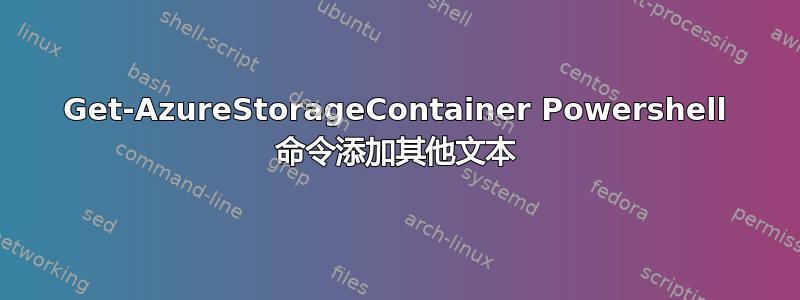
我正在尝试运行powershell 命令到列出容器中的 blob。我找到了这个命令并根据需要进行了修改:
$ctx = New-AzureStorageContext -StorageAccountName [名称].blob.core.usgovcloudapi.net -StorageAccountKey [密钥] Get-AzureStorageContainer -Context $ctx
返回以下错误 - Get-AzureStorageContainer:无法解析远程名称:'.blob.core.usgovcloudapi.net.blob.core.windows.net‘
我不明白为什么 powershell 要附加 cloudapi.net.blob.core.windows.net。有没有办法强制 powershell 不这样做?正如您所看到的,我正在与 Azure Government 合作。
答案1
您只需将[name]其用作参数即可-StorageAccountName。它将自动附加到该参数。因此请将其替换[name].blob.core.usgovcloudapi.net为[name]


