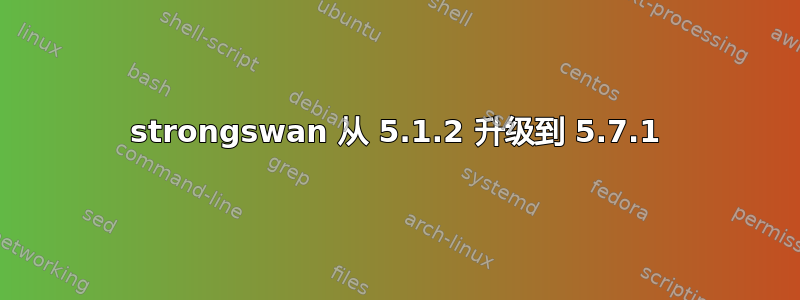
我在 Ubuntu 上使用 strongswan 5.1.2,并使用 apt-get 安装了它。我正在尝试升级到 strongswan 5.7.1。我首先使用以下命令删除了当前安装:
sudo apt-get --purge remove strongswan
sudo apt-get --purge remove strongswan-plugin-xauth-generic
sudo apt-get autoremove
我正在使用 ./configure --prefix=/usr --sysconfdir=/etc --enable-monolithic 从源代码构建 strongswan。当我运行 sudo ipsec start --nofork 时,我收到以下错误消息:
charon refused to be started /usr/libexec/ipsec/charon: error while
loading shared libraries: libhydra.so.0: cannot open shared object
file: No such file or directory
据我所知,libhydra 已被删除,在 5.7.1 中不存在,所以这可能是上一个版本遗留的问题,没有被正确删除
谁能帮我这个?
答案1
是的,您可能没有删除所有软件包。
在 Ubuntu 14.04(附带 5.1.2)中,strongSwan 被拆分成许多包,特别是因为大多数插件都有自己的包,请参阅Ubuntu 的源包页面.charon守护进程是强斯旺艾克,ipsec脚本位于strongswan-starter,libhydra图书馆库包裹。
因此,在安装自编译版本之前,请确保已将它们全部删除。使用以下命令检查哪些 strongSwan 相关软件包仍处于安装状态:
dpkg-query -l '*strongswan*'


