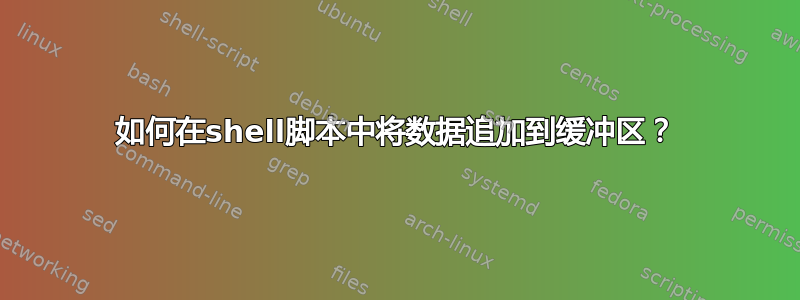
我想使用 shell 脚本执行以下操作:(为简单起见,我对 INPUT 使用相同的数据。在实际情况中,数据随循环标签 jj 变化)
#!/bin/sh
for jj in `seq 100`; do
cat INPUT.file >> OUTPUT.file
done
然而,这是非常低效的,因为打开和关闭文件是在循环中的。当 INPUT.file 很大时,这段代码会非常慢。所以我想知道是否有一种方法可以拥有/创建一个缓冲区,就像在 C 中创建一个预分配变量一样。
答案1
谢谢斯蒂芬·查泽拉斯的回答“为什么echo和cat的执行时间有这么大的差别?”,答案为穆鲁仅调用cat一次可能会有所改善(但是,对于大数据和大量循环迭代,这个“一点”量可能会变得很多;在我的系统上,此脚本大约需要循环脚本所花费的 75% 时间):
#!/bin/sh
yes INPUT.file | head -100 | xargs cat >> OUTPUT.file
答案2
考虑重定向循环本身:
#!/bin/sh
for jj in seq 100; do
cat INPUT.file
done >> OUTPUT.file
答案3
如果速度是您主要关心的问题,那么您可能会发现cat完成此任务的速度不够快。您可能希望将组成文件并行写入输出。
我制作了一个并行的快速版本,cat但有以下警告:
- 所有输入文件必须是常规文件(因此我们提前知道大小)。
fcat运行时不要写入或截断输入文件- 输出文件不能已经存在(为了防止意外,也为了避免浪费时间阅读我们将要覆盖的内容)。
显然,这是一个快速的概念验证,因此可以变得更加稳健,但想法如下:
fcat.c:
#include <errno.h>
#include <stdio.h>
#include <stdlib.h>
#include <fcntl.h>
#include <unistd.h>
#include <sys/mman.h>
#include <sys/stat.h>
#include <sys/types.h>
struct in_fd {
int fd;
int err;
off_t start;
struct stat s;
};
int main(int argc, char**argv)
{
char *outfile = argv[--argc];
if (argc < 2) {
fprintf(stderr, "Usage: %s INFILE... OUTFILE\n", argv[0]);
return 1;
}
struct in_fd *infiles = calloc(argc, sizeof *infiles);
#pragma omp parallel for
for (int i = 1; i < argc; ++i) {
struct in_fd *const input = infiles + i;
char const *const filename = argv[i];
input->err = 0;
if ((input->fd = open(filename, O_RDONLY)) < 0) {
perror(filename);
input->err = errno;
continue;
}
if (fstat(input->fd, &input->s)) {
perror(filename);
input->err = errno;
continue;
}
if (!S_ISREG(input->s.st_mode)) {
fprintf(stderr, "%s: not a regular file\n", filename);
input->err = EINVAL;
continue;
}
}
off_t total = 0;
for (int i = 1; i < argc; ++i) {
if (infiles[i].err)
return EXIT_FAILURE;
infiles[i].start = total;
total += infiles[i].s.st_size;
}
int out_fd = open(outfile, O_RDWR | O_CREAT | O_EXCL, 0666);
if (out_fd < 1) {
perror(outfile);
return 1;
}
if (ftruncate(out_fd, total)) {
perror(outfile);
return 1;
}
/* On Linux, you might wish to add MAP_HUGETLB */
char *out_mem = mmap(NULL, total, PROT_WRITE, MAP_SHARED, out_fd, 0);
if (out_mem == MAP_FAILED) {
perror(outfile);
return 1;
}
#pragma omp parallel for
for (int i = 1; i < argc; ++i) {
struct in_fd *const input = infiles + i;
char *p = out_mem + input->start;
char *end = p + input->s.st_size;
input->err = 0;
while (p < end) {
int r = read(input->fd, p, end-p);
if (r < 0) {
if (errno != EINTR) {
perror(argv[i]);
input->err = errno;
break;
}
} else {
p += r;
}
}
close(infiles->fd);
}
if (munmap(out_mem, total)) {
perror(outfile);
}
for (int i = 1; i < argc; ++i) {
if (infiles[i].err) {
unlink(outfile);
return EXIT_FAILURE;
}
}
return EXIT_SUCCESS;
}
生成文件:
CFLAGS += -Wall -Wextra
CFLAGS += -std=c99 -D_GNU_SOURCE
CFLAGS += -g -O2
CFLAGS += -fopenmp
all: fcat
.PHONY:all
我的 12 个线程的计时结果显示,运行时间为 0.2 秒,而运行时间为 2.3 秒cat(每次运行 3 次,使用热缓存,48 个文件,总计 138M)的运行时间为 2.3 秒。


