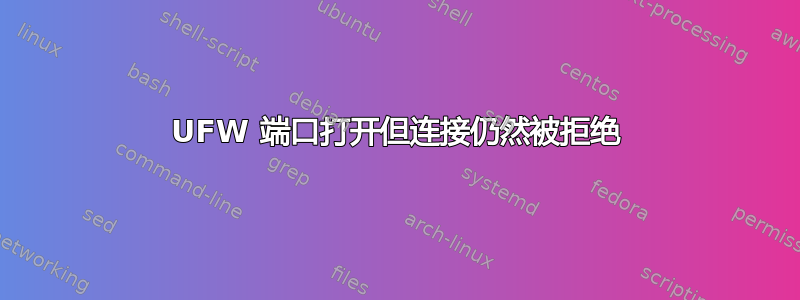
我正在运行 mongodb,我想从外部机器访问它
ufw status 的输出
Status: active
To Action From
-- ------ ----
80 ALLOW Anywhere
443/tcp ALLOW Anywhere
Nginx Full ALLOW Anywhere
27017 ALLOW Anywhere
80 (v6) ALLOW Anywhere (v6)
443/tcp (v6) ALLOW Anywhere (v6)
Nginx Full (v6) ALLOW Anywhere (v6)
27017 (v6) ALLOW Anywhere (v6)
telnet 27017 的输出
Connecting To <ip>...Could not open connection to the host, on port 27017: Connect failed
netstat -tulpn 的输出
Proto Recv-Q Send-Q Local Address Foreign Address State
tcp 0 0 0.0.0.0:80 0.0.0.0:* LISTEN
tcp 0 0 0.0.0.0:433 0.0.0.0:* LISTEN
tcp 0 0 127.0.0.1:27017 0.0.0.0:* LISTEN
sudo systemctl status mongod
* mongod.service - High-performance, schema-free document-oriented database
Loaded: loaded (/lib/systemd/system/mongod.service; enabled; vendor preset: enabled)
Active: active (running) since Tue 2019-01-15 07:20:51 CET; 51min ago
Docs: https://docs.mongodb.org/manual
我尝试过重新安装 mongo,重新启动 ufw 等...我做错了什么?
答案1
我猜 ufw 没有问题,但是 netstat 显示 127.0.0.1:27017,如果你想从外部访问端口 27017,这是不正确的。你必须将 MongoDB 配置从 更改为bindIp: 127.0.0.1并bindIp: 0.0.0.0重新启动 mongod.service。


