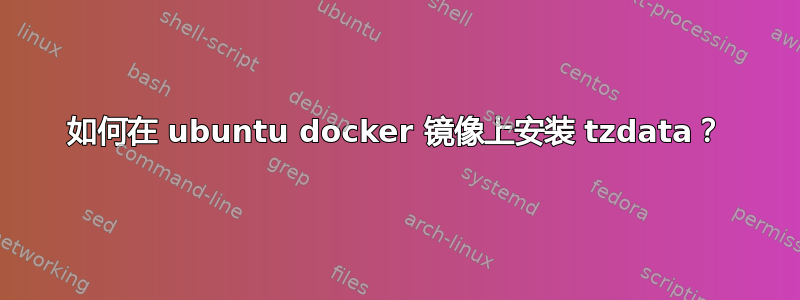
我在 Dockerfile 中有以下行。
RUN apt-get install -y tzdata
当我运行它时,它会要求我输入。在我输入完后,它就挂在那里了。有人知道如何解决这个问题吗?
Step 25/25 : RUN apt-get install -y tzdata
---> Running in ee47a1beff84
Reading package lists...
Building dependency tree...
Reading state information...
The following NEW packages will be installed:
tzdata
0 upgraded, 1 newly installed, 0 to remove and 0 not upgraded.
Need to get 189 kB of archives.
After this operation, 3104 kB of additional disk space will be used.
Get:1 http://archive.ubuntu.com/ubuntu bionic-updates/main amd64 tzdata all 2018i-0ubuntu0.18.04 [189 kB]
debconf: unable to initialize frontend: Dialog
debconf: (TERM is not set, so the dialog frontend is not usable.)
debconf: falling back to frontend: Readline
debconf: unable to initialize frontend: Readline
debconf: (This frontend requires a controlling tty.)
debconf: falling back to frontend: Teletype
dpkg-preconfigure: unable to re-open stdin:
Fetched 189 kB in 1s (219 kB/s)
Selecting previously unselected package tzdata.
(Reading database ... 25194 files and directories currently installed.)
Preparing to unpack .../tzdata_2018i-0ubuntu0.18.04_all.deb ...
Unpacking tzdata (2018i-0ubuntu0.18.04) ...
Setting up tzdata (2018i-0ubuntu0.18.04) ...
debconf: unable to initialize frontend: Dialog
debconf: (TERM is not set, so the dialog frontend is not usable.)
debconf: falling back to frontend: Readline
Configuring tzdata
------------------
Please select the geographic area in which you live. Subsequent configuration
questions will narrow this down by presenting a list of cities, representing
the time zones in which they are located.
1. Africa 4. Australia 7. Atlantic 10. Pacific 13. Etc
2. America 5. Arctic 8. Europe 11. SystemV
3. Antarctica 6. Asia 9. Indian 12. US
Geographic area:
``
答案1
仅一行:
RUN DEBIAN_FRONTEND=noninteractive TZ=Etc/UTC apt-get -y install tzdata
答案2
你可以使用ARG和ENV指令来获得优势:
ARG DEBIAN_FRONTEND=noninteractive
ENV TZ=Etc/UTC
RUN apt-get install -y tzdata
这种方式DEBIAN_FRONTEND仅在您构建图像时才被定义,且TZ在运行时会持续存在。
答案3
您需要执行一系列命令:
# set noninteractive installation
export DEBIAN_FRONTEND=noninteractive
# install tzdata package
apt-get install -y tzdata
# set your timezone
ln -fs /usr/share/zoneinfo/America/New_York /etc/localtime
dpkg-reconfigure --frontend noninteractive tzdata
(以 开头的命令#是注释,您可以忽略它们)
最好的方法是创建脚本,将脚本复制到容器并在 Dockerfile 中执行它:
ADD yourscript.sh /yourscript.sh
RUN /yourscript.sh
答案4
确保如果你使用@petertc 的解决方案,并且apt-get update && apt-get install在同一行上执行DEBIAN_FRONTEND语句后这&&:
正确的:
RUN apt-get update && DEBIAN_FRONTEND="noninteractive" TZ="America/New_York" apt-get install -y tzdata
错误的:
RUN DEBIAN_FRONTEND="noninteractive" TZ="America/New_York" apt-get update && apt-get install -y tzdata


