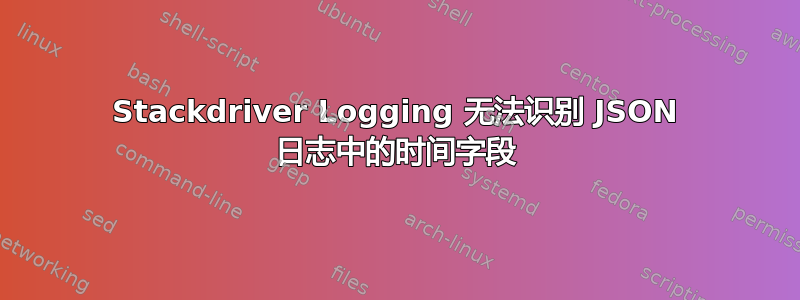
我正在将 Google Kubernetes Engine (GKE) 与 Stackdriver Logging 结合使用。
Stackdriver 的文档说日志代理使用一些特殊字段来设置 LogEntry 对象中的字段。
至于severity字段,它工作正常。但是,time字段没有按预期工作。
以下 JSON 是 MySQL 错误日志,已被修改并重定向到 stdout:
(为清晰起见,已美化并添加注释)
{
"prio": 0,
"err_code": 11323,
"component": "mysqlx",
"source_line": 154,
"source_file": "socket_acceptors_task.cc",
"function": "show_startup_log",
"msg": "X Plugin ready for connections. Socket: '/var/run/mysqld/mysqlx.sock' bind-address: '::' port: 33060",
"err_symbol": "ER_XPLUGIN_LISTENER_STATUS_MSG",
"SQL_state": "HY000",
"subsystem": "Server",
"label": "System",
// Added for Stackdriver Logging
"severity": "INFO",
"time": "1548054692.636",
// This is the same time written in human-readable format.
"time.readable": "2019-01-21T07:11:32.636761Z"
}
以下是 Stackdriver Logging 记录的相应日志:
(为清晰起见,已美化并添加注释)
{
"insertId": "1jibhqgfw4kum0",
"jsonPayload": {
// Both `severity` and `time` fields were removed.
"msg": "X Plugin ready for connections. Socket: '/var/run/mysqld/mysqlx.sock' bind-address: '::' port: 33060",
"label": "System",
"prio": 0,
"err_code": 11323,
"time.readable": "2019-01-21T07:11:32.636761Z",
"subsystem": "Server",
"source_file": "socket_acceptors_task.cc",
"err_symbol": "ER_XPLUGIN_LISTENER_STATUS_MSG",
"function": "show_startup_log",
"SQL_state": "HY000",
"source_line": 154,
"component": "mysqlx"
},
"resource": {
"type": "container",
"labels": {
"namespace_id": "myproject",
"instance_id": "506697609301173766",
"zone": "asia-east1-b",
"pod_id": "demo-demoid1234567890-sns7g",
"project_id": "harai-development",
"cluster_name": "myproject",
"container_name": "mysql-errorlog-output"
}
},
// `timestamp` doesn't reflect the value in the original log,
// which is "2019-01-21T07:11:32.636761Z".
"timestamp": "2019-01-21T07:11:44Z",
// `severity` reflects the value in the original log
"severity": "INFO",
"labels": {
"compute.googleapis.com/resource_name": "fluentd-gcp-v3.1.0-pwc9k",
"container.googleapis.com/pod_name": "demo-demoid1234567890-sns7g",
"container.googleapis.com/stream": "stdout",
"container.googleapis.com/namespace_name": "myproject"
},
"logName": "projects/harai-development/logs/mysql-errorlog-output",
"receiveTimestamp": "2019-01-21T07:11:49.560205566Z"
}
虽然time和severity字段都被删除了,但是timestampLogEntry 中的字段并不反映原始time字段中指定的时间。
如何设置timestamp日志创建时间?
答案1
在GKE集群的Fluentd配置中,时间格式定义如下:
time_format %Y-%m-%dT%H:%M:%S.%NZ
time因此,将该字段设置为 ,它将按预期工作"2019-01-21T07:11:32.636761000Z"。


