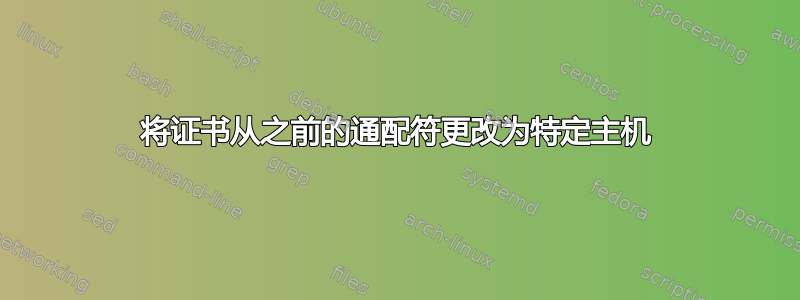
当客户端尝试将图像上传到端点时,请注意查看错误https://prod.example.net.au:9433/
我不确定这是否相关,但我们已经更新了 SSL 证书,并将通配符 SSL 证书更改*.example.net.au为prod.example.net.au
它也可能在客户端...
您能建议问题可能出在哪里吗?
客户在向我们传输图像时收到的一条消息:
2019 年 1 月 24 日晚上 8:01 错误 3 次尝试后仍无法上传图像。System.ServiceModel.CommunicationException:向 发出 HTTP 请求时发生错误
https://prod.example.net.au:9433/。这可能是由于在 HTTPS 情况下未使用 HTTP.SYS 正确配置服务器证书。
这也可能是由于客户端和服务器之间的安全绑定不匹配造成的。---> System.Net.WebException: The underlying connection was closed: An unexpected error occurred on a send. ---> System.IO.IOException: Authentication failed because the remote party has closed the transport stream. at System.Net.Security.SslState.StartReadFrame(Byte[] buffer, Int32 readBytes, AsyncProtocolRequest asyncRequest) at System.Net.Security.SslState.StartReceiveBlob(Byte[] buffer, AsyncProtocolRequest asyncRequest) at System.Net.Security.SslState.CheckCompletionBeforeNextReceive(ProtocolToken message, AsyncProtocolRequest asyncRequest) at System.Net.Security.SslState.ForceAuthentication(Boole


