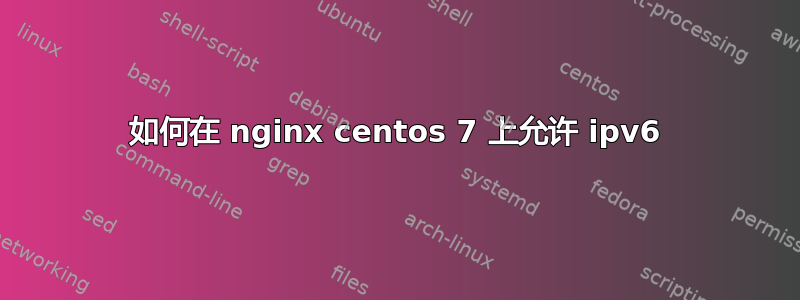
我无法像这样访问我的 ipv6 http://[2605:3030:2020:1310:d838:efff:fe29:1964]
对于 ipv4 我可以这样做
firewall-cmd --permanent --zone=public --add-service=http
firewall-cmd --permanent --zone=public --add-service=https
firewall-cmd --reload
我是否也需要为 ipv6 指定这些规则?我正在使用 nginx centos 7
我的服务器配置:
server {
listen [::]:80;
listen 443 ssl http2;
listen [::]:443 ssl http2;
server_name example.com www.example.com;
root /var/www/example.com;
index index.html index.html index.php;
}
当我 netstat nginx 时它输出:
tcp 0 0 0.0.0.0:80 0.0.0.0:* LISTEN 15499/nginx: master
tcp 0 0 0.0.0.0:443 0.0.0.0:* LISTEN 15499/nginx: master
tcp6 0 0 :::80 :::* LISTEN 15499/nginx: master
tcp6 0 0 :::443 :::* LISTEN 15499/nginx: master
但是我无法使用浏览器访问 ipv6,网站根本无法加载。


