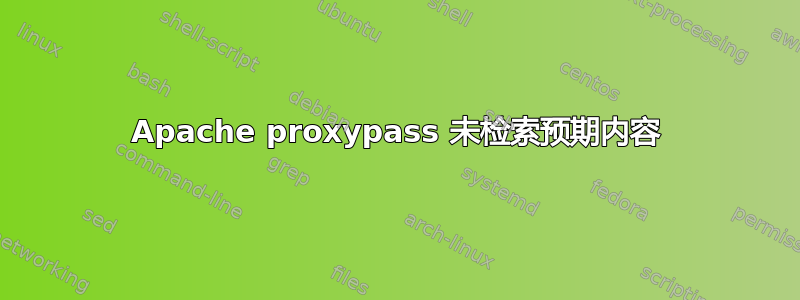
一直试图设置一个 Apache 代理,以便从新的应用服务器为子目录中的所有内容提供服务
如果我使用此重写规则,它就会起作用,并且我会被重定向到新网站
RewriteRule ^/blog/(.+)/$ "https://master-7rqtwti-i7feq5lebr6se.eu-2.platformsh.site/blog/$1" [R,L]
因此我尝试将其更改为代理指令:
RewriteRule ^/blog/(.+)/$ "https://master-7rqtwti-i7feq5lebr6se.eu-2.platformsh.site/blog/$1" [P,L]
ProxyPassReverse "/blog/" "https://master-7rqtwti-i7feq5lebr6se.eu-2.platformsh.site/blog/"
没有用。
决定尝试将其设置为位置块中的代理密码:
<Location "/blog/">
SSLProxyEngine on
ProxyPreserveHost on
ProxyPass "https://master-7rqtwti-i7feq5lebr6se.eu-2.platformsh.site/blog/"
ProxyPassReverse "https://master-7rqtwti-i7feq5lebr6se.eu-2.platformsh.site/blog/"
</Location>
还是没用
从位置块中取出指令并将其编辑为:
SSLProxyEngine on
ProxyPreserveHost on
ProxyPass "/blog/" "https://master-7rqtwti-i7feq5lebr6se.eu-2.platformsh.site/blog"
ProxyPassReverse "/blog/" "https://master-7rqtwti-i7feq5lebr6se.eu-2.platformsh.site/blog"
还是行不通
关闭证书验证(我信任新应用服务器上的证书):
SSLProxyVerify none
SSLProxyCheckPeerCN off
SSLProxyCheckPeerName off
SSLProxyCheckPeerExpire off
因此,最终请求被传递到另一台服务器,但现在我看到应用程序服务器返回了 404 错误,因为该服务器无法理解原始 URL(https://www.mysite.co.uk/blog/)
两个服务器的日志文件中都没有错误?!?!
我需要做哪些改变才能使其正常工作?
apachectl -S 的输出:
VirtualHost configuration:
*:80 is a NameVirtualHost
default server indigo-1.mysite.co.uk (/etc/httpd/conf.d/000-mysite.conf:27)
port 80 namevhost indigo-1.mysite.co.uk (/etc/httpd/conf.d/000-mysite.conf:27)
port 80 namevhost www.mysite.co.uk (/etc/httpd/conf.d/zzz-mysite.conf:59)
alias mysite.co.uk
alias cdn.mysite.co.uk
port 80 namevhost pugpig.mysite.co.uk (/etc/httpd/conf.d/zzz-mysite.conf:73)
port 80 namevhost www.mysite2.co.uk (/etc/httpd/conf.d/zzz-mysite.conf:87)
alias mysite2.co.uk
alias cdn.mysite2.co.uk
*:443 is a NameVirtualHost
default server indigo-1.mysite.co.uk (/etc/httpd/conf.d/000-mysite.conf:44)
port 443 namevhost indigo-1.mysite.co.uk (/etc/httpd/conf.d/000-mysite.conf:44)
port 443 namevhost indigo-1.mysite.co.uk (/etc/httpd/conf.d/ssl.conf:56)
port 443 namevhost www.mysite.co.uk (/etc/httpd/conf.d/zzz-mysite.conf:63)
alias mysite.co.uk
alias cdn.mysite.co.uk
port 443 namevhost pugpig.mysite.co.uk (/etc/httpd/conf.d/zzz-mysite.conf:77)
port 443 namevhost www.mysite2.co.uk (/etc/httpd/conf.d/zzz-mysite.conf:91)
alias mysite2.co.uk
alias cdn.mysite2.co.uk
ServerRoot: "/etc/httpd"
Main DocumentRoot: "/var/www/html"
Main ErrorLog: "/etc/httpd/logs/error_log"
Mutex authdigest-opaque: using_defaults
Mutex proxy-balancer-shm: using_defaults
Mutex rewrite-map: using_defaults
Mutex authdigest-client: using_defaults
Mutex ssl-stapling: using_defaults
Mutex proxy: using_defaults
Mutex authn-socache: using_defaults
Mutex ssl-cache: using_defaults
Mutex default: dir="/run/httpd/" mechanism=default
Mutex mpm-accept: using_defaults
PidFile: "/run/httpd/httpd.pid"
Define: _RH_HAS_HTTPPROTOCOLOPTIONS
Define: DUMP_VHOSTS
Define: DUMP_RUN_CFG
User: name="apache" id=48
Group: name="apache" id=48
答案1
我通过删除 ProxyPreserveHost 设置来实现这个功能,所以我的最终配置是:
SSLProxyEngine on
SSLProxyVerify none
SSLProxyCheckPeerCN off
SSLProxyCheckPeerName off
SSLProxyCheckPeerExpire off
ProxyPass "/blog" "https://master-7rqtwti-i7feq5lebr6se.eu-2.platformsh.site/blog" retry=1 acquire=3000 timeout=600 Keepalive=on
ProxyPassReverse "/blog" "https://master-7rqtwti-i7feq5lebr6se.eu-2.platformsh.site/blog"
ProxyPass "/assets" "https://master-7rqtwti-i7feq5lebr6se.eu-2.platformsh.site/assets" retry=1 acquire=3000 timeout=600 Keepalive=on
ProxyPassReverse "/assets" "https://master-7rqtwti-i7feq5lebr6se.eu-2.platformsh.site/assets"


