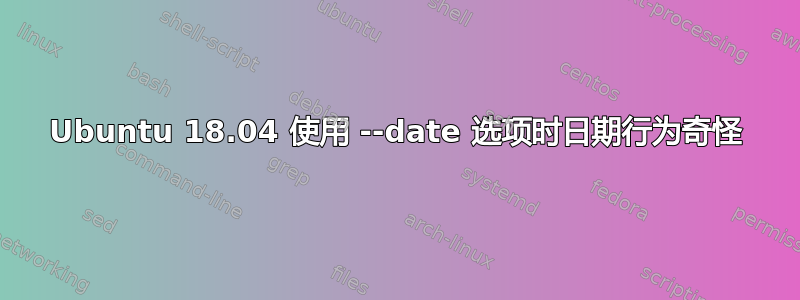
我发现dateUbuntu 18.04 中的程序存在奇怪的行为。
因此,我认为date应该使用--date option并正确处理 +N 分钟:
date --date "2019-01-01 13:43:32 +1 minutes" "+%Y-%m-%d %H:%M:%S"
但是,在 Ubuntu 16.04 中我会得到:
2019-01-01 13:44:32
在 18.04 中:
2019-01-01 12:44:32
解决方案也是添加+1 hours,但是,等一下,为什么我加上一分钟却得到了减一小时?
答案1
这里的问题date是+1时区,并且不是作为额外的一分钟。额外的一分钟仅来自于minutes被解析为“增加一分钟”的单词,因为它不清楚。
如果您尝试以下命令,就会看到这一点:
您的原始命令,其解释为“在时区 UTC +1”。
$ date --date "2019-01-01 13:43:32 +1 minutes" "+%Y-%m-%d %H:%M:%S" 2019-01-01 12:44:32更改为
+2,注意小时减少了一个,但分钟保持不变。这被解释为“在时区 UTC +2”。$ date --date "2019-01-01 13:43:32 +2 minutes" "+%Y-%m-%d %H:%M:%S" 2019-01-01 11:44:32观察发现,仅使用
+1(不带minutes) 会导致只改变小时而不是分钟的行为。$ date --date "2019-01-01 13:43:32 +1" "+%Y-%m-%d %H:%M:%S" 2019-01-01 12:43:32请注意,该词
minutes被解释为增加一分钟。$ date --date "2019-01-01 13:43:32 minutes" "+%Y-%m-%d %H:%M:%S" 2019-01-01 13:44:32
以下是一些相关文档:
从
info date命令输出中,部分21.1.6 Options for ‘date’:... For example, ‘--date="2004-02-27 14:19:13.489392193 +0530"’ specifies the instant of time that is 489,392,193 nanoseconds after February 27, 2004 at 2:19:13 PM in a time zone that is 5 hours and 30 minutes east of UTC. ...注意使用
+530来描述时区。从
info date命令输出中,部分28.7 Relative items in date strings:... The unit of time may be preceded by a multiplier, given as an optionally signed number. Unsigned numbers are taken as positively signed. No number at all implies 1 for a multiplier. Following a relative item by the string ‘ago’ is equivalent to preceding the unit by a multiplier with value -1. ...请注意这段文字:“对于乘数来说,根本没有任何数字意味着 1”。
那么如何解决这个问题呢?
一种选择是反转字符串元素的顺序:
$ date --date "+1 minutes 2019-01-01 13:43:32" "+%Y-%m-%d %H:%M:%S"
2019-01-01 13:44:32
另一个选项(我更喜欢的选项)是明确指定时区:
$ date --date "2019-01-01 13:43:32 UTC +1 minutes" "+%Y-%m-%d %H:%M:%S"
2019-01-01 13:44:32
(请注意,您也可以在上面的字符串中使用+0或Z作为替代。)UTC
另请注意,如果您使用的是date8.26 或更新版本(如 Ubuntu 18.04;16.04 使用 8.25),您可以添加标志--debug来date告诉您它如何解析输入文本:
$ date --date "2019-01-01 13:43:32 +1 minutes" --debug "+%Y-%m-%d %H:%M:%S"
date: parsed date part: (Y-M-D) 2019-01-01
date: parsed time part: 13:43:32 UTC+01
date: parsed relative part: +1 minutes
date: input timezone: parsed date/time string (+01)
date: using specified time as starting value: '13:43:32'
date: starting date/time: '(Y-M-D) 2019-01-01 13:43:32 TZ=+01'
date: '(Y-M-D) 2019-01-01 13:43:32 TZ=+01' = 1546346612 epoch-seconds
date: after time adjustment (+0 hours, +1 minutes, +0 seconds, +0 ns),
date: new time = 1546346672 epoch-seconds
date: timezone: system default
date: final: 1546346672.000000000 (epoch-seconds)
date: final: (Y-M-D) 2019-01-01 12:44:32 (UTC)
date: final: (Y-M-D) 2019-01-01 12:44:32 (UTC+00)
2019-01-01 12:44:32
对阵
$ date --date "+1 minutes 2019-01-01 13:43:32" --debug "+%Y-%m-%d %H:%M:%S"
date: parsed relative part: +1 minutes
date: parsed date part: (Y-M-D) 2019-01-01
date: parsed time part: 13:43:32
date: input timezone: system default
date: using specified time as starting value: '13:43:32'
date: starting date/time: '(Y-M-D) 2019-01-01 13:43:32'
date: '(Y-M-D) 2019-01-01 13:43:32' = 1546350212 epoch-seconds
date: after time adjustment (+0 hours, +1 minutes, +0 seconds, +0 ns),
date: new time = 1546350272 epoch-seconds
date: timezone: system default
date: final: 1546350272.000000000 (epoch-seconds)
date: final: (Y-M-D) 2019-01-01 13:44:32 (UTC)
date: final: (Y-M-D) 2019-01-01 13:44:32 (UTC+00)
2019-01-01 13:44:32
最后说明:我不知道为什么在 16.04 上会得到不同的输出。在我的 16.04 机器上,我得到的结果与我的 18.04 机器相同。我还查看了 GNU coreutils 的 git 历史记录,没有看到任何明显会导致这种变化的提交。


