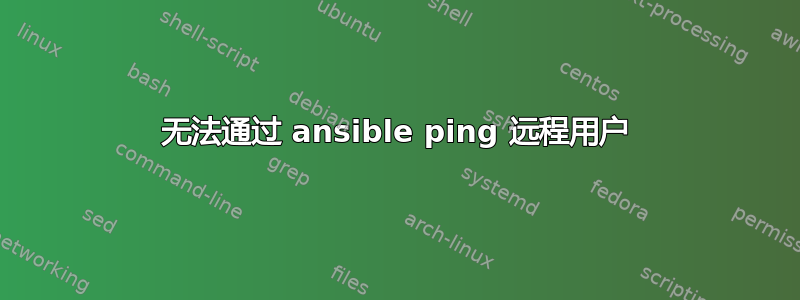
我正在尝试将我的主机(Ubuntu(ctrlnode 是用户))连接到 AWS 上的远程机器(RHEL(rhelnode1 是用户)),当我尝试连接远程机器上的用户(rhelnode1)时,它显示错误消息“权限被拒绝(publickey、gssapi-keyex、gssapi-with-mic、密码)”
我已经更改了 ssh 服务器的配置文件 (rhelnode1),并重新启动了服务器
我已在 VISUDO 文件中添加了远程用户(rhelnode1)
我已将主机(ctrlnode)的公钥添加到远程机器(rhelnode1),其中“.ssh”的权限为(700),“authorized_keys”的权限为(600)
ctrlnode@ip--XX-XX-XXX:~$ cd .ssh
**ctrlnode@ip-XX-XX-XX-XXX:~/.ssh$ cat id_rsa.pub**
ssh-rsa AAAAB3NzaC1yc2EAAAADAQABAAABAQDATfN6+GAr+XTt/qW8YxS1mBZSXHiaoOnH5iDcVkGbylHORZyOjpxpQtbBFV3LoeAmwudz6mhEgd2JTt5UzBU7Hbz0qkKVjb+4R1iiHQlqoGs57MyHBdoiYnNVThyRbS9nIOseMPK5vdYr8OhPawPV9IqhWl6j1oWVNRd7olbPzUccsrAfrmUxI9cNI+c2m6ZqzEdCvb2DtklHM6tBL9J0oOoT2BHvatZd58WKoJnKh9z2Om/ymwTq4FMRxZszhoskhqXA6s9GFnManWeFpgaF+wZlp0YG1zrKyKSkqoBWxayZOFSAJJeMQAkkczwo/M0B8KXHbkXtQ1tfVLCTT8Pr ctrlnode@ip-XX-XX-XX-XXX
ctrlnode@ip-XX-XX-XX-XXX:~/.ssh$
ctrlnode@ip-XX-XX-XX-XXX:~/.ssh$ cd ..
**ctrlnode@ip-XX-XX-XX-XXX:~$ ssh rhelnode1@XX-XX-XX-XXX**
rhelnode1@XX-XX-XX-XXX's password:
Last login: Wed Feb 13 09:51:37 2019 from ip-XX-XX-XX-XXX.us-east-2.compute.internal
[rhelnode1@ip-XX-XX-XX-XXX ~]$
[rhelnode1@ip-XX-XX-XX-XXX ~]$
[rhelnode1@ip-XX-XX-XX-XXX ~]$ ls -la .ssh/
total 4
drwx------. 2 rhelnode1 rhelnode1 29 Feb 10 06:01 .
drwx------. 4 rhelnode1 rhelnode1 127 Feb 10 06:23 ..
-rw-------. 1 rhelnode1 rhelnode1 406 Feb 10 06:01 authorized_keys
[rhelnode1@ip-XX-XX-XX-XXX ~]$ cd .ssh
**[rhelnode1@ip-XX-XX-XX-XXX .ssh]$ cat authorized_keys**
sh-rsa AAAAB3NzaC1yc2EAAAADAQABAAABAQDATfN6+GAr+XTt/qW8YxS1mBZSXHiaoOnH5iDcVkGbylHORZyOjpxpQtbBFV3LoeAmwudz6mhEgd2JTt5UzBU7Hbz0qkKVjb+4R1iiHQlqoGs57MyHBdoiYnNVThyRbS9nIOseMPK5vdYr8OhPawPV9IqhWl6j1oWVNRd7olbPzUccsrAfrmUxI9cNI+c2m6ZqzEdCvb2DtklHM6tBL9J0oOoT2BHvatZd58WKoJnKh9z2Om/ymwTq4FMRxZszhoskhqXA6s9GFnManWeFpgaF+wZlp0YG1zrKyKSkqoBWxayZOFSAJJeMQAkkczwo/M0B8KXHbkXtQ1tfVLCTT8Pr ctrlnode@ip-XX-XX-XX-XXX
[rhelnode1@ip-XX-XX-XX-XXX .ssh]$ cd ..
[rhelnode1@ip-XX-XX-XX-XXX ~]$ ls -la
total 20
drwx------. 4 rhelnode1 rhelnode1 127 Feb 10 06:23 .
drwxr-xr-x. 4 root root 39 Feb 7 08:43 ..
drwx------. 3 rhelnode1 rhelnode1 17 Feb 10 06:23 .ansible
-rw-------. 1 rhelnode1 rhelnode1 1947 Feb 13 09:53 .bash_history
-rw-r--r--. 1 rhelnode1 rhelnode1 18 May 22 2018 .bash_logout
-rw-r--r--. 1 rhelnode1 rhelnode1 193 May 22 2018 .bash_profile
-rw-r--r--. 1 rhelnode1 rhelnode1 231 May 22 2018 .bashrc
**drwx------. 2 rhelnode1 rhelnode1 29 Feb 10 06:01 .ssh**
实际产量
当我尝试 ping 远程机器(rhelnode1)时,它显示
my ctrlnode@ip-xxx-xx-xx-xxx:~$ ansible -m ping web1 -vv -K
ansible 2.7.6
config file = /etc/ansible/ansible.cfg
configured module search path = [u'/home/ctrlnode/.ansible/plugins/modules', u'/usr/share/ansible/plugins/modules']
ansible python module location = /usr/lib/python2.7/dist-packages/ansible
executable location = /usr/bin/ansible
python version = 2.7.15rc1 (default, Nov 12 2018, 14:31:15) [GCC 7.3.0]
Using /etc/ansible/ansible.cfg as config file
SUDO password:
/etc/ansible/hosts did not meet host_list requirements, check plugin documentation if this is unexpected
/etc/ansible/hosts did not meet script requirements, check plugin documentation if this is unexpected
META: ran handlers
web1 | UNREACHABLE! => {
"changed": false,
"msg": "Failed to connect to the host via ssh: [email protected]: Permission denied (publickey,gssapi-keyex,gssapi-with-mic,password).\r\n",
"unreachable": true
现在,当我执行正常的 ssh 时,输出如下
ctrlnode@ip-XXX-XX-XX-XXX:~$ ssh [email protected] -vvv
OpenSSH_7.6p1 Ubuntu-4ubuntu0.2, OpenSSL 1.0.2n 7 Dec 2017
debug1: Reading configuration data /etc/ssh/ssh_config
debug1: /etc/ssh/ssh_config line 19: Applying options for *
debug2: resolving "172.31.28.59" port 22
debug2: ssh_connect_direct: needpriv 0
debug1: Connecting to 172.31.28.59 [172.31.28.59] port 22.
debug1: Connection established.
debug1: identity file /home/ctrlnode/.ssh/id_rsa type 0
debug1: key_load_public: No such file or directory
debug1: identity file /home/ctrlnode/.ssh/id_rsa-cert type -1
debug1: key_load_public: No such file or directory
debug1: identity file /home/ctrlnode/.ssh/id_dsa type -1
debug1: key_load_public: No such file or directory
debug1: identity file /home/ctrlnode/.ssh/id_dsa-cert type -1
debug1: key_load_public: No such file or directory
debug1: identity file /home/ctrlnode/.ssh/id_ecdsa type -1
debug1: key_load_public: No such file or directory
debug1: identity file /home/ctrlnode/.ssh/id_ecdsa-cert type -1
debug1: key_load_public: No such file or directory
debug1: identity file /home/ctrlnode/.ssh/id_ed25519 type -1
debug1: key_load_public: No such file or directory
debug1: identity file /home/ctrlnode/.ssh/id_ed25519-cert type -1
debug1: Local version string SSH-2.0-OpenSSH_7.6p1 Ubuntu-4ubuntu0.2
debug1: Remote protocol version 2.0, remote software version OpenSSH_7.4
debug1: match: OpenSSH_7.4 pat OpenSSH* compat 0x04000000
debug2: fd 3 setting O_NONBLOCK
debug1: Authenticating to 172.31.28.59:22 as 'rhelnode1'
debug3: hostkeys_foreach: reading file "/home/ctrlnode/.ssh/known_hosts"
debug3: record_hostkey: found key type ECDSA in file /home/ctrlnode/.ssh/known_hosts:1
debug3: load_hostkeys: loaded 1 keys from 172.31.28.59
debug3: order_hostkeyalgs: prefer hostkeyalgs: [email protected],[email protected],[email protected],ecdsa-sha2-nistp256,ecdsa-sha2-nistp384,ecdsa-sha2-nistp521
debug3: send packet: type 20
debug1: SSH2_MSG_KEXINIT sent
debug3: receive packet: type 20
debug1: SSH2_MSG_KEXINIT received
debug2: local client KEXINIT proposal
debug2: KEX algorithms: curve25519-sha256,[email protected],ecdh-sha2-nistp256,ecdh-sha2-nistp384,ecdh-sha2-nistp521,diffie-hellman-group-exchange-sha256,diffie-hellman-group16-sha512,diffie-hellman-group18-sha512,diffie-hellman-group-exchange-sha1,diffie-hellman-group14-sha256,diffie-hellman-group14-sha1,ext-info-c
debug2: host key algorithms: [email protected],[email protected],[email protected],ecdsa-sha2-nistp256,ecdsa-sha2-nistp384,ecdsa-sha2-nistp521,[email protected],[email protected],ssh-ed25519,rsa-sha2-512,rsa-sha2-256,ssh-rsa
debug2: ciphers ctos: [email protected],aes128-ctr,aes192-ctr,aes256-ctr,[email protected],[email protected]
debug2: ciphers stoc: [email protected],aes128-ctr,aes192-ctr,aes256-ctr,[email protected],[email protected]
debug2: MACs ctos: [email protected],[email protected],[email protected],[email protected],[email protected],[email protected],[email protected],hmac-sha2-256,hmac-sha2-512,hmac-sha1
debug2: MACs stoc: [email protected],[email protected],[email protected],[email protected],[email protected],[email protected],[email protected],hmac-sha2-256,hmac-sha2-512,hmac-sha1
debug2: compression ctos: none,[email protected],zlib
debug2: compression stoc: none,[email protected],zlib
debug2: languages ctos:
debug2: languages stoc:
debug2: first_kex_follows 0
debug2: reserved 0
debug2: peer server KEXINIT proposal
debug2: KEX algorithms: curve25519-sha256,[email protected],ecdh-sha2-nistp256,ecdh-sha2-nistp384,ecdh-sha2-nistp521,diffie-hellman-group-exchange-sha256,diffie-hellman-group16-sha512,diffie-hellman-group18-sha512,diffie-hellman-group-exchange-sha1,diffie-hellman-group14-sha256,diffie-hellman-group14-sha1,diffie-hellman-group1-sha1
debug2: host key algorithms: ssh-rsa,rsa-sha2-512,rsa-sha2-256,ecdsa-sha2-nistp256,ssh-ed25519
debug2: ciphers ctos: [email protected],aes128-ctr,aes192-ctr,aes256-ctr,[email protected],[email protected],aes128-cbc,aes192-cbc,aes256-cbc,blowfish-cbc,cast128-cbc,3des-cbc
debug2: ciphers stoc: [email protected],aes128-ctr,aes192-ctr,aes256-ctr,[email protected],[email protected],aes128-cbc,aes192-cbc,aes256-cbc,blowfish-cbc,cast128-cbc,3des-cbc
debug2: MACs ctos: [email protected],[email protected],[email protected],[email protected],[email protected],[email protected],[email protected],hmac-sha2-256,hmac-sha2-512,hmac-sha1
debug2: MACs stoc: [email protected],[email protected],[email protected],[email protected],[email protected],[email protected],[email protected],hmac-sha2-256,hmac-sha2-512,hmac-sha1
debug2: compression ctos: none,[email protected]
debug2: compression stoc: none,[email protected]
debug2: languages ctos:
debug2: languages stoc:
debug2: first_kex_follows 0
debug2: reserved 0
debug1: kex: algorithm: curve25519-sha256
debug1: kex: host key algorithm: ecdsa-sha2-nistp256
debug1: kex: server->client cipher: [email protected] MAC: <implicit> compression: none
debug1: kex: client->server cipher: [email protected] MAC: <implicit> compression: none
debug3: send packet: type 30
debug1: expecting SSH2_MSG_KEX_ECDH_REPLY
debug3: receive packet: type 31
debug1: Server host key: ecdsa-sha2-nistp256 SHA256:w9M1+cFv0rbxejLMIflyYxeH7YH+Zopp/uZ2JkDrIEA
debug3: hostkeys_foreach: reading file "/home/ctrlnode/.ssh/known_hosts"
debug3: record_hostkey: found key type ECDSA in file /home/ctrlnode/.ssh/known_hosts:1
debug3: load_hostkeys: loaded 1 keys from XXX.XX.XX.XX
debug1: Host '172.31.28.59' is known and matches the ECDSA host key.
debug1: Found key in /home/ctrlnode/.ssh/known_hosts:1
debug3: send packet: type 21
debug2: set_newkeys: mode 1
debug1: rekey after 134217728 blocks
debug1: SSH2_MSG_NEWKEYS sent
debug1: expecting SSH2_MSG_NEWKEYS
debug3: receive packet: type 21
debug1: SSH2_MSG_NEWKEYS received
debug2: set_newkeys: mode 0
debug1: rekey after 134217728 blocks
debug2: key: /home/ctrlnode/.ssh/id_rsa (0x56113dd7eb30)
debug2: key: /home/ctrlnode/.ssh/id_dsa ((nil))
debug2: key: /home/ctrlnode/.ssh/id_ecdsa ((nil))
debug2: key: /home/ctrlnode/.ssh/id_ed25519 ((nil))
debug3: send packet: type 5
debug3: receive packet: type 7
debug1: SSH2_MSG_EXT_INFO received
debug1: kex_input_ext_info: server-sig-algs=<rsa-sha2-256,rsa-sha2-512>
debug3: receive packet: type 6
debug2: service_accept: ssh-userauth
debug1: SSH2_MSG_SERVICE_ACCEPT received
debug3: send packet: type 50
debug3: receive packet: type 51
debug1: Authentications that can continue: publickey,gssapi-keyex,gssapi-with-mic,password
debug3: start over, passed a different list publickey,gssapi-keyex,gssapi-with-mic,password
debug3: preferred gssapi-keyex,gssapi-with-mic,publickey,keyboard-interactive,password
debug3: authmethod_lookup gssapi-keyex
debug3: remaining preferred: gssapi-with-mic,publickey,keyboard-interactive,password
debug3: authmethod_is_enabled gssapi-keyex
debug1: Next authentication method: gssapi-keyex
debug1: No valid Key exchange context
debug2: we did not send a packet, disable method
debug3: authmethod_lookup gssapi-with-mic
debug3: remaining preferred: publickey,keyboard-interactive,password
debug3: authmethod_is_enabled gssapi-with-mic
debug1: Next authentication method: gssapi-with-mic
debug1: Unspecified GSS failure. Minor code may provide more information
No Kerberos credentials available (default cache: FILE:/tmp/krb5cc_1001)
debug1: Unspecified GSS failure. Minor code may provide more information
No Kerberos credentials available (default cache: FILE:/tmp/krb5cc_1001)
debug2: we did not send a packet, disable method
debug3: authmethod_lookup publickey
debug3: remaining preferred: keyboard-interactive,password
debug3: authmethod_is_enabled publickey
debug1: Next authentication method: publickey
debug1: Offering public key: RSA SHA256:dVjr8XK2ga8RdRl1PlsiTz7qBrEGL+cy2CpNXAegHic /home/ctrlnode/.ssh/id_rsa
debug3: send_pubkey_test
debug3: send packet: type 50
debug2: we sent a publickey packet, wait for reply
debug3: receive packet: type 51
debug1: Authentications that can continue: publickey,gssapi-keyex,gssapi-with-mic,password
debug1: Trying private key: /home/ctrlnode/.ssh/id_dsa
debug3: no such identity: /home/ctrlnode/.ssh/id_dsa: No such file or directory
debug1: Trying private key: /home/ctrlnode/.ssh/id_ecdsa
debug3: no such identity: /home/ctrlnode/.ssh/id_ecdsa: No such file or directory
debug1: Trying private key: /home/ctrlnode/.ssh/id_ed25519
debug3: no such identity: /home/ctrlnode/.ssh/id_ed25519: No such file or directory
debug2: we did not send a packet, disable method
debug3: authmethod_lookup password
debug3: remaining preferred: ,password
debug3: authmethod_is_enabled password
debug1: Next authentication method: password
[email protected]'s password:
debug3: send packet: type 50
debug2: we sent a password packet, wait for reply
debug3: receive packet: type 52
debug1: Authentication succeeded (password).
Authenticated to XXX.XX.XX.XX ([XXX.XX.XX.XX]:22).
debug1: channel 0: new [client-session]
debug3: ssh_session2_open: channel_new: 0
debug2: channel 0: send open
debug3: send packet: type 90
debug1: Requesting [email protected]
debug3: send packet: type 80
debug1: Entering interactive session.
debug1: pledge: network
debug3: receive packet: type 80
debug1: client_input_global_request: rtype [email protected] want_reply 0
debug3: receive packet: type 91
debug2: channel_input_open_confirmation: channel 0: callback start
debug2: fd 3 setting TCP_NODELAY
debug3: ssh_packet_set_tos: set IP_TOS 0x10
debug2: client_session2_setup: id 0
debug2: channel 0: request pty-req confirm 1
debug3: send packet: type 98
debug1: Sending environment.
debug3: Ignored env LS_COLORS
debug3: Ignored env LESSCLOSE
debug1: Sending env LANG = C.UTF-8
debug2: channel 0: request env confirm 0
debug3: send packet: type 98
debug3: Ignored env USER
debug3: Ignored env PWD
debug3: Ignored env HOME
debug3: Ignored env XDG_DATA_DIRS
debug3: Ignored env MAIL
debug3: Ignored env SHELL
debug3: Ignored env TERM
debug3: Ignored env SHLVL
debug3: Ignored env LOGNAME
debug3: Ignored env PATH
debug3: Ignored env LESSOPEN
debug3: Ignored env _
debug2: channel 0: request shell confirm 1
debug3: send packet: type 98
debug2: channel_input_open_confirmation: channel 0: callback done
debug2: channel 0: open confirm rwindow 0 rmax 32768
debug3: receive packet: type 99
debug2: channel_input_status_confirm: type 99 id 0
debug2: PTY allocation request accepted on channel 0
debug2: channel 0: rcvd adjust 2097152
debug3: receive packet: type 99
debug2: channel_input_status_confirm: type 99 id 0
debug2: shell request accepted on channel 0
Last login: Wed Feb 13 06:59:33 2019
[rhelnode1@ip-xxx-xx-xx-xx ~]$ debug2: client_check_window_change: changed
debug2: channel 0: request window-change confirm 0
debug3: send packet: type 98
[rhelnode1@ip-xxx-xx-xx-xx ~]$
答案1
authorized_keys 用于传入连接。它用于对用户的传入连接进行身份验证。
SSH 中的 authorized_keys 文件指定了可用于登录配置该文件的用户账户的 SSH 密钥。
所以基本上:如果用户可以证明他知道私钥,并且公钥在帐户的授权列表中,则远程服务器接受登录尝试(~/.ssh/authorized_keys on the server)
您能否将手动 ssh 尝试的输出(但详细输出)共享到远程主机:
ssh [email protected] -vvv
编辑:
要确保远程计算机上所有文件的所有权限都正确,请使用ssh-copy-id user@device您将提示输入密码,但一旦您成功通过身份验证,下一次 SSH 尝试将使用添加的 SSH 密钥。
答案2
根据日志“没有这样的身份:/home/ctrlnode/.ssh/id_dsa:没有这样的文件或目录”,您没有正确将用户“ctrlnode”的公钥复制到目标机器。将公钥复制到 /home/rhelnode1/.ssh 文件夹下的 authorized_keys 文件中。


