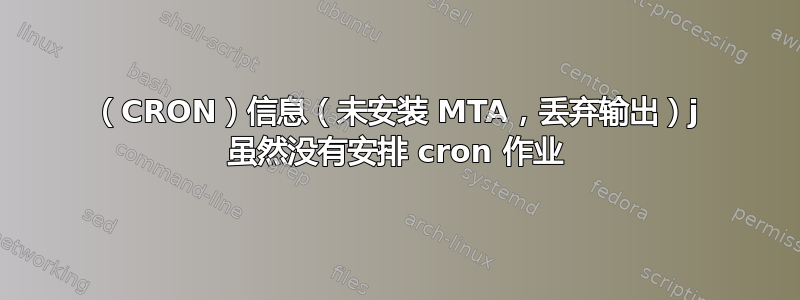
在我的 /var/log/syslog 文件中,我可以看到每分钟都会输入上述日志。尽管我检查了 crontab,但发现其中没有配置任何要运行的内容。
我的/var/log/syslog如下:

crontab如下:

这里我应该提到我的系统是一个在 Ubuntu 16.04 上运行的 AWS-EC2 实例
答案1
您仅列出了您的个人 crontab。运行ls -lR /etc/cron*以查看包含系统 cronjobs 的文件。
在 Ubuntu 上它看起来像这样:
$ ls -lR /etc/cron*
-rw-r--r-- 1 root root 722 Apr 5 2016 /etc/crontab
/etc/cron.d:
total 8
-rw-r--r-- 1 root root 589 Jul 16 2014 mdadm
-rw-r--r-- 1 root root 712 Jan 18 2018 php
/etc/cron.daily:
total 44
-rwxr-xr-x 1 root root 539 Apr 5 2016 apache2
-rwxr-xr-x 1 root root 376 Mar 31 2016 apport
-rwxr-xr-x 1 root root 1478 Jul 9 2018 apt-compat
-rwxr-xr-x 1 root root 1176 Nov 2 2017 dpkg
-rwxr-xr-x 1 root root 2211 Apr 13 2014 locate
-rwxr-xr-x 1 root root 372 May 6 2015 logrotate
-rwxr-xr-x 1 root root 539 Jul 16 2014 mdadm
-rwxr-xr-x 1 root root 249 Nov 12 2015 passwd
-rwxr-xr-x 1 root root 383 Nov 8 19:09 samba
-rwxr-xr-x 1 root root 246 Mar 21 2018 ubuntu-advantage-tools
-rwxr-xr-x 1 root root 214 May 24 2016 update-notifier-common
/etc/cron.weekly:
total 4
-rwxr-xr-x 1 root root 211 May 24 2016 update-notifier-common
所有这些文件都包含默认配置的各种作业。
要摆脱该系统日志消息,请安装并配置 MTA(邮件传输代理)。


