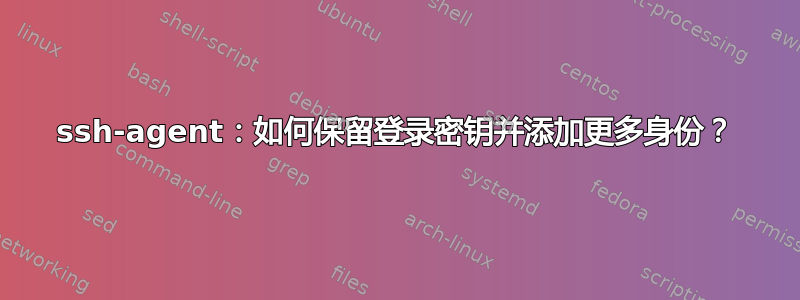
当我从 Windows 登录本地 Ubuntu 14 实例时(我使用安全CRT作为 SSH 客户端)使用我的 RSA 密钥,该密钥可用于转发进一步的 SSH 会话(用 列出ssh-add -l)。但是,我无法向默认代理添加更多身份:
# ssh-add -l
2047 29:c7:24:ca:ee:21:c8:1c:8e:31:7b:60:d9:45:45:df "rsa-vwal-20160112" (RSA)
# ps aux | grep ssh-agent
ville 3102 0.0 0.1 12968 2280 pts/3 S+ 02:13 0:00 grep --color=auto ssh-agent
# env | grep SSH
SSH_CLIENT=192.168.50.101 30920 22
SSH_CONNECTION=192.168.50.101 30920 192.168.220.20 22
SSH_TTY=/dev/pts/3
SSH_AUTH_SOCK=/tmp/ssh-UVKqhSow2l/agent.2679
# ssh-add /home/ville/.ssh/keys/gitkey/gitkey
Enter passphrase for /home/ville/.ssh/keys/gitkey/gitkey:
SSH_AGENT_FAILURE
Could not add identity: /home/ville/.ssh/keys/gitkey/gitkey
#
我认为这是因为没有真正的ssh-agent过程;显然初始代理是由sshd(?)提供的
现在,如果我启动一个新代理并应用它生成的环境变量以便进行更改SSH_AUTH_SOCK,我可以向代理添加身份...
# ssh-agent
SSH_AUTH_SOCK=/tmp/ssh-G8dg8bePFC8K/agent.3115; export SSH_AUTH_SOCK;
SSH_AGENT_PID=3116; export SSH_AGENT_PID;
echo Agent pid 3116;
# SSH_AUTH_SOCK=/tmp/ssh-G8dg8bePFC8K/agent.3115; export SSH_AUTH_SOCK;
# SSH_AGENT_PID=3116; export SSH_AGENT_PID;
# ps aux | grep ssh-agent
ville 3116 0.0 0.0 10628 320 ? Ss 02:16 0:00 ssh-agent
ville 3128 0.0 0.1 12968 2120 pts/3 S+ 02:20 0:00 grep --color=auto ssh-agent
# ssh-add -l
The agent has no identities.
# ssh-add /home/ville/.ssh/keys/gitkey/gitkey
Enter passphrase for /home/ville/.ssh/keys/gitkey/gitkey:
Identity added: /home/ville/.ssh/keys/gitkey/gitkey (/home/ville/.ssh/keys/gitkey/gitkey)
# ssh-add -l
2048 05:9c:bc:b5:cd:e4:4e:a1:53:60:57:b4:39:e4:18:d5 /home/ville/.ssh/keys/gitkey/gitkey (RSA)
#
...但显然初始密钥不再可用,因为代理现在不同了。
我的问题是:是否可以在代理中保留登录密钥,并能够使用 向其添加更多身份ssh-add?例如,我是否可以使初始代理接受其他身份,或者以某种方式将登录密钥复制到显式实例化的代理中?
答案1
这不是问题ssh-agent,而是你的Windows客户端(提供ssh-agent接口)的问题。看起来它没有实现从套接字添加另一个密钥的接口。正常情况下这应该不是问题ssh-agent。
据我所知,今天唯一可能的解决方案是将密钥复制到本地主机。
有开放的上游 openssh 错误(客户端更改)请求类似的功能(支持代理列表),这应该可以解决您的问题。


