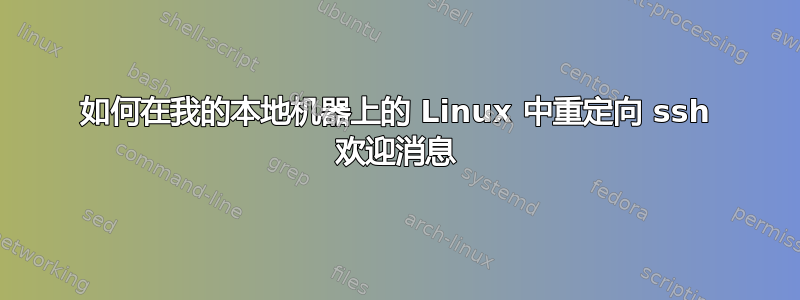
我想将 ssh 欢迎消息重定向到本地计算机上的文件中。之后,我必须使用 ssh 向远程计算机运行一些命令。当我尝试时ssh <username>@<hostname> | dd of=FILENAME,此命令正在将输出写入日志文件,但终端挂起,因此其余命令不会执行。
请帮助我重定向 ssh 欢迎消息
答案1
您的 SSH 会话没有挂起,它正在等待输入。
诀窍在于您需要一个交互式 shell 来显示欢迎消息。您可以通过向内部 ssh 会话发送“logout”来实现这一点
echo "logout" |ssh server
然后你只需要将输出通过管道传输到文件中:
user@client:~$ echo "logout" |ssh server > motd.txt
Pseudo-terminal will not be allocated because stdin is not a terminal.
Warning: No xauth data; using fake authentication data for X11 forwarding.
user@client:~$ cat motd.txt
Welcome to Ubuntu 18.04.2 LTS (GNU/Linux 4.15.0-45-generic x86_64)
* Documentation: https://help.ubuntu.com
* Management: https://landscape.canonical.com
* Support: https://ubuntu.com/advantage
* Canonical Livepatch is available for installation.
- Reduce system reboots and improve kernel security. Activate at:
https://ubuntu.com/livepatch
0 packages can be updated.
0 updates are security updates.


