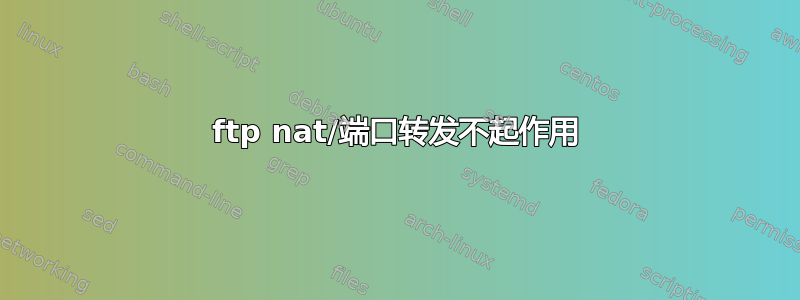
我有以下环境:
- 我的电脑作为 ftp 客户端
一个启用了防火墙并遵循以下规则的服务器(名为 HOST):
public (active) target: ACCEPT icmp-block-inversion: no interfaces: ens192 sources: services: ssh dhcpv6-client ftp ports: 20023/tcp 29000-29100/tcp 20021/tcp 21/tcp protocols: masquerade: yes forward-ports: port=20023:proto=tcp:toport=23:toaddr=10.1.1.2 port=29000-29100:proto=tcp:toport=29000-29100:toaddr=10.1.1.2 port=20021:proto=tcp:toport=21:toaddr=10.1.1.2 port=21:proto=tcp:toport=21:toaddr=10.1.1.2 source-ports: icmp-blocks: rich rules:服务器 HOST 内的虚拟服务器(名为 APP),其上有一个 FTP 服务器,其被动端口范围在 29000 到 29100 之间
服务器HOST的网络配置为:
ens192: flags=4163<UP,BROADCAST,RUNNING,MULTICAST> mtu 1492
inet 10.10.12.6 netmask 255.255.255.0 broadcast 10.10.12.255
tap0: flags=4163<UP,BROADCAST,RUNNING,MULTICAST> mtu 1500
inet 10.1.1.1 netmask 255.255.255.0 broadcast 10.1.1.255
当我尝试从我的客户端(使用 filezilla)连接到 APP ftp 服务器时,登录有效,但 DIR、GET 或其他无效,而且我不知道如何正确配置我的环境。
有人可以帮忙吗?谢谢。
更新 1 FILEZILLA 调试日志
Stato: Connessione a 10.10.12.6:20021...
Stato: Connessione stabilita, in attesa del messaggio di benvenuto...
Trace: CFtpControlSocket::OnReceive()
Risposta: 220-FTPDZDT1 IBM FTP CS V2R3 at APP, 11:47:16 on 2019-03-01.
Trace: CFtpControlSocket::OnReceive()
Risposta: 220 Connection will close if idle for more than 5 minutes.
Trace: CFtpControlSocket::SendNextCommand()
Comando: AUTH TLS
Trace: CFtpControlSocket::OnReceive()
Risposta: 534 Server is not willing to accept security mechanism
Trace: CFtpControlSocket::SendNextCommand()
Comando: AUTH SSL
Trace: CFtpControlSocket::OnReceive()
Risposta: 534 Server is not willing to accept security mechanism
Stato: Server non sicuro, non supporta FTP su TLS.
Trace: CFtpControlSocket::SendNextCommand()
Comando: USER <username>
Trace: CFtpControlSocket::OnReceive()
Risposta: 331 Send password please.
Trace: CFtpControlSocket::SendNextCommand()
Comando: PASS ********
Trace: CFtpControlSocket::OnReceive()
Risposta: 230 <username> is logged on. Working directory is "<username>.".
Stato: Il server non supporta caratteri non ASCII.
Stato: Accesso effettuato
Trace: CFtpControlSocket::ResetOperation(0)
Trace: CControlSocket::ResetOperation(0)
Trace: CFileZillaEnginePrivate::ResetOperation(0)
Trace: Measured latency of 195 ms
Stato: Lettura elenco cartelle...
Trace: CFtpControlSocket::SendNextCommand()
Trace: CFtpControlSocket::ChangeDirSend()
Comando: PWD
Trace: CFtpControlSocket::OnReceive()
Risposta: 257 "'<username>.'" is working directory.
Trace: CFtpControlSocket::ResetOperation(0)
Trace: CControlSocket::ResetOperation(0)
Trace: CFtpControlSocket::ParseSubcommandResult(0)
Trace: CFtpControlSocket::ListSubcommandResult()
Trace: state = 1
Trace: CFtpControlSocket::SendNextCommand()
Trace: CFtpControlSocket::TransferSend()
Trace: state = 1
Comando: TYPE I
Trace: CFtpControlSocket::OnReceive()
Risposta: 200 Representation type is Image
Trace: CFtpControlSocket::TransferParseResponse()
Trace: code = 2
Trace: state = 1
Trace: CFtpControlSocket::SendNextCommand()
Trace: CFtpControlSocket::TransferSend()
Trace: state = 2
Comando: PORT 10,199,168,245,211,254
Trace: CFtpControlSocket::OnReceive()
Risposta: 200 Port request OK.
Trace: CFtpControlSocket::TransferParseResponse()
Trace: code = 2
Trace: state = 2
Trace: CFtpControlSocket::SendNextCommand()
Trace: CFtpControlSocket::TransferSend()
Trace: state = 4
Comando: LIST
Errore: Timeout connessione dopo 20 secondi di inattività
Trace: CControlSocket::DoClose(2050)
Trace: CFtpControlSocket::ResetOperation(2114)
Trace: CControlSocket::ResetOperation(2114)
Trace: CFtpControlSocket::ResetOperation(2114)
Trace: CControlSocket::ResetOperation(2114)
Errore: Non è stato possibile leggere il contenuto della cartella
Trace: CFileZillaEnginePrivate::ResetOperation(2114)
更新 2 新的firewalld 配置(ftp 服务器上没有端口被动范围)
public (active)
target: ACCEPT
icmp-block-inversion: no
interfaces: ens192
sources:
services: ssh dhcpv6-client ftp
ports: 20023/tcp 29000-29100/tcp 20021/tcp 21/tcp 30000-65535/tcp
protocols:
masquerade: yes
forward-ports: port=20023:proto=tcp:toport=23:toaddr=10.1.1.2
port=29000-29100:proto=tcp:toport=29000-29100:toaddr=10.1.1.2
port=20021:proto=tcp:toport=21:toaddr=10.1.1.2
port=21:proto=tcp:toport=21:toaddr=10.1.1.2
port=30000-65535:proto=tcp:toport=30000-65535:toaddr=10.1.1.2
source-ports:
icmp-blocks:
rich rules:
filezilla 调试日志
Comando: PORT 10,199,168,245,209,41
Trace: CFtpControlSocket::OnReceive()
Risposta: 200 Port request OK.
Trace: CFtpControlSocket::TransferParseResponse()
Trace: code = 2
Trace: state = 2
Trace: CFtpControlSocket::SendNextCommand()
Trace: CFtpControlSocket::TransferSend()
Trace: state = 4
Comando: LIST
Errore: Timeout connessione dopo 20 secondi di inattività
Trace: CControlSocket::DoClose(2050)
Trace: CFtpControlSocket::ResetOperation(2114)
Trace: CControlSocket::ResetOperation(2114)
Trace: CFtpControlSocket::ResetOperation(2114)
Trace: CControlSocket::ResetOperation(2114)
Errore: Non è stato possibile leggere il contenuto della cartella
Trace: CFileZillaEnginePrivate::ResetOperation(2114)
答案1
您的 FTP 服务器正在监听端口 54270(用于此特定传输):
突击队:端口 10,199,168,245,211,254
(211 <<8 + 254)= 54270
因此肯定不在 29000 – 29100 范围内的端口上。
仔细检查您的服务器配置。
答案2
我明白问题出在哪里了:在我的客户端和主机服务器之间有另一个防火墙,它不知道端口 20021 用于 FTP,并阻止被动数据端口上的连接。如果我使用端口 21,防火墙知道这是一个 ftp 端口,那么一切都会正常。


