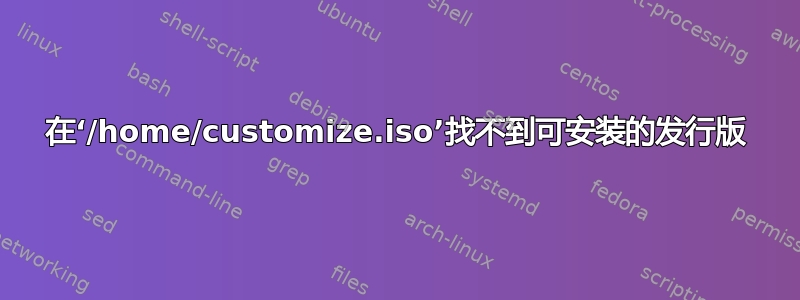
以下命令适用于 Ubuntu 提供的标准 iso,但在使用自定义 iso 时会出现问题。
virt-install --name=vm--vcpu=18 --ram=65536 --location=/home/customize.iso --network bridge=br0 --network bridge=br0 --磁盘路径=/VMs/harddisk/vm.img -x "console=ttyS0" --nographics -v --debug
调试日志:
2019 年 3 月 7 日星期四 05:17:54 virt-install 17496] DEBUG (cli:265) 使用命令行启动:/usr/share/virt-manager/virt-install --name=test --vcpu=18 --ram=65536 --location=/var/lib/libvirt/images/test-0_2_4.iso --network bridge=br0 --network bridge=br0 --disk path=/VMs/wdcsbm/wdcsbm.img -x console=ttyS0 --nographics -v --debug [2019 年 3 月 7 日星期四 05:17:54 virt-install 17496] DEBUG (cli:279) 请求 libvirt URI 默认值 [2019 年 3 月 7 日星期四 05:17:54 virt-install 17496] DEBUG (cli:282) 收到 libvirt URI qemu:///system [2019 年 3 月 7 日星期四 05:17:54 virt-install 17496] DEBUG (virt-install:358) 请求 virt 方法“hvm”,hv 类型“default”。 [2019 年 3 月 7 日星期四 05:17:54 virt-install 17496] DEBUG (virt-install:583) 收到 virt 方法“kvm” [2019 年 3 月 7 日星期四 05:17:54 virt-install 17496] DEBUG (virt-install:584) 虚拟机管理程序名称为“hvm” [2019 年 3 月 7 日星期四 05:17:54 virt-install 17496] DEBUG (virt-install:270) 提炼 --network 选项:['bridge=br0', 'bridge=br0'] [2019 年 3 月 7 日星期四 05:17:54 virt-install 17496] DEBUG (virt-install:316) --graphics compat 生成:无 [2019 年 3 月 7 日星期四2019 05:17:54 virt-install 17496] DEBUG (virt-install:183) Distilled --disk 选项:['path=/VMs/test/test.img'] [Thu, 07 Mar 2019 05:17:55 virt-install 17496] DEBUG (distroinstaller:283) installer.detect_distro returned=None [Thu, 07 Mar 2019 05:17:55 virt-install 17496] DEBUG (guest:251) 将 Guest.os_variant 设置为“None” [Thu, 07 Mar 2019 05:17:55 virt-install 17496] WARNING (virt-install:545) 未检测到操作系统,VM 性能可能会受到影响。使用 --os-variant 指定操作系统可获得最佳效果。 [2019 年 3 月 7 日星期四 05:17:55 virt-install 17496] DEBUG (virt-install:697) Guest.has_install_phase: True
开始安装... [2019 年 3 月 7 日星期四 05:17:55 virt-install 17496] DEBUG(urlfetcher:56)使用 scratchdir=/var/lib/libvirt/boot [2019 年 3 月 7 日星期四 05:17:55 virt-install 17496] DEBUG(urlfetcher:503)查找位置=/var/lib/libvirt/images/test-0_2_4.iso 的发行版商店 [2019 年 3 月 7 日星期四 05:17:55 virt-install 17496] DEBUG(urlfetcher:345)运行 isoinfo:['isoinfo'、'-J'、'-i'、'/var/lib/libvirt/images/test-0_2_4.iso'、'-x'、'/.treeinfo'] [2019 年 3 月 7 日星期四2019 年 3 月 05:17:55 virt-install 17496] DEBUG(urlfetcher:89)正在获取 URI:/.treeinfo 正在检索文件 .treeinfo...| 0 B 00:00:00 [2019 年 3 月 7 日星期四 05:17:55 virt-install 17496] DEBUG(urlfetcher:164)已将文件保存到 /var/lib/libvirt/boot/virtinst-.treeinfo.d9lSWN [2019 年 3 月 7 日星期四 05:17:55 virt-install 17496] DEBUG(urlfetcher:404)未在 treeinfo 中找到“family”部分 [2019 年 3 月 7 日星期四 05:17:55 virt-install 17496] DEBUG(urlfetcher:345)正在运行 isoinfo:['isoinfo'、'-J'、'-i'、'/var/lib/libvirt/images/test-0_2_4.iso'、'-x'、'/content'] [2019 年 3 月 7 日星期四 05:17:55 virt-install 17496] DEBUG(urlfetcher:89)正在获取 URI:/content 正在检索文件内容...| 0 B 00:00:00 [2019 年 3 月 7 日星期四 05:17:55 virt-install 17496] DEBUG (urlfetcher:1144) 在 uri 中未找到树形结构,默认为 arch=i386 [2019 年 3 月 7 日星期四 05:17:55 virt-install 17496] DEBUG (urlfetcher:357) 正在运行 isoinfo:['isoinfo'、'-J'、'-i'、'/var/lib/libvirt/images/test-0_2_4.iso'、'-f'] [2019 年 3 月 7 日星期四 05:17:55 virt-install 17496] DEBUG (urlfetcher:144) hasFile(/current/images/MANIFEST) 返回 False [2019 年 3 月 7 日星期四05:17:55 virt-install 17496] DEBUG (urlfetcher:144) hasFile(/daily/MANIFEST) 返回 False [2019 年 3 月 7 日星期四 05:17:55 virt-install 17496] DEBUG (urlfetcher:144) hasFile(/.disk/info) 返回 True [2019 年 3 月 7 日星期四 05:17:55 virt-install 17496] DEBUG (urlfetcher:345) 正在运行 isoinfo:['isoinfo'、'-J'、'-i'、'/var/lib/libvirt/images/test-0_2_4.iso'、'-x'、'/.disk/info'] [2019 年 3 月 7 日星期四 05:17:55 virt-install 17496] DEBUG (urlfetcher:89) 正在获取 URI:/.disk/info 正在检索文件信息... | 51 B 00:00:00 [2019 年 3 月 7 日星期四 05:17:55 virt-install 17496] DEBUG (urlfetcher:1191) 正则表达式不匹配,不是 Debian 发行版 [2019 年 3 月 7 日星期四 05:17:55 virt-install 17496] DEBUG (urlfetcher:144) hasFile(/Fedora) 返回 False [2019 年 3 月 7 日星期四 05:17:55 virt-install 17496] DEBUG (urlfetcher:144) hasFile(/SL) 返回 False [2019 年 3 月 7 日星期四 05:17:55 virt-install 17496] DEBUG (urlfetcher:144) hasFile(/CentOS) 返回 False [2019 年 3 月 7 日星期四 05:17:55 virt-install 17496] DEBUG (urlfetcher:144) hasFile(/VERSION) 返回 False [2019 年 3 月 7 日星期四 05:17:55 virt-install 17496] DEBUG (urlfetcher:144) hasFile(/.disk/info) 返回 True [2019 年 3 月 7 日星期四 05:17:55 virt-install 17496] DEBUG (urlfetcher:345) 运行 isoinfo:['isoinfo', '-J', '-i','/var/lib/libvirt/images/test-0_2_4.iso','-x','/.disk/info'] [2019 年 3 月 7 日星期四 05:17:55 virt-install 17496] DEBUG(urlfetcher:89)正在获取 URI:/.disk/info 正在检索文件信息...| 51 B 00:00:00 [2019 年 3 月 7 日星期四 05:17:55 virt-install 17496] DEBUG (urlfetcher:1378) 正则表达式不匹配,不是 ALT Linux 发行版 [2019 年 3 月 7 日星期四 05:17:55 virt-install 17496] DEBUG (urlfetcher:1144) 在 uri 中未找到树形结构,默认为 arch=i386 [2019 年 3 月 7 日星期四 05:17:55 virt-install 17496] DEBUG (urlfetcher:144) hasFile(/current/images/MANIFEST) 返回 False [2019 年 3 月 7 日星期四 05:17:55 virt-install 17496] DEBUG (urlfetcher:144) hasFile(/daily/MANIFEST) 返回 False [2019 年 3 月 7 日星期四 05:17:55 virt-install 17496] DEBUG (urlfetcher:144) hasFile(/.disk/info) 返回 True [2019 年 3 月 7 日星期四 05:17:55 virt-install 17496] DEBUG (urlfetcher:345) 运行 isoinfo:['isoinfo'、'-J'、'-i'、'/var/lib/libvirt/images/test-0_2_4.iso'、'-x'、'/.disk/info'] [2019 年 3 月 7 日星期四 05:17:55 virt-install 17496] DEBUG (urlfetcher:89) 正在获取 URI:/.disk/info 正在检索文件信息...| 51 B 00:00:00 [2019 年 3 月 7 日星期四 05:17:55 virt-install 17496] DEBUG (urlfetcher:1191) 正则表达式不匹配,不是 Ubuntu 发行版 [2019 年 3 月 7 日星期四 05:17:55 virt-install 17496] DEBUG (urlfetcher:144) hasFile(/Server) 返回 False [2019 年 3 月 7 日星期四 05:17:55 virt-install 17496] DEBUG (urlfetcher:144) hasFile(/Client) 返回 False [2019 年 3 月 7 日星期四 05:17:55 virt-install 17496] DEBUG (urlfetcher:144) hasFile(/RedHat) 返回 False [2019 年 3 月 7 日星期四2019 05:17:55 virt-install 17496] DEBUG (urlfetcher:144) hasFile(/images/pxeboot/vmlinuz) 返回 False [星期四, 07 三月 2019 05:17:55 virt-install 17496] DEBUG (urlfetcher:144) hasFile(/ppc/ppc64/vmlinuz) 返回 False [星期四, 07 三月 2019 05:17:55 virt-install 17496] DEBUG (urlfetcher:144) hasFile(/images/boot.iso) 返回 False [星期四, 07 三月 2019 05:17:55 virt-install 17496] DEBUG (urlfetcher:144) hasFile(/boot/boot.iso) 返回 False [星期四, 07 三月2019 05:17:55 virt-install 17496] DEBUG (urlfetcher:144) hasFile(/current/images/netboot/mini.iso) 返回 False [2019 年 3 月 7 日星期四 05:17:55 virt-install 17496] DEBUG (urlfetcher:144) hasFile(/install/images/boot.iso) 返回 False [2019 年 3 月 7 日星期四 05:17:55 virt-install 17496] DEBUG (urlfetcher:144) hasFile(/) 返回 False [2019 年 3 月 7 日星期四 05:17:55 virt-install 17496] DEBUG (cli:317) 文件“/usr/share/virt-manager/virt-install”,第 1008 行,在 sys.exit(main()) 中 文件“/usr/share/virt-manager/virt-install”,第 1002 行,在 main start_install(guest, options) 中 文件“/usr/share/virt-manager/virt-install”,第 728 行,在 start_install 中 fail(e, do_exit=False) 文件“/usr/share/virt-manager/virtinst/cli.py”,第 317 行,失败logging.debug(“”.join(traceback.format_stack()))
[2019 年 3 月 7 日星期四 05:17:55 virt-install 17496] 错误(cli:318)无法在“/var/lib/libvirt/images/test-0_2_4.iso”找到可安装的发行版:无法访问该 URL,也许您输入错了?
该位置必须是安装树的根目录。请参阅 virt-install 手册页以了解各种发行版示例。 [2019 年 3 月 7 日星期四 05:17:55 virt-install 17496] DEBUG(cli:320)回溯(最近一次调用最后一次):文件“/usr/share/virt-manager/virt-install”,第 707 行,在 start_install temporary=options.transient)文件“/usr/share/virt-manager/virtinst/guest.py”,第 480 行,在 start_install self._prepare_install(meter,dry)文件“/usr/share/virt-manager/virtinst/guest.py”,第 313 行,在 _prepare_install self.installer.prepare(self,meter)文件“/usr/share/virt-manager/virtinst/installer.py”,第 200 行,在 prepare self._prepare(guest,meter)文件“/usr/share/virt-manager/virtinst/distroinstaller.py”, 第 220 行, 在 _prepare self._prepare_kernel_url(guest, fetcher) 文件“/usr/share/virt-manager/virtinst/distroinstaller.py”, 第 127 行, 在 _prepare_kernel_url store = self._get_store(guest, fetcher) 文件“/usr/share/virt-manager/virtinst/distroinstaller.py”, 第 114 行, 在 _get_store self._cached_store = urlfetcher.getDistroStore(guest, fetcher) 文件“/usr/share/virt-manager/virtinst/urlfetcher.py”, 第 559 行, 在 getDistroStore (fetcher.location, extramsg))) ValueError: 无法找到可安装的发行版'/var/lib/libvirt/images/test-0_2_4.iso':无法访问该 URL,也许您输入错误?
该位置必须是安装树的根目录。请参阅 virt-install 手册页以了解各种发行版示例。[Thu, 07 Mar 2019 05:17:55 virt-install 17496] DEBUG (cli:331) 域安装似乎未成功。如果成功,您可以通过运行以下命令重新启动域:virsh --connect qemu:///system start wdcsbm 否则,请重新启动安装。域安装似乎未成功。如果成功,您可以通过运行以下命令重新启动域:virsh --connect qemu:///system start wdcsbm 否则,请重新启动安装。root@kvm01:/media/cdrom#
任何人的帮助都将受到感激。
答案1
手册上说:
您也可以将 ISO 传递给 --location,这对部分(但不是全部) CDROM 介质有效。
你可以尝试(给出合适的/mnt目录)
mount /home/customize.iso /mnt
然后按如下方式进行替换--location:
--location /mnt,kernel=/mnt/path/to/vmlinuz,initrd=/mnt/path/to/initrd.img
根据您的发行版内核和 initrd 调整路径。
答案2
您可以尝试将 --location 更改为 --cdrom,这对我有用,完整命令可以是:
virt-install
--name=vm \
--vcpu=18 \
--ram=65536 \
--cdrom=/home/customize.iso \
--network bridge=br0 \
--network bridge=br0 \
--disk path=/VMs/harddisk/vm.img \
-x "console=ttyS0" --nographics \
-v --debug
您还可以参考手册了解 virt-install 如何使用选项
-c, --cdrom PATH
ISO file or CDROM device to use for VM install media. After install, the the virtual CDROM device will remain attached to the VM, but with the ISO or
host path media ejected.
-l, --location OPTIONS
Distribution tree installation source. virt-install can recognize certain distribution trees and fetches a bootable kernel/initrd pair to launch the
install.
--location allows things like --extra-args for kernel arguments, and using --initrd-inject. If you want to use those options with CDROM media, you can
pass the ISO to --location as well which works for some, but not all, CDROM media.
The "LOCATION" can take one of the following forms:
https://host/path
An HTTP server location containing an installable distribution image.
ftp://host/path
An FTP server location containing an installable distribution image.
ISO Probe the ISO and extract files using 'isoinfo'


