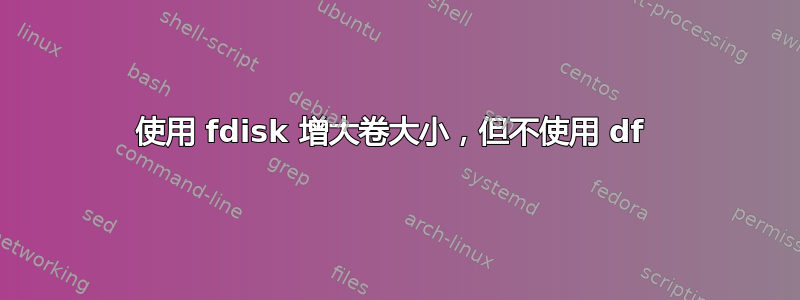
我正在尝试增加 /dev/mapper/centos-root 上的可用磁盘空间,但是,我不确定为什么 df -h 没有报告增加的大小。
$ sudo fdisk -l
Disk /dev/sda: 68.7 GB, 68719476736 bytes, 134217728 sectors
Units = sectors of 1 * 512 = 512 bytes
Sector size (logical/physical): 512 bytes / 512 bytes
I/O size (minimum/optimal): 512 bytes / 512 bytes
Disk label type: dos
Disk identifier: 0x000a12e4
Device Boot Start End Blocks Id System
/dev/sda1 * 2048 1026047 512000 83 Linux
/dev/sda2 1026048 132120575 65547264 8e Linux LVM
Disk /dev/mapper/centos-swap: 2147 MB, 2147483648 bytes, 4194304 sectors
Units = sectors of 1 * 512 = 512 bytes
Sector size (logical/physical): 512 bytes / 512 bytes
I/O size (minimum/optimal): 512 bytes / 512 bytes
Disk /dev/mapper/centos-root: 64.6 GB, 64634224640 bytes, 126238720 sectors
Units = sectors of 1 * 512 = 512 bytes
Sector size (logical/physical): 512 bytes / 512 bytes
I/O size (minimum/optimal): 512 bytes / 512 bytes
相对:
$ df -h
Filesystem Size Used Avail Use% Mounted on
/dev/mapper/centos-root 18G 13G 4.8G 73% /
devtmpfs 906M 0 906M 0% /dev
tmpfs 914M 0 914M 0% /dev/shm
tmpfs 914M 8.6M 906M 1% /run
tmpfs 914M 0 914M 0% /sys/fs/cgroup
/dev/sda1 497M 140M 357M 29% /boot
.host:/ 465G 432G 34G 93% /mnt/hgfs
.host:/-vagrant 465G 432G 34G 93% /vagrant
.host:/-etc-bolt 465G 432G 34G 93% /etc/bolt
在 fdisk 命令中有:
Disk /dev/mapper/centos-root: 64.6 GB, 64634224640 bytes, 126238720 sectors
在 df -h 命令中有:
/dev/mapper/centos-root 18G 13G 4.8G 73% /
答案1
这为我解决了这个问题:
sudo xfs_growfs /dev/mapper/centos-root


