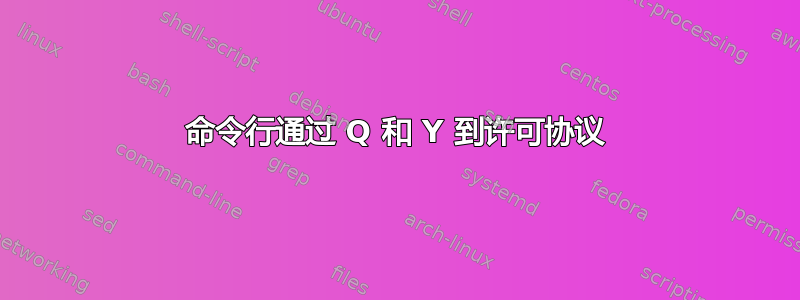
在构建项目之前,我必须接受命令行协议。Q需要按下 键才能转到协议页面的末尾,然后需要按下Y或y。我试过了
printf 'qy\n' | source ../digi-2.4/mkproject.sh
printf '\ny\n' | LESS='+q' source ../digi-2.4/mkproject.sh
什么都没起作用。在命令行中执行此操作的正确方法是什么?
这是许可功能
do_license() {
local MKP_LICENSE_FILES=" \
${MKP_SCRIPTPATH}/sources/meta-digi/meta-digi-arm/DIGI_EULA \
${MKP_SCRIPTPATH}/sources/meta-digi/meta-digi-arm/DIGI_OPEN_EULA \
${MKP_SCRIPTPATH}/sources/meta-freescale/EULA \
"
[ -z "${MKP_PAGER+x}" ] && MKP_PAGER="| more"
eval cat - "${MKP_LICENSE_FILES}" <<-_EOF_ ${MKP_PAGER}; printf "\n"
+-------------------------------------------------------------------------------+
| |
| |
| This software depends on libraries and packages that are covered by the |
| following licenses: |
| |
| * Digi's end user license agreement |
| * Digi's third party and open source license notice |
| * NXP Semiconductors' software license agreement |
| |
| To have the right to use those binaries in your images you need to read and |
| accept the licenses. |
| |
| |
+-------------------------------------------------------------------------------+
_EOF_
unset MKP_LICENSE_FILES MKP_PAGER
ans=""
while [ -z "${ans}" ]; do
read -p "Do you accept all three license agreements? [y/Y to accept]: " ans
done
printf "%80s\n\n" | tr ' ' '-'
[ "${ans,,}" = "y" ] || return 1
}
也尝试设置ans="y"
因为echo y | source ../digi-dey-2.4/mkproject.sh我只需要按Q,但直到不工作Q和Y
寻找命令行解决方案接受许可协议。
我Ubuntu-18.04
答案1
如果这是你唯一的问题,你可以注释掉 while 循环并设置 ans=y
#while [ -z "${ans}" ]; do
# read -p "Do you accept all three license agreements? [y/Y to accept]: " ans
#done
ans="y"
或者只是阻止调用函数 do_license()
或者你可以尝试这个,但不能访问整个脚本,这只是问题
./build.sh << EOF
q
y
EOF
我脑子里最后想到的是
(echo "Q"
echo "y") | program
所有这些方法都不参考这些软件的许可证,因此请确认您可以这样做。


