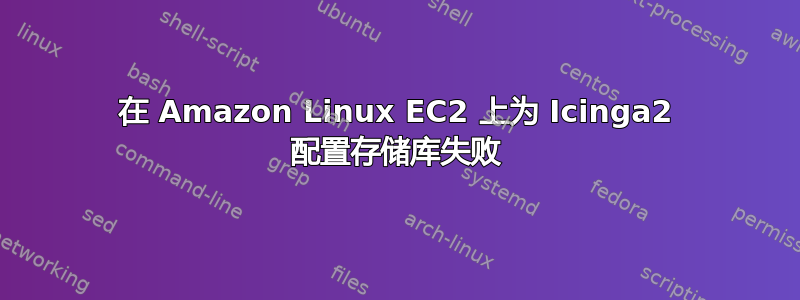
添加了 epel 发布仓库和Icinga2 仓库进入我的实例基于本指南
在安装 Icinga2 时sudo yum install icinga2
我得到了
http://packages.icinga.com/epel/latest/release/repodata/repomd.xml: [Errno 14] HTTP Error 404 - Not Found
Trying other mirror.
To address this issue please refer to the below knowledge base article
https://access.redhat.com/articles/1320623
If above article doesn't help to resolve this issue please open a ticket with Red Hat Support.
One of the configured repositories failed (ICINGA (stable release for epel))
还有其他 repo 可以供我尝试吗?
答案1
我们的默认发布 RPM 和 repo 文件使用$releasever
https://packages.icinga.com/epel/ICINGA-release.repo
显然,Amazon Linux 在这里用作latest值,而不是7或7Server像任何其他 RHEL 克隆。
您应该将 baseurl 更改为:
baseurl=http://packages.icinga.com/epel/7/release/
Amazon Linux 是 RHEL 7,对吗?


