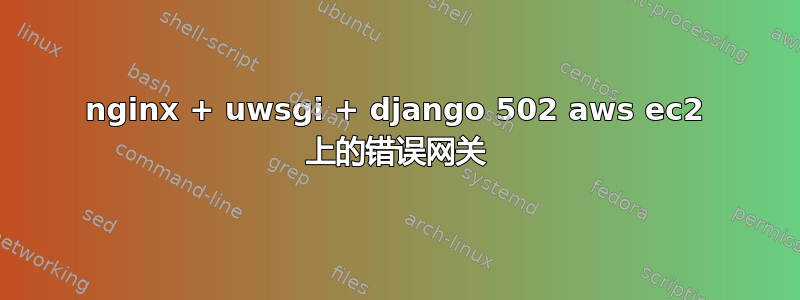
我已成功在 aws ec2 实例上安装了 nginx 和 uwsgi。但在访问公共 IP 时,它显示“502 错误网关”。尽管 nginx 和 uwsgi 服务器状态均为正在运行且处于活动状态。
uwsgi.ini 文件是:
[uwsgi]
project_name = server
base_dir = /home/ec2-user/virt_env
virtualenv = %(base_dir)
chdir = %(base_dir)/server/
module = %(project_name).wsgi:application
master = true
processes = 4
# enable-threads = true
# threads = 2
pidfile = django.uwsgi.pid
post-buffering = 204800
thunder-lock = True
uwsgi-socket = %(base_dir)/run/uwsgi.sock
chmod-socket = 666
socket-timeout = 300
reload-mercy = 8
reload-on-as = 512
harakiri = 50
max-requests = 5000
vacuum = true
disable-logging = True
logto = %(base_dir)/log/uwsgi.log
log-maxsize = 20971520
log-backupname = %(base_dir)/log/old-uwsgi.log
touch-reload = %(base_dir)/server/
# cpu-affinity = 1
max-worker-lifetime = 300
uwsgi.service文件是:
[Unit]
Description=uWSGI instance to serve updateMe project
After=network.target
[Service]
WorkingDirectory=/home/ec2-user/virt_env/server/
Environment="PATH=/home/ec2-user/virt_env/"
ExecStart=/home/ec2-user/virt_env/bin/uwsgi --ini /home/ec2-user/virt_env/server/conf/uwsgi.ini
Restart=always
KillSignal=SIGQUIT
Type=notify
NotifyAccess=all
[Install]
WantedBy=multi-user.target
nginx-uwsgi.conf文件是:
upstream django {
server unix:/home/ec2-user/virt_env/run/uwsgi.sock;
}
server {
listen 80;
server_name 13.234.37.103;
charset utf-8;
client_max_body_size 128M;
location /media {
alias /home/ec2-user/virt_env/server/media;
}
location /static {
alias /home/ec2-user/virt_env/server/static;
}
location / {
include uwsgi_params;
uwsgi_pass django
uwsgi_read_timeout 300s;
uwsgi_send_timeout 300s;
}
access_log /home/ec2-user/virt_env/log/dev-nginx-access.log;
error_log /home/ec2-user/virt_env/log/dev-nginx-error.log;
}
日志文件中的错误是:
2019/04/23 05:51:07 [crit] 4338#0: *1 connect() to unix:/home/ec2-user/virt_env/run/uwsgi.sock
failed (13: Permission denied) while connecting to upstream,
client: 103.118.50.4, server: 13.234.37.103, request: "GET / HTTP/1.1",
upstream: "uwsgi://unix:/home/ec2-user/virt_env/run/uwsgi.sock:", host: "13.234.37.103"
我还尝试了 chmod-socket 664、777,并将 sestatus (selinux) 更改为强制执行,重新启动了 psql、uwsgi、nginx 服务,但仍然显示 502 错误网关错误。
对于 selinux 我遵循这个答案。


