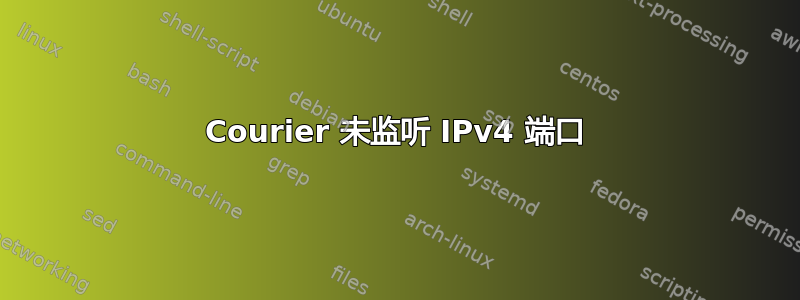
我在软件更新后遇到了 postfix/courier 问题,因为 courier 不再监听 IPv4 端口。以下是 netstat 输出:
ubuntu@ip-10-x-x-x:~$ sudo netstat -plnt
sudo: unable to resolve host ip-10-0-4-32
Active Internet connections (only servers)
Proto Recv-Q Send-Q Local Address Foreign Address State PID/Program name
tcp 0 0 127.0.0.1:783 0.0.0.0:* LISTEN 1178/perl
tcp 0 0 0.0.0.0:465 0.0.0.0:* LISTEN 3841/master
tcp 0 0 0.0.0.0:22 0.0.0.0:* LISTEN 1078/sshd
tcp 0 0 0.0.0.0:25 0.0.0.0:* LISTEN 3841/master
tcp 0 0 127.0.0.1:10024 0.0.0.0:* LISTEN 1173/amavisd-new (m
tcp 0 0 127.0.0.1:10025 0.0.0.0:* LISTEN 3841/master
tcp 0 0 127.0.0.1:3306 0.0.0.0:* LISTEN 1127/mysqld
tcp 0 0 0.0.0.0:587 0.0.0.0:* LISTEN 3841/master
tcp6 0 0 :::110 :::* LISTEN 1854/couriertcpd
tcp6 0 0 :::143 :::* LISTEN 4172/couriertcpd
tcp6 0 0 ::1:783 :::* LISTEN 1178/perl
tcp6 0 0 :::22 :::* LISTEN 1078/sshd
tcp6 0 0 :::993 :::* LISTEN 4124/couriertcpd
tcp6 0 0 :::995 :::* LISTEN 1883/couriertcpd
如您所见,端口 110、143、993 和 995 似乎仅在 IPv6 接口上打开。这导致多个邮件客户端出现连接问题。
这是我的配置文件:
在 /etc/postfix/main.cf 中,我有
inet_interfaces = all
inet_protocols = ipv4
在 /etc/courier/imapd-ssl.dist 中,我有:
SSLPORT=0.0.0.0.993
SSLADDRESS=0.0.0.0
在 /etc/courier/imapd.dist 中,我有:
PORT=0.0.0.0.143
ADDRESS=0.0.0.0
我当然这么做了:
sudo /etc/init.d/courier-imap restart
sudo /etc/init.d/courier-imap-ssl restart
但没运气...
作为临时修复,我为该主机的 IPv6 地址添加了一个公共 DNS 条目,现在邮件似乎正在进入。
答案1
PORT/SSLPORT 只能是端口号 110、143、993 或 995


