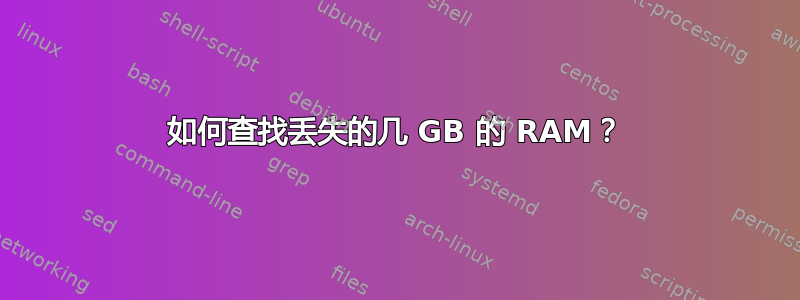
我刚刚在我的服务器上安装了额外的内存,所以最后我有了16 * 16 GB Ram,但ubuntu 18.04我看到以下内容:
sudo dmidecode -t memory | grep Size: | sed -e 's/Size://g' | sed -e 's/ MB//g' | awk '{sum += $1} END {print sum " MB"}'
262144 MB
free -h total used free shared buff/cache available Mem: 251G 527M 249G 1.7M 2.1G 249G Swap: 8.0G 0B 8.0G ➜ ~ free total used free shared buff/cache available Mem: 264110116 539420 261411708 1784 2158988 261964284 Swap: 8388604 0 8388604
dmidecode 说下列的。
dmesg | grep drm [ 2.302878] [drm] Using P2A bridge for configuration [ 2.302982] [drm] AST 2300 detected [ 2.303384] [drm] Analog VGA only [ 2.303495] [drm] dram MCLK=408 Mhz type=1 bus_width=16 size=01000000 [ 2.308711] fbcon: astdrmfb (fb0) is primary device [ 2.377220] ast 0000:09:00.0: fb0: astdrmfb frame buffer device [ 2.448093] [drm] Initialized ast 0.1.0 20120228 for 0000:09:00.0 on minor 0 [ 2.455578] [drm] [nvidia-drm] [GPU ID 0x00008100] Loading driver [ 2.456050] [drm] Initialized nvidia-drm 0.0.0 20160202 for 0000:81:00.0 on minor 1
我有2 X E5-2690-V2.cpuinfo:
lscpu Architecture: x86_64 CPU op-mode(s): 32-bit, 64-bit Byte Order: Little Endian CPU(s): 40 On-line CPU(s) list: 0-39 Thread(s) per core: 2 Core(s) per socket: 10 Socket(s): 2 NUMA node(s): 2 Vendor ID: GenuineIntel CPU family: 6 Model: 62 Model name: Intel(R) Xeon(R) CPU E5-2690 v2 @ 3.00GHz Stepping: 4 CPU MHz: 1200.569 CPU max MHz: 3600.0000 CPU min MHz: 1200.0000 BogoMIPS: 5999.90 Virtualization: VT-x L1d cache: 32K L1i cache: 32K L2 cache: 256K L3 cache: 25600K NUMA node0 CPU(s): 0-9,20-29 NUMA node1 CPU(s): 10-19,30-39 Flags: fpu vme de pse tsc msr pae mce cx8 apic sep mtrr pge mca cmov pat pse36 clflush dts acpi mmx fxsr sse sse2 ss ht tm pbe syscall nx pdpe1gb rdtscp lm constant_tsc arch_perfmon pebs bts rep_good nopl xtopology nonstop_tsc cpuid aperfmperf pni pclmulqdq dtes64 monitor ds_cpl vmx smx est tm2 ssse3 cx16 xtpr pdcm pcid dca sse4_1 sse4_2 x2apic popcnt tsc_deadline_timer aes xsave avx f16c rdrand lahf_lm cpuid_fault epb pti ssbd ibrs ibpb stibp tpr_shadow vnmi flexpriority ept vpid fsgsbase smep erms xsaveopt dtherm ida arat pln pts flush_l1d
MB 也是:
sudo dmidecode -t 2
# dmidecode 3.1
Getting SMBIOS data from sysfs.
SMBIOS 2.7 present.
Handle 0x0002, DMI type 2, 15 bytes
Base Board Information
Manufacturer: ASRock
Product Name: EP2C602-4L/D16
Version:
Serial Number:
Asset Tag:
Features:
Board is a hosting board
Board is replaceable
Location In Chassis:
Chassis Handle: 0x0003
Type: Motherboard
Contained Object Handles: 0
为什么我在输出中看不到 256 GB?
答案1
使用 free 命令无法获得总可用内存,因为它将显示用户空间可用的内存,当您安装任何操作系统时,一些内存会保留用于内核空间操作。内存没有丢失,但它不会通过 free 命令显示出来。希望这对您有所帮助。


