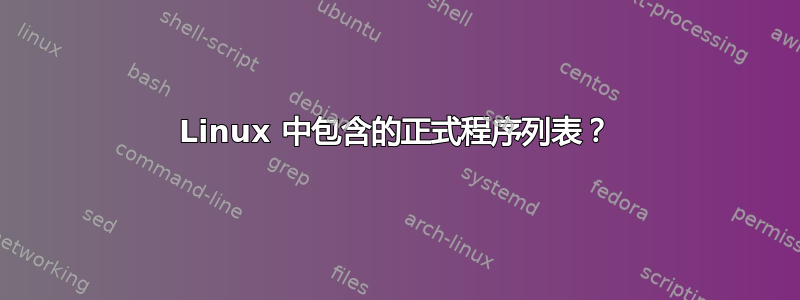
Linux 中必须包含的程序列表(例如cat, )是否有一个标准可供参考?ls
答案1
Linux 标准库 (LSB) 有一个申请清单:
[ du install mv strings
ar echo install_initd newgrp strip
at ed ipcrm nice stty
awk egrep ipcs nl su
basename env join nohup sync
batch expand kill od tail
bc expr killall passwd tar
cat false ln paste tee
chfn fgrep locale patch test
chgrp file localedef pathchk tic
chmod find logger pax time
chown fold logname pidof touch
chsh fuser lp pr tput
cksum gencat lpr printf tr
cmp getconf ls ps true
col gettext lsb_release pwd tsort
comm grep m4 remove_initd tty
cp groupadd mailx renice umount
cpio groupdel make rm uname
crontab groupmod man rmdir unexpand
csplit groups md5sum sed uniq
cut gunzip mkdir sendmail useradd
date gzip mkfifo seq userdel
dd head mknod sh usermod
df hostname mktemp shutdown wc
diff iconv more sleep xargs
dirname id mount sort zcat
dmesg infocmp msgfmt split
其中许多都包含在POSIX 1003.1-2001 标准,但以下内容要么仅在 LSB 中,要么有不同规格来自 POSIX:
ar echo hostname more sh
at egrep install mount shutdown
awk fgrep install_initd msgfmt su
batch file ipcrm newgrp sync
bc fuser ipcs od tar
chfn gettext killall passwd umount
chsh grep lpr patch useradd
col groupadd ls pidof userdel
cpio groupdel lsb_release remove_initd usermod
crontab groupmod m4 renice xargs
df groups md5sum sed zcat
dmesg gunzip mknod sendmail
du gzip mktemp seq
答案2
从技术上讲你不能假设任何事物将会出现,因为 Linux 内核被用在一大堆嵌入式或半嵌入式环境中,在这些环境中,完整的 shell 实用程序将毫无意义地浪费空间。例如,构建一个物联网设备,其文件系统包含引导加载程序、单片内核、执行/sbin/init设备需要执行的所有操作的自定义、一些/dev条目以及没有其他的。
这POSIX.1-2008“Shell 和实用程序”规范,也在 muru 的答案中链接,旨在标准化 shell作为一种编程语言。因此,它不包括人们期望在“传统”Unix 安装中出现的大多数系统管理工具。不幸的是,这也是 System V 和 BSD 之间古老分裂留下的明显疤痕——您在 Linux 上找到的工具与 FreeBSD 或 OSX 等上的工具不同。所以,再说一次,没有可靠的基线。
为了表明 maru 的答案中缺少什么,这是一组包Debian(不稳定)认为是“必需的”(官方定义:“仅具有所需软件包的系统可能无法使用,但它们确实具有足够的功能来允许系统管理员启动并安装更多软件。”)并将文件贡献给/bin、/sbin、/usr/bin或/usr/sbin。那些标有星号的不仅是“必需的”,而且是“必需的”,这意味着允许其他打包软件假设其存在而不依赖于它。
base-passwd* gzip* perl-base*
bash* hostname* sed*
bsdutils* initscripts sensible-utils
coreutils* libc-bin* sysv-rc
dash* libpam-modules-bin sysvinit-utils*
debianutils* libpam-runtime tar*
diffutils* login* tzdata
dpkg* mawk¹ util-linux*
e2fsprogs* mount* xz-utils
findutils* ncurses-bin*
grep* passwd
¹ awk 语言是“必需的”,但系统管理员可以选择是否需要“mawk”或“gawk”实现。
这些是被认为“重要”的软件包; “重要”的官方定义是“经验丰富的 Unix 人员发现它丢失时会说‘到底发生了什么,foo 在哪里?’”:
adduser cpio ifupdown man-db vim-common
apt cron iproute2 procps vim-tiny
apt-utils debconf iputils-ping rsyslog wget
aptitude dmidecode isc-dhcp-client systemd whiptail
aptitude-common gnupg kmod systemd-sysv
at gpgv less traceroute
bsdmainutils groff-base logrotate udev
请注意,第二组包括关键的系统管理工具,如ps和iproute2,但也包括在某些安装中可能完全不需要的东西,如at和dmidecode。这两个集合还包含 Debian 特定的内容,例如dpkg和apt。
还请注意,两组在一起是不是LSB(或 POSIX+XSI)所需功能的超集:缺少这些实用程序:
ar gencat lpr msgfmt strings
bc gettext lsb_release patch strip
ed install_initd m4 pax time
file killall mailx remove_initd
fuser lp make sendmail
上述软件包中但不在 LSB 中的实用程序列表又长又乏味,但我无论如何都将其包括在内,以强调它包含多少“关键系统管理工具”。
accessdb mkhomedir_helper
add-shell mklost+found
addgroup mkswap
addpart modinfo
adduser modprobe
agetty mountpoint
apropos mt-gnu
apt namei
apt-cache ncal
apt-cdrom ncurses5-config
apt-config ncursesw5-config
apt-extracttemplates neqn
apt-ftparchive networkctl
apt-get newusers
apt-key nisdomainname
apt-mark nologin
apt-sortpkgs nproc
aptitude-create-state-bundle nroff
aptitude-curses nsenter
aptitude-run-state-bundle nstat
arch numfmt
arpd oldfind
badblocks ownership
base64 pam-auth-update
bash pam_getenv
bashbug pam_tally
biosdecode pam_tally2
blkdiscard pam_timestamp_check
blkid partx
blockdev perl
bootctl perl5.20.2
bridge pg
bsd-from pgrep
bsd-write pic
busctl ping
cal ping6
calendar pinky
captoinfo pivot_root
catchsegv pkill
catman pldd
cfdisk pmap
chage poweroff
chattr preconv
chcon printenv
chcpu printerbanner
chgpasswd prlimit
chpasswd ptx
chroot pwck
chrt pwconv
clear pwdx
clear_console pwunconv
colcrt raw
colrm rbash
column readlink
cpgr readprofile
cppw realpath
cron reboot
ctrlaltdel remove-shell
ctstat rename.ul
dash reset
debconf resize2fs
debconf-apt-progress resizepart
debconf-communicate rev
debconf-copydb rgrep
debconf-escape rmmod
debconf-set-selections rmt-tar
debconf-show routef
debugfs routel
delgroup rsyslogd
delpart rtacct
deluser rtcwake
depmod rtmon
dhclient rtstat
dhclient-script run-parts
diff3 runcon
dir runlevel
dircolors runuser
dmidecode savelog
dnsdomainname script
domainname scriptreplay
dpkg sdiff
dpkg-deb select-editor
dpkg-divert sensible-browser
dpkg-maintscript-helper sensible-editor
dpkg-preconfigure sensible-pager
dpkg-query service
dpkg-reconfigure setarch
dpkg-split setsid
dpkg-statoverride setterm
dpkg-trigger sfdisk
dumpe2fs sg
e2freefrag sha1sum
e2fsck sha224sum
e2image sha256sum
e2label sha384sum
e2undo sha512sum
e4defrag shadowconfig
eqn shred
expiry shuf
factor skill
faillog slabtop
fallocate snice
fdformat soelim
fdisk ss
filefrag start-stop-daemon
findfs stat
findmnt stdbuf
flock sulogin
fmt sum
free swaplabel
fsck swapoff
fsck.cramfs swapon
fsck.ext2 switch_root
fsck.ext3 sysctl
fsck.ext4 systemctl
fsck.ext4dev systemd
fsck.minix systemd-analyze
fsck.nfs systemd-ask-password
fsfreeze systemd-cat
fstab-decode systemd-cgls
fstrim systemd-cgtop
geqn systemd-delta
getent systemd-detect-virt
getopt systemd-escape
getty systemd-hwdb
gpasswd systemd-inhibit
gpg systemd-machine-id-setup
gpg-zip systemd-notify
gpgsplit systemd-path
gpgv systemd-run
gpic systemd-stdio-bridge
groff systemd-tmpfiles
grog systemd-tty-ask-password-agent
grops tabs
grotty tac
grpck tailf
grpconv tarcat
grpunconv taskset
gtbl tbl
gzexe tc
halt tcptraceroute.db
hd telinit
helpztags tempfile
hexdump timedatectl
hostid timeout
hostnamectl tload
hwclock toe
i386 top
iconvconfig traceproto.db
ifdown traceroute-nanog
ifquery traceroute.db
ifup traceroute6.db
infotocap troff
init truncate
insmod tset
installkernel tune2fs
invoke-rc.d tunelp
ionice tzconfig
ip tzselect
ipcmk udevadm
ischroot ul
isosize uncompress
journalctl unix_chkpwd
killall5 unix_update
kmod unlink
last unshare
lastb unxz
lastlog update-alternatives
ldattach update-passwd
ldconfig update-rc.d
ldconfig.real uptime
ldd users
less utmpdump
lessecho vdir
lessfile vigr
lesskey vim.tiny
lesspipe vipw
lexgrog vmstat
lft.db vpddecode
line w.procps
link wall
linux32 watch
linux64 wdctl
lnstat wget
localectl whatis
login whereis
loginctl which
logrotate whiptail
logsave who
look whoami
lorder wipefs
losetup x86_64
lsattr xxd
lsblk xz
lscpu xzcat
lsipc xzcmp
lslocks xzdiff
lslogins xzegrep
lsmod xzfgrep
lspgpot xzgrep
lzmainfo xzless
mandb xzmore
manpath yes
mawk ypdomainname
mcookie zcmp
md5sum.textutils zdiff
mesg zdump
mke2fs zegrep
mkfs zfgrep
mkfs.bfs zforce
mkfs.cramfs zgrep
mkfs.ext2 zic
mkfs.ext3 zless
mkfs.ext4 zmore
mkfs.ext4dev znew
mkfs.minix zramctl
答案3
这维基百科:Unix 命令列表和Linux配置:Linux命令绝对值得一看。
然而,许多人倾向于浏览显示的目录中包含的内容echo $PATH,然后查看手册页以获取更多信息。


