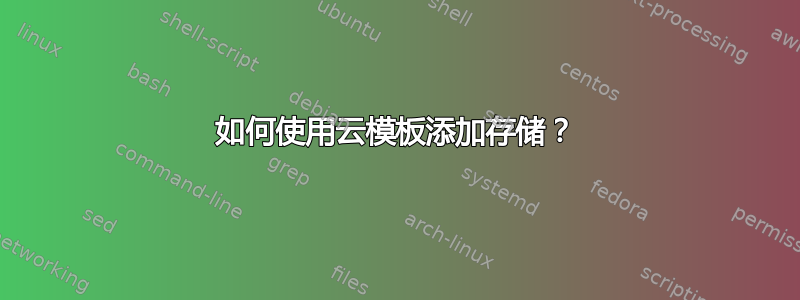
我有一个 CloudFormation 模板来启动 EC2 实例。
Parameters:
InstanceType:
Type: String
Description: Instance type for RStudio. Default is t2.micro.
AllowedValues:
- t2.micro
- t2.small
- t2.medium
- t2.large
ConstraintDescription: 'Valid instance type in the t2 family'
Default: t2.micro
ImageId:
Type: 'AWS::EC2::Image::Id'
Description: >-
Amazon Linux Image ID. Default is for 2017.03.01 (HVM). N.B.
Default: ami-4fffc834
当我手动启动实例时,有一个添加存储的选项。它默认为 8gb,我想改为 16gb。
我查找了使用 CloudFormation 添加存储的语法。设置除默认值以外的卷大小的语法是什么?
答案1
您可以在 EC2 CloudFormation 模板的 BlockDeviceMappings 部分指定大小。在这里您可以指定 VolumeType、IOPS、终止操作和 VolumeSize。
MyEC2Instance:
Type: AWS::EC2::Instance
Properties:
ImageId: "ami-79fd7eee"
KeyName: "testkey"
BlockDeviceMappings:
- DeviceName: "/dev/sdm"
Ebs:
VolumeType: "io1"
Iops: "200"
DeleteOnTermination: "false"
VolumeSize: "20"
- DeviceName: "/dev/sdk"
NoDevice: {}
你可以在这里阅读更多:https://docs.aws.amazon.com/AWSCloudFormation/latest/UserGuide/aws-properties-ec2-instance.html


