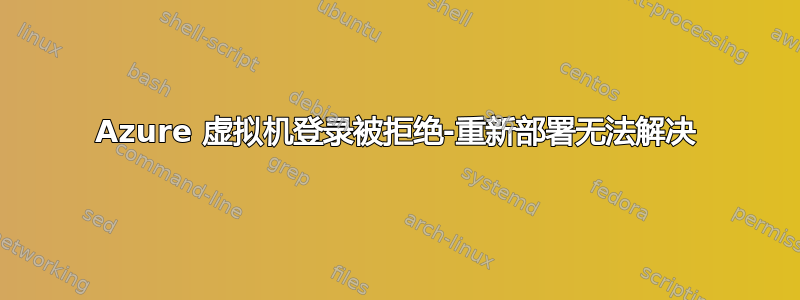
我无法登录我的 WS2019 Azure 虚拟机(通过远程桌面)。每次我尝试这样做时,都会收到此错误: 截屏
The Local Session Manager service failed the sign-in. The request is not supported.
重新部署机器没有帮助。我无法重置配置,因为:
VM has reported a failure when processing extension 'enablevmaccess'. Error message: "VMAccess Extension does not support Domain Controller.".
我似乎找不到任何合适的解决方案,因为我无法登录我的帐户或 cmd(相同的密码打印出“无法验证”错误。)
答案1
按照这一页您应该通过特殊脚本重置域密码:
在记事本中创建脚本 script.ps1
net user <Username> <Password> Select the VM you want to change domain password Go to extensions in the VM left panel Click on +ADD at the top Select custom Script Extension option选择自定义脚本扩展选项后。
Click on the Create option in the bottom of the page Browse the script file saved on your desktop. Then Click OK然后脚本上传,您将在通知栏中收到通知。
您也可以使用 PowerShell 执行此操作(您需要将脚本托管在 Web 服务器上的某个位置):
Set-AzureRmVMCustomScriptExtension -ResourceGroupName myRG -VMName myVM -Location vmLocation -FileUri "http://url/script.ps1" -Run 'script.ps1' -Name resetpassword
答案2
听起来您有一个 VM,它是域控制器,因此您没有任何本地管理员,而且听起来您的 VM 无法激活 Windows 许可证,并且宽限期已过。对吗?
在这种情况下,请尝试打开您的 NSG,并确保 vNet 具有可以解析公共域的 DNS 服务器。然后尝试重新启动服务器,并希望它能够根据 Microsoft 的 KMS 激活它。


