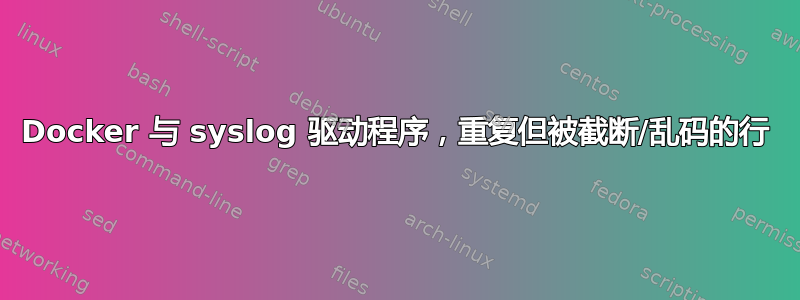
我正在尝试让我的 docker 容器写入 syslog,作为管理单个盒子上少量容器日志记录的第一步。
配置如下所示:
cat /etc/docker/daemon.json
{
"log-driver": "syslog",
"log-opts": {
"tag": "docker"
}
}
cat /etc/rsyslog.d/10-dockerd.conf
# Log docker generated log messages to file
:programname, isequal, "docker" /var/log/docker
& stop
但是,这会导致日志中出现重复/半截断的行(仅运行图像hello-world,但也发生在我自己的图像上:
cat /var/log/docker
Jun 4 13:47:03 hostname_here_ docker[12146]:
Jun 4 13:47:03 hostname_here_ docker[12146]: Hello from Docker!
Jun 4 13:47:03 hostname_here_ docker[12146]: This message shows that your installation appears to be working correctly.
Jun 4 13:47:03 hostname_here_ docker[12146]: correctly.
Jun 4 13:47:03 hostname_here_ docker[12146]: To generate this message, Docker took the following steps:
Jun 4 13:47:03 hostname_here_ docker[12146]: 1. The Docker client contacted the Docker daemon.
Jun 4 13:47:03 hostname_here_ docker[12146]: 2. The Docker daemon pulled the "hello-world" image from the Docker Hub.
Jun 4 13:47:03 hostname_here_ docker[12146]: (amd64)
Jun 4 13:47:03 hostname_here_ docker[12146]: 3. The Docker daemon created a new container from that image which runs the
Jun 4 13:47:03 hostname_here_ docker[12146]: executable that produces the output you are currently reading.
Jun 4 13:47:03 hostname_here_ docker[12146]: 4. The Docker daemon streamed that output to the Docker client, which sent it
Jun 4 13:47:03 hostname_here_ docker[12146]: to your terminal.
Jun 4 13:47:03 hostname_here_ docker[12146]: inal.
Jun 4 13:47:03 hostname_here_ docker[12146]: To try something more ambitious, you can run an Ubuntu container with:
Jun 4 13:47:03 hostname_here_ docker[12146]: $ docker run -it ubuntu bash
Jun 4 13:47:03 hostname_here_ docker[12146]: t ubuntu bash
Jun 4 13:47:03 hostname_here_ docker[12146]: Share images, automate workflows, and more with a free Docker ID:
Jun 4 13:47:03 hostname_here_ docker[12146]: https://hub.docker.com/
Jun 4 13:47:03 hostname_here_ docker[12146]: ker.com/
Jun 4 13:47:03 hostname_here_ docker[12146]: For more examples and ideas, visit:
Jun 4 13:47:03 hostname_here_ docker[12146]: https://docs.docker.com/get-started/
Jun 4 13:47:03 hostname_here_ docker[12146]: rted/
例如
Jun 4 13:47:03 hostname_here_ docker[12146]: This message shows that your installation appears to be working correctly.
Jun 4 13:47:03 hostname_here_ docker[12146]: correctly.
...
Jun 4 13:47:03 hostname_here_ docker[12146]: to your terminal.
Jun 4 13:47:03 hostname_here_ docker[12146]: inal.
...
Jun 4 13:47:03 hostname_here_ docker[12146]: $ docker run -it ubuntu bash
Jun 4 13:47:03 hostname_here_ docker[12146]: t ubuntu bash
似乎与行长无关。这是 AWS 中的 RHEL7.6 映像。其他配置(docker/rsyslog)为默认。
有谁经历过类似的事情吗?


