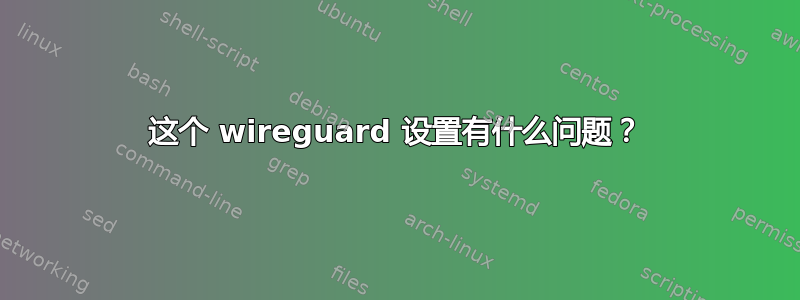
我正在建立一个 VPN wireguard 服务器作为 digitalocean droplet,并在笔记本电脑上使用 Linux lubuntu 作为客户端。双向 Ping 都有效。使用 filezilla 到 10.10.0.1 的 sftp 也可以很好地上传和下载文件,尽管连接需要一点时间,下载速度只有上传速度的一半。
但是,无法通过 VPN 服务器从客户端访问互联网。
以下是服务器设置:wg0.conf
[Interface]
Address = 10.10.0.1/24
SaveConfig = true
ListenPort = 51820
PrivateKey = <privatekey>
[Peer]
PublicKey = <publickey>
AllowedIPs = 10.10.0.2/32
Endpoint = x.x.x.x:55499
iptables 输出:
-P INPUT DROP
-P FORWARD DROP
-P OUTPUT ACCEPT
-A INPUT -p tcp -m tcp --dport 22 -j ACCEPT
-A INPUT -p udp -m udp --dport 51820 -j ACCEPT
-A INPUT -p icmp -m icmp --icmp-type 8 -j ACCEPT
-A INPUT -m state --state RELATED,ESTABLISHED -j ACCEPT
-A INPUT -i lo -j ACCEPT
-A FORWARD -i wg0 -o ens3 -j ACCEPT
路线输出:
Kernel IP routing table
Destination Gateway Genmask Flags Metric Ref Use Iface
default _gateway 0.0.0.0 UG 0 0 0 ens3
10.10.0.0 0.0.0.0 255.255.255.0 U 0 0 0 wg0
10.19.0.0 0.0.0.0 255.255.0.0 U 0 0 0 ens3
10.19.0.0 10.19.0.1 255.255.0.0 UG 0 0 0 ens3
165.227.160.0 0.0.0.0 255.255.240.0 U 0 0 0 ens3
以下是客户端设置:
wg0.conf
[Interface]
Address = 10.10.0.2/24
PrivateKey = <privatekey>
[Peer]
PublicKey = <publickey>
Endpoint = x.x.x.x:51820
AllowedIPs = 0.0.0.0/0
iptables:
-P INPUT ACCEPT
-P FORWARD ACCEPT
-P OUTPUT ACCEPT
路线:
Kernel IP routing table
Destination Gateway Genmask Flags Metric Ref Use Iface
default dlinkrouter.loc 0.0.0.0 UG 600 0 0 wlp2s0b1
10.10.0.0 0.0.0.0 255.255.255.0 U 0 0 0 wg0
192.168.1.0 0.0.0.0 255.255.255.0 U 600 0 0 wlp2s0b1


