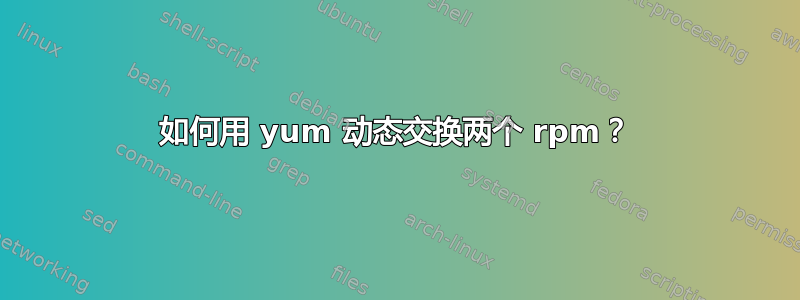
我正在尝试根据以下说明在 CentOS7 机器上安装启用 MPTCP(多路径 TCP)的内核和工具安装文档。需要安装3个rpm包。我在安装iproute-mptcp_v0.94时遇到了一个问题。
[root@c7builder tmp]# yum install iproute-mptcp_v0.94
Loaded plugins: fastestmirror
Loading mirror speeds from cached hostfile
* base: mirrors.aliyun.com
* epel: mirrors.yun-idc.com
* extras: mirrors.aliyun.com
* updates: mirrors.huaweicloud.com
Package iproute is obsoleted by iproute-tc, trying to install iproute-tc-mptcp_v0.94-5.fc24.x86_64 instead
Resolving Dependencies
--> Running transaction check
---> Package iproute-tc.x86_64 0:mptcp_v0.94-5.fc24 will be installed
--> Processing Dependency: iproute(x86-64) = mptcp_v0.94-5.fc24 for package: iproute-tc-mptcp_v0.94-5.fc24.x86_64
--> Finished Dependency Resolution
Error: Package: iproute-tc-mptcp_v0.94-5.fc24.x86_64 (bintray-cpaasch-rpm)
Requires: iproute(x86-64) = mptcp_v0.94-5.fc24
Installed: iproute-4.11.0-14.el7.x86_64 (@anaconda)
iproute(x86-64) = 4.11.0-14.el7
Available: iproute-mptcp_v0.91-4.fc24.x86_64 (bintray-cpaasch-rpm)
iproute(x86-64) = mptcp_v0.91-4.fc24
Available: iproute-mptcp_v0.92-4.fc24.x86_64 (bintray-cpaasch-rpm)
iproute(x86-64) = mptcp_v0.92-4.fc24
Available: iproute-mptcp_v0.93-4.fc24.x86_64 (bintray-cpaasch-rpm)
iproute(x86-64) = mptcp_v0.93-4.fc24
Available: iproute-mptcp_v0.94-5.fc24.x86_64 (bintray-cpaasch-rpm)
iproute(x86-64) = mptcp_v0.94-5.fc24
Available: iproute-4.11.0-14.el7_6.2.x86_64 (updates)
iproute(x86-64) = 4.11.0-14.el7_6.2
You could try using --skip-broken to work around the problem
You could try running: rpm -Va --nofiles --nodigest
看起来“iproute-mptcp_v0.94”需要先安装“iproute-tc-mptcp_v0.94”,但“iproute-tc-mptcp_v0.94”也需要前者!我对此感到困惑。有人愿意为我解释一下吗?
答案1
Requires: iproute(x86-64) = mptcp_v0.94-5.fc24
Installed: iproute-4.11.0-14.el7.x86_64
版本标签表明这是您尝试在 CentOS 7 上使用的 Fedora 24 包。这将不起作用。
找到一个等效的 el7 包。或者自己针对 el7 进行编译。


