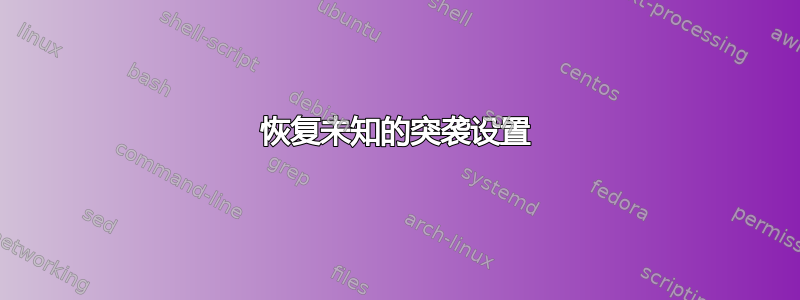
我有 2 个磁盘,它们的品牌、型号和大小相同。它们都有 Linux RAID 分区。我思考它们曾经一起放在软件 raid1 阵列中,但我犹豫着是否要直接尝试重建阵列,以防我无意中导致数据丢失。这些磁盘上的大部分数据都已备份,但不是全部。如果可能的话,我宁愿不丢失任何尚未丢失的数据。
YAST 检测到曾经有一个阵列,但它只将 2 个磁盘中的 1 个添加到“阵列”中,并且当我尝试安装该阵列时,它似乎认为不存在任何分区。
我尝试使用 mdadm 进行扫描,但是它给出:
sudo mdadm --assemble --scan
mdadm: Found some drive for an array that is already active: /dev/md/RedRaid1
mdadm: giving up.
mdadm: No arrays found in config file or automatically
并且“阵列”的 fdisk 给出以下内容:
> sudo fdisk /dev/md127
[sudo] password for root:
Welcome to fdisk (util-linux 2.33.1).
Changes will remain in memory only, until you decide to write them.
Be careful before using the write command.
The old ext4 signature will be removed by a write command.
Device does not contain a recognized partition table.
The size of this disk is 3.7 TiB (4000784908288 bytes). DOS partition table format cannot be used on drives for volumes larger than 2199023255040 bytes for 512-byte sectors. Use GUID partition table format (GPT).
Created a new DOS disklabel with disk identifier 0xa8841205.
Command (m for help): p
Disk /dev/md127: 3.7 TiB, 4000784908288 bytes, 7814033024 sectors
Units: sectors of 1 * 512 = 512 bytes
Sector size (logical/physical): 512 bytes / 4096 bytes
I/O size (minimum/optimal): 4096 bytes / 4096 bytes
Disklabel type: dos
Disk identifier: 0xa8841205
Command (m for help): q
lee@linux-e9uw:~>
下面我附上了 yast 中各个分区屏幕的一些截图。
我怎样才能发现并确信这两个磁盘上的内容并将它们重新组装成原来的形式?
答案1
mdadm --examine在分区上使用/dev/sdb1并/dev/sdc1显示有关 RAID 超级块的信息。这将告诉您阵列 UUID 以及驱动器在阵列中的插槽。例如:
# mdadm --examine /dev/sdb1
/dev/sdb1:
Magic : a92b4efc
Version : 1.2
Feature Map : 0x0
Array UUID : 822697f0:058006d2:f0233a55:c6504b36
Name : localhost.localdomain:0 (local to host localhost.localdomain)
Creation Time : Wed Jul 3 16:22:07 2019
Raid Level : raid1
Raid Devices : 2
Avail Dev Size : 2095104 (1023.00 MiB 1072.69 MB)
Array Size : 1047552 (1023.00 MiB 1072.69 MB)
Data Offset : 2048 sectors
Super Offset : 8 sectors
Unused Space : before=1968 sectors, after=0 sectors
State : clean
Device UUID : ce3cd8fd:a1f3626c:9f8152cf:9a8cc0bc
Update Time : Wed Jul 3 16:22:43 2019
Bad Block Log : 512 entries available at offset 16 sectors
Checksum : ba1d5d65 - correct
Events : 17
Device Role : Active device 0
Array State : AA ('A' == active, '.' == missing, 'R' == replacing)
在像您这样的恢复情况下,很可能阵列没有正确停止,或者有人只用一个驱动器组装了阵列。如果内核将阵列的序列号向前移动,那么您将无法用两个驱动器干净地组装它。
正如 @Shiki 和 @HBruijn 所说,它很可能是镜像 RAID 1。否则,您将无法组装它并安装该文件系统。如果您需要的只是数据,那么只需将其复制即可。如果您需要重新组建阵列,那么请验证另一个分区是否实际上是同一阵列的一部分。如果是,您可以使用 将其添加为备用mdadm -a。








