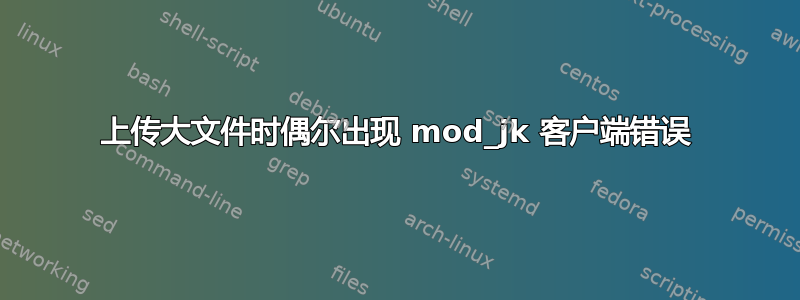
笔记:这个问题的末尾有一个 TL;DR。
我有一个夜间备份脚本,它已经可靠地运行了 6 年,两个月前,它开始无法上传到我的存档服务器(只有大约四分之一的尝试成功)。一旦备份文件的大小超过 440MB(成功上传需要 20-40 秒才能完成),这种情况就开始发生。其他较小的文件(>200MB)每次都能成功上传。故障的开始与相关服务器的任何配置更改或更新无关。
以下是我正在上传的文件的详细信息:
-rw-r--r-- 1 backup backup 486948951 Jun 12 13:20 snapshot-20190612.zip
这些文件使用 curl 上传到我的服务器PUT(见下面的命令)。源服务器是弗吉尼亚州的 Amazon Linux 实例,目标服务器是俄亥俄州的 Amazon Linux 实例(均位于美国东部地区)。
处理上传的网络服务是Apache HTTPD 2.4.39 + mod24_ssl/OpenSSL 1.0.2k->mod_jk 版本 1.2.42->Apache Tomcat 8.5.40->Artifactory 5.3.2实例。
我捕捉到了jk_status发生这些错误之前和之后的页面(之前/之后以动画 GIF 突出显示差异)。该错误被解释为客户端错误经过mod_jk。
我的 mod/jk工人.属性文件:
worker.list=main_ajp13_worker
# Set properties for main_ajp13_worker (ajp13)
worker.main_ajp13_worker.type=ajp13
worker.main_ajp13_worker.host=localhost
worker.main_ajp13_worker.port=8009
以下是上传失败后控制台的输出(授权详细信息已清除),随后立即上传成功:
-bash-4.2$ curl -v -k -u backup:PASSWORD -H X-Checksum-Sha1:6b9525bf9bb572ec7f70d0d474cb6533e0091bd3 -H X-Checksum-Md5:6da0c444ad1b53dc1cf06784e204cb10 -T snapshot-20190612.zip https://repo.mydomain.org/resource-snapshot/snapshot/20190612/snapshot-20190612.zip
* Trying 123.222.100.132...
* TCP_NODELAY set
* Connected to repo.mydomain.org (123.222.100.132) port 443 (#0)
* ALPN, offering h2
* ALPN, offering http/1.1
* Cipher selection: ALL:!EXPORT:!EXPORT40:!EXPORT56:!aNULL:!LOW:!RC4:@STRENGTH
* successfully set certificate verify locations:
* CAfile: /etc/pki/tls/certs/ca-bundle.crt
CApath: none
* TLSv1.2 (OUT), TLS header, Certificate Status (22):
* TLSv1.2 (OUT), TLS handshake, Client hello (1):
* TLSv1.2 (IN), TLS handshake, Server hello (2):
* TLSv1.2 (IN), TLS handshake, Certificate (11):
* TLSv1.2 (IN), TLS handshake, Server key exchange (12):
* TLSv1.2 (IN), TLS handshake, Server finished (14):
* TLSv1.2 (OUT), TLS handshake, Client key exchange (16):
* TLSv1.2 (OUT), TLS change cipher, Change cipher spec (1):
* TLSv1.2 (OUT), TLS handshake, Finished (20):
* TLSv1.2 (IN), TLS change cipher, Change cipher spec (1):
* TLSv1.2 (IN), TLS handshake, Finished (20):
* SSL connection using TLSv1.2 / ECDHE-RSA-AES128-GCM-SHA256
* ALPN, server accepted to use http/1.1
* Server certificate:
* subject: OU=Domain Control Validated; OU=PositiveSSL Wildcard; CN=*.mydomain.org
* start date: May 28 00:00:00 2019 GMT
* expire date: May 27 23:59:59 2021 GMT
* issuer: C=GB; ST=Greater Manchester; L=Salford; O=Sectigo Limited; CN=Sectigo RSA Domain Validation Secure Server CA
* SSL certificate verify ok.
* Server auth using Basic with user 'backup'
> PUT /resource-snapshot/snapshot/20190612/snapshot-20190612.zip HTTP/1.1
> Host: repo.mydomain.org
> Authorization: Basic DELETED_TOKEN
> User-Agent: curl/7.61.1
> Accept: */*
> X-Checksum-Sha1:6b9525bf9bb572ec7f70d0d474cb6533e0091bd3
> X-Checksum-Md5:6da0c444ad1b53dc1cf06784e204cb10
> Content-Length: 486948951
> Expect: 100-continue
>
< HTTP/1.1 100 Continue
* OpenSSL SSL_read: SSL_ERROR_SYSCALL, errno 104
* Closing connection 0
curl: (56) OpenSSL SSL_read: SSL_ERROR_SYSCALL, errno 104
-bash-4.2$ curl -v -u backup:PASSWORD -H X-Checksum-Sha1:6b9525bf9bb572ec7f70d0d474cb6533e0091bd3 -H X-Checksum-Md5:6da0c444ad1b53dc1cf06784e204cb10 -T snapshot-20190612.zip https://repo.mydomain.org/resource-snapshot/snapshot/20190612/snapshot-20190612.zip
* Trying 123.222.100.132...
* TCP_NODELAY set
* Connected to repo.mydomain.org (123.222.100.132) port 443 (#0)
* ALPN, offering h2
* ALPN, offering http/1.1
* Cipher selection: ALL:!EXPORT:!EXPORT40:!EXPORT56:!aNULL:!LOW:!RC4:@STRENGTH
* successfully set certificate verify locations:
* CAfile: /etc/pki/tls/certs/ca-bundle.crt
CApath: none
* TLSv1.2 (OUT), TLS header, Certificate Status (22):
* TLSv1.2 (OUT), TLS handshake, Client hello (1):
* TLSv1.2 (IN), TLS handshake, Server hello (2):
* TLSv1.2 (IN), TLS handshake, Certificate (11):
* TLSv1.2 (IN), TLS handshake, Server key exchange (12):
* TLSv1.2 (IN), TLS handshake, Server finished (14):
* TLSv1.2 (OUT), TLS handshake, Client key exchange (16):
* TLSv1.2 (OUT), TLS change cipher, Change cipher spec (1):
* TLSv1.2 (OUT), TLS handshake, Finished (20):
* TLSv1.2 (IN), TLS change cipher, Change cipher spec (1):
* TLSv1.2 (IN), TLS handshake, Finished (20):
* SSL connection using TLSv1.2 / ECDHE-RSA-AES128-GCM-SHA256
* ALPN, server accepted to use http/1.1
* Server certificate:
* subject: OU=Domain Control Validated; OU=PositiveSSL Wildcard; CN=*.mydomain.org
* start date: May 28 00:00:00 2019 GMT
* expire date: May 27 23:59:59 2021 GMT
* issuer: C=GB; ST=Greater Manchester; L=Salford; O=Sectigo Limited; CN=Sectigo RSA Domain Validation Secure Server CA
* SSL certificate verify ok.
* Server auth using Basic with user 'backup'
> PUT /resource-snapshot/snapshot/20190612/snapshot-20190612.zip HTTP/1.1
> Host: repo.mydomain.org
> Authorization: Basic DELETED_TOKEN
> User-Agent: curl/7.61.1
> Accept: */*
> X-Checksum-Sha1:6b9525bf9bb572ec7f70d0d474cb6533e0091bd3
> X-Checksum-Md5:6da0c444ad1b53dc1cf06784e204cb10
> Content-Length: 486948951
> Expect: 100-continue
>
< HTTP/1.1 100 Continue
* OpenSSL SSL_read: SSL_ERROR_SYSCALL, errno 104
* Closing connection 0
curl: (56) OpenSSL SSL_read: SSL_ERROR_SYSCALL, errno 104
经过第二次(或者通常是第三次或第四次)上传尝试,最终成功:
-bash-4.2$ curl -v -u backup:PASSWORD -H X-Checksum-Sha1:6b9525bf9bb572ec7f70d0d474cb6533e0091bd3 -H X-Checksum-Md5:6da0c444ad1b53dc1cf06784e204cb10 -T snapshot-20190612.zip https://repo.mydomain.org/resource-snapshot/snapshot/20190612/snapshot-20190612.zip
* Trying 123.222.100.132...
* TCP_NODELAY set
* Connected to repo.mydomain.org (123.222.100.132) port 443 (#0)
* ALPN, offering h2
* ALPN, offering http/1.1
* Cipher selection: ALL:!EXPORT:!EXPORT40:!EXPORT56:!aNULL:!LOW:!RC4:@STRENGTH
* successfully set certificate verify locations:
* CAfile: /etc/pki/tls/certs/ca-bundle.crt
CApath: none
* TLSv1.2 (OUT), TLS header, Certificate Status (22):
* TLSv1.2 (OUT), TLS handshake, Client hello (1):
* TLSv1.2 (IN), TLS handshake, Server hello (2):
* TLSv1.2 (IN), TLS handshake, Certificate (11):
* TLSv1.2 (IN), TLS handshake, Server key exchange (12):
* TLSv1.2 (IN), TLS handshake, Server finished (14):
* TLSv1.2 (OUT), TLS handshake, Client key exchange (16):
* TLSv1.2 (OUT), TLS change cipher, Change cipher spec (1):
* TLSv1.2 (OUT), TLS handshake, Finished (20):
* TLSv1.2 (IN), TLS change cipher, Change cipher spec (1):
* TLSv1.2 (IN), TLS handshake, Finished (20):
* SSL connection using TLSv1.2 / ECDHE-RSA-AES128-GCM-SHA256
* ALPN, server accepted to use http/1.1
* Server certificate:
* subject: OU=Domain Control Validated; OU=PositiveSSL Wildcard; CN=*.mydomain.org
* start date: May 28 00:00:00 2019 GMT
* expire date: May 27 23:59:59 2021 GMT
* issuer: C=GB; ST=Greater Manchester; L=Salford; O=Sectigo Limited; CN=Sectigo RSA Domain Validation Secure Server CA
* SSL certificate verify ok.
* Server auth using Basic with user 'backup'
> PUT /resource-snapshot/snapshot/20190612/snapshot-20190612.zip HTTP/1.1
> Host: repo.mydomain.org
> Authorization: Basic DELETED_TOKEN
> User-Agent: curl/7.61.1
> Accept: */*
> X-Checksum-Sha1:6b9525bf9bb572ec7f70d0d474cb6533e0091bd3
> X-Checksum-Md5:6da0c444ad1b53dc1cf06784e204cb10
> Content-Length: 486948951
> Expect: 100-continue
>
< HTTP/1.1 100 Continue
* We are completely uploaded and fine
< HTTP/1.1 201 201
< Date: Wed, 12 Jun 2019 13:22:46 GMT
< Server: Apache
< Strict-Transport-Security: max-age=15768000
< X-Artifactory-Id: 9e49bf90cd4b7700:7ba45cf1:16b1db56e4d:-8000
< Location: https://repo.mydomain.org/resource-snapshot/snapshot/20190612/snapshot-20190612.zip
< Transfer-Encoding: chunked
< Content-Type: application/vnd.org.jfrog.artifactory.storage.itemcreated+json;charset=ISO-8859-1
<
{
"repo" : "resource-snapshot",
"path" : "/snapshot/20190612/snapshot-20190612.zip",
"created" : "2019-06-12T13:23:05.805Z",
"createdBy" : "backup",
"downloadUri" : "https://repo.mydomain.org/resource-snapshot/snapshot/20190612/snapshot-20190612.zip",
"mimeType" : "application/zip",
"size" : "486948951",
"checksums" : {
"sha1" : "6b9525bf9bb572ec7f70d0d474cb6533e0091bd3",
"md5" : "6da0c444ad1b53dc1cf06784e204cb10"
},
"originalChecksums" : {
"sha1" : "6b9525bf9bb572ec7f70d0d474cb6533e0091bd3",
"md5" : "6da0c444ad1b53dc1cf06784e204cb10"
},
"uri" : "https://repo.mydomain.org/resource-snapshot/snapshot/20190612/snapshot-20190612.zip"
* Connection #0 to host repo.mydomain.org left intact
}
服务器日志并不是特别有用。以下是上传失败时的相关日志:
/var/log/httpd/ssl_request_log
[24/Jun/2019:12:17:45 +0000] 52.1.100.190 TLSv1.2 ECDHE-RSA-AES128-GCM-SHA256 "PUT /resource-snapshot/snapshot/20190612/snapshot-20190612.zip HTTP/1.1" -
/var/log/httpd/repo.mydomain.org-ssl_access_log
140.1.100.101 - - [24/Jun/2019:12:17:45 +0000] "PUT /resource-snapshot/snapshot/20190612/snapshot-20190612.zip HTTP/1.1" 400 -
catalina.out
没有日志条目。
/var/log/httpd/mod_jk.log
这些是将 mod/jk 日志级别设置为信息:
[Mon Jun 24 12:18:05 2019] [15679:140534117611584] [info] ajp_read_into_msg_buff::jk_ajp_common.c (1553): (main_ajp13_worker) receiving data from client failed. Connection aborted or network problems
[Mon Jun 24 12:18:05 2019] [15679:140534117611584] [info] ajp_process_callback::jk_ajp_common.c (2105): (main_ajp13_worker) Reading from client aborted or client network problems
[Mon Jun 24 12:18:05 2019] [15679:140534117611584] [info] ajp_service::jk_ajp_common.c (2778): (main_ajp13_worker) sending request to tomcat failed (unrecoverable), because of client read error (attempt=1)
[Mon Jun 24 12:18:05 2019] [15679:140534117611584] [info] jk_handler::mod_jk.c (2988): Aborting connection for worker=main_ajp13_worker
以下是 240 万个 mod_jk 日志条目的相关部分调试级别,从 HTTP 100 继续开始,显示文件上传的开始(你可以看到 zip 文件的魔力数字,50 4B 03 04):
[Mon Jun 24 14:37:08 2019] [17826:139891516274752] [debug] ajp_connection_tcp_send_message::jk_ajp_common.c (1267): 0160 32 65 32 00 A0 08 00 09 34 39 36 32 37 38 36 30 - 2e2.....49627860
[Mon Jun 24 14:37:08 2019] [17826:139891516274752] [debug] ajp_connection_tcp_send_message::jk_ajp_common.c (1267): 0170 33 00 00 06 45 78 70 65 63 74 00 00 0C 31 30 30 - 3...Expect...100
[Mon Jun 24 14:37:08 2019] [17826:139891516274752] [debug] ajp_connection_tcp_send_message::jk_ajp_common.c (1267): 0180 2D 63 6F 6E 74 69 6E 75 65 00 0A 00 0F 41 4A 50 - -continue....AJP
[Mon Jun 24 14:37:08 2019] [17826:139891516274752] [debug] ajp_connection_tcp_send_message::jk_ajp_common.c (1267): 0190 5F 52 45 4D 4F 54 45 5F 50 4F 52 54 00 00 05 33 - _REMOTE_PORT...3
[Mon Jun 24 14:37:08 2019] [17826:139891516274752] [debug] ajp_connection_tcp_send_message::jk_ajp_common.c (1267): 01a0 32 39 37 30 00 0A 00 0E 41 4A 50 5F 4C 4F 43 41 - 2970....AJP_LOCA
[Mon Jun 24 14:37:08 2019] [17826:139891516274752] [debug] ajp_connection_tcp_send_message::jk_ajp_common.c (1267): 01b0 4C 5F 41 44 44 52 00 00 0C 31 37 32 2E 33 31 2E - L_ADDR...172.31.
[Mon Jun 24 14:37:08 2019] [17826:139891516274752] [debug] ajp_connection_tcp_send_message::jk_ajp_common.c (1267): 01c0 31 33 2E 39 36 00 0A 00 10 4A 4B 5F 4C 42 5F 41 - 13.96....JK_LB_A
[Mon Jun 24 14:37:08 2019] [17826:139891516274752] [debug] ajp_connection_tcp_send_message::jk_ajp_common.c (1267): 01d0 43 54 49 56 41 54 49 4F 4E 00 00 03 41 43 54 00 - CTIVATION...ACT.
[Mon Jun 24 14:37:08 2019] [17826:139891516274752] [debug] ajp_connection_tcp_send_message::jk_ajp_common.c (1267): 01e0 0A 00 0F 53 53 4C 5F 43 4C 49 45 4E 54 5F 43 45 - ...SSL_CLIENT_CE
[Mon Jun 24 14:37:08 2019] [17826:139891516274752] [debug] ajp_connection_tcp_send_message::jk_ajp_common.c (1267): 01f0 52 54 00 00 0F 53 53 4C 5F 43 4C 49 45 4E 54 5F - RT...SSL_CLIENT_
[Mon Jun 24 14:37:08 2019] [17826:139891516274752] [debug] ajp_connection_tcp_send_message::jk_ajp_common.c (1267): 0200 43 45 52 54 00 FF 00 00 00 00 00 00 00 00 00 00 - CERT............
[Mon Jun 24 14:37:08 2019] [17826:139891516274752] [debug] ajp_send_request::jk_ajp_common.c (1782): (main_ajp13_worker) request body to send 496278603 - request body to resend 0
[Mon Jun 24 14:37:08 2019] [17826:139891516274752] [debug] ajp_send_request::jk_ajp_common.c (1886): (main_ajp13_worker) sending 8186 bytes of request body
[Mon Jun 24 14:37:08 2019] [17826:139891516274752] [debug] ajp_connection_tcp_send_message::jk_ajp_common.c (1267): sending to ajp13 pos=4 len=8192 max=8192
[Mon Jun 24 14:37:08 2019] [17826:139891516274752] [debug] ajp_connection_tcp_send_message::jk_ajp_common.c (1267): 0000 12 34 1F FC 1F FA 50 4B 03 04 14 00 00 00 08 00 - .4....PK........
[Mon Jun 24 14:37:08 2019] [17826:139891516274752] [debug] ajp_connection_tcp_send_message::jk_ajp_common.c (1267): 0010 84 61 D8 4E 73 67 93 AF 7C 0A 00 00 E0 B0 00 00 - .a.Nsg..|.......
[Mon Jun 24 14:37:08 2019] [17826:139891516274752] [debug] ajp_connection_tcp_send_message::jk_ajp_common.c (1267): 0020 0A 00 1C 00 62 61 63 6B 75 70 2E 6C 6F 67 55 54 - ....backup.logUT
[Mon Jun 24 14:37:08 2019] [17826:139891516274752] [debug] ajp_connection_tcp_send_message::jk_ajp_common.c (1267): 0030 09 00 03 18 BE 10 5D 90 BD 10 5D 75 78 0B 00 01 - ......]...]ux...
[Mon Jun 24 14:37:08 2019] [17826:139891516274752] [debug] ajp_connection_tcp_send_message::jk_ajp_common.c (1267): 0040 04 1A 00 00 00 04 1A 00 00 00 ED 5C 4D 6F DC C8 - ...........\Mo..
[Mon Jun 24 14:37:08 2019] [17826:139891516274752] [debug] ajp_connection_tcp_send_message::jk_ajp_common.c (1267): 0050 11 BD E7 57 34 74 4A 80 D8 80 77 17 8B 45 80 1C - ...W4tJ...w..E..
.... [lots of encoded data trimmed out here, the next part shows re-filling the 8k buffer] ....
[Mon Jun 24 14:37:08 2019] [17826:139891516274752] [debug] ajp_connection_tcp_get_message::jk_ajp_common.c (1462): received from ajp13 pos=0 len=3 max=8192E D7 E9 E6 DD BB - 8...U?.er.>.....
[Mon Jun 24 14:37:08 2019] [17826:139891516274752] [debug] ajp_connection_tcp_get_message::jk_ajp_common.c (1462): 00000 06 1F FA 00 00 00 00 00 00 00 00 00 00 00 00 00 - .................
[Mon Jun 24 14:37:08 2019] [17826:139891516274752] [debug] ajp_connection_tcp_send_message::jk_ajp_common.c (1267): sending to ajp13 pos=4 len=8192 max=8192 2E 40 41 4C 94 - ..$z~YW.?1G.@AL.
[Mon Jun 24 14:37:08 2019] [17826:139891516274752] [debug] ajp_connection_tcp_send_message::jk_ajp_common.c (1267): 0000 12 34 1F FC 1F FA C9 62 3E 48 C5 70 E9 05 E1 8D - .4.....b>H.p....
.... [lots of encoded data trimmed out here, the next part shows where re-filling the 8k buffer fails] ....
[Mon Jun 24 14:37:28 2019] [17826:139891516274752] [debug] ajp_connection_tcp_send_message::jk_ajp_common.c (1267): 03e0 2D E5 36 F3 8C 12 8C 51 69 66 21 AE A5 58 BE 6E - -.6....Qif!..X.n
[Mon Jun 24 14:37:28 2019] [17826:139891516274752] [debug] ajp_connection_tcp_send_message::jk_ajp_common.c (1267): 03f0 57 F3 F4 EC CB E9 49 9B 59 44 AB FE 66 6E 67 DC - W.....I.YD..fng.
[Mon Jun 24 14:37:28 2019] [17826:139891516274752] [debug] ajp_connection_tcp_get_message::jk_ajp_common.c (1462): received from ajp13 pos=0 len=3 max=8192
[Mon Jun 24 14:37:28 2019] [17826:139891516274752] [debug] ajp_connection_tcp_get_message::jk_ajp_common.c (1462): 0000 06 1F FA 00 00 00 00 00 00 00 00 00 00 00 00 00 - ................
[Mon Jun 24 14:37:28 2019] [17826:139891516274752] [info] ajp_read_into_msg_buff::jk_ajp_common.c (1553): (main_ajp13_worker) receiving data from client failed. Connection aborted or network problems
[Mon Jun 24 14:37:28 2019] [17826:139891516274752] [info] ajp_process_callback::jk_ajp_common.c (2105): (main_ajp13_worker) Reading from client aborted or client network problems
[Mon Jun 24 14:37:28 2019] [17826:139891516274752] [info] ajp_service::jk_ajp_common.c (2778): (main_ajp13_worker) sending request to tomcat failed (unrecoverable), because of client read error (attempt=1)
[Mon Jun 24 14:37:28 2019] [17826:139891516274752] [debug] ajp_reset_endpoint::jk_ajp_common.c (851): (main_ajp13_worker) resetting endpoint with socket 24 (socket shutdown)
[Mon Jun 24 14:37:28 2019] [17826:139891516274752] [debug] ajp_abort_endpoint::jk_ajp_common.c (821): (main_ajp13_worker) aborting endpoint with socket 24
[Mon Jun 24 14:37:28 2019] [17826:139891516274752] [debug] jk_shutdown_socket::jk_connect.c (932): About to shutdown socket 24 [127.0.0.1:38678 -> 127.0.0.1:8009]
[Mon Jun 24 14:37:28 2019] [17826:139891516274752] [debug] jk_shutdown_socket::jk_connect.c (1005): shutting down the read side of socket 24 [127.0.0.1:38678 -> 127.0.0.1:8009]
[Mon Jun 24 14:37:28 2019] [17826:139891516274752] [debug] jk_shutdown_socket::jk_connect.c (1016): Shutdown socket 24 [127.0.0.1:38678 -> 127.0.0.1:8009] and read 265 lingering bytes in 0 sec.
[Mon Jun 24 14:37:28 2019] [17826:139891516274752] [debug] ajp_done::jk_ajp_common.c (3287): recycling connection pool for worker main_ajp13_worker and socket -1
[Mon Jun 24 14:37:28 2019] [17826:139891516274752] [info] jk_handler::mod_jk.c (2988): Aborting connection for worker=main_ajp13_worker
[Mon Jun 24 14:38:24 2019] [17825:139891516274752] [debug] wc_shutdown::jk_worker.c (390): Shutting down worker main_ajp13_worker
[Mon Jun 24 14:38:24 2019] [17825:139891516274752] [debug] jk_shm_close::jk_shm.c (745): Closed shared memory /var/log/httpd/mod_jk.shm.17823 childs=9
[Mon Jun 24 14:38:24 2019] [17877:139891516274752] [debug] wc_shutdown::jk_worker.c (390): Shutting down worker main_ajp13_worker
看看AJPv3 文档我们看到了对 8k 块的解释:
容器要求从请求中获取更多数据(如果主体太大而无法放入发送的第一个数据包中,或者请求被分块)。服务器将返回一个主体数据包,其中包含的数据量是 request_length、最大发送主体大小(8186(8 KB - 6))和请求主体中实际剩余要发送的字节数中的最小值。如果主体中没有更多数据(即 servlet 容器试图读取主体末尾以外的内容),服务器将返回一个“空”数据包,即有效负载长度为 0 的主体数据包。(0x12、0x34、0x00、0x00)
在上面的日志中,我计算了 8k 缓冲区重新填充的次数(36,856 次),发现在发生错误之前已传输了 301,703,216 字节(287 MB,即 62%)的文件。在反复尝试中,这个百分比变化很大,但通常超过 300MB,有时成功完成全部 440MB。
我对上述日志的解释
SSL 握手成功,错误发生在 HTTP 100 Continue 之后,因此我怀疑该文件在以下消息之前已被部分发送mod_jk.log:
- 接收客户端数据失败。连接中止或网络问题
- 向 tomcat 发送请求失败(无法恢复),因为客户端读取错误(尝试=1)
由于没有错误catalina.out,并且 mod_jk 抱怨客户端读取错误,我相信这排除了 Tomcat 本身(和 Web 应用程序,工艺品)。
大部分的评论我看到谷歌搜索上面的 mod_jk 消息表明它们是暂时的网络错误,但我不相信,因为这些是同一区域内 EC2 实例之间的文件传输。我还认为这与连接超时无关,因为(我认为)这会产生“连接在 n 毫秒后超时“ 信息。
更改 mod_jk 和 Tomcat 配置
我尝试过的其他方法(这些变化是累积的,结果没有可观察到的变化):
- 升级 mod_jk 至最新版本 (1.2.46)
- 将工作包大小从 8,196(默认值)增加到 16,384
- 工作包大小从 16,384 增加到 32,768
- 将 JkShmSize 从 1kB(默认)增加到 1GB(哎呀,值以 kB 为单位)
- 将 JkShmSize 从 1GB 减少到 1MB
- 将 worker JkShmSize 返回默认值
- 将工作包大小恢复为默认值
- 将工作程序重试次数从 2 次(默认)增加到 5 次
- 将 reply_timeout 从 forever(默认)减少到 1000ms(这实际上导致了成功上传期间底层服务出现一些问题)
- 返回的 worker 重试默认设置
- 将 reply_timeout 返回为默认值
- 将 socket_keepalive 从 false (默认)更改为 true
- 将 socket_keepalive 返回默认值
- 将连接器协议从 org.apache.coyote.http11.Http11NioProtocol 更改为 org.apache.coyote.http11.Http11Nio2Protocol
- Tomcat 连接超时时间从 20 秒 (20000) 增加到 60 秒 (60000)
- 将 Tomcat connectionUploadTimeout 设置为 60 秒(60000)
- 将 Tomcat disableUploadTimeout 设置为 false
- 将 connectionUploadTimeout 和 disableUploadTimeout 返回为默认值
- 通过 -H“Transfer-Encoding:chunked”强制分块传输
- 将工作者属性设置为:retries=2,socket_timeout=100,reply_timeout=30000
- 将工人属性恢复为默认值。
- 向 JkOptions 添加了 +DisableReuse。
- 将 JkOptions 恢复为默认值。
- 为 repo 和 repo-access 虚拟主机创建了单独的工作程序。
- 删除了非 SSL vhost 条目,仅留下两个 SSL 虚拟主机。
注意:分离工作者至少会隔离工作者消息,所以我现在知道错误完全发生在 repo web 服务上,而不是 repo-access web 服务上:
[Sat Jun 29 16:16:55 2019] [6174:139690136819776] [info] ajp_read_into_msg_buff::jk_ajp_common.c (1550): (repo) receiving data from client failed. Connection aborted or network problems
[Sat Jun 29 16:16:55 2019] [6174:139690136819776] [info] ajp_process_callback::jk_ajp_common.c (2102): (repo) Reading from client aborted or client network problems
[Sat Jun 29 16:16:55 2019] [6174:139690136819776] [info] ajp_service::jk_ajp_common.c (2775): (repo) sending request to tomcat failed (unrecoverable), because of client read error (attempt=1)
[Sat Jun 29 16:16:55 2019] [6174:139690136819776] [info] jk_handler::mod_jk.c (2984): Aborting connection for worker=repo
更改 HTTP(S) 客户端
我能够使用 wget 而不是 curl 来重现该问题,这意味着这不是客户端软件的一些深奥的问题:
-bash-4.2$ wget -v --tries=1 --user=backup --password=PASSWORD --header=X-Checksum-Sha1:6b9525bf9bb572ec7f70d0d474cb6533e0091bd3 --header=X-Checksum-Md5:6da0c444ad1b53dc1cf06784e204cb10 --method=PUT --body-file=snapshot-20190612.zip https://repo.mydomain.org/resource-snapshot/snapshot/20190612/snapshot-20190612.zip
--2019-06-24 19:59:16-- https://repo.mydomain.org/resource-snapshot/snapshot/20190612/snapshot-20190612.zip
Resolving repo.mydomain.org (repo.mydomain.org)... 123.222.100.132
Connecting to repo.mydomain.org (repo.mydomain.org)|123.222.100.132|:443... connected.
HTTP request sent, awaiting response... 401 401
Authentication selected: Basic realm="Artifactory Realm"
Reusing existing connection to repo.mydomain.org:443.
Giving up.
在本地主机上测试
我已经测试过从存档服务器上的本地主机上传(https://本地主机:443/),这需要-k在 curl 中添加标志以跳过证书主机名验证,并且每次上传都会成功 (11 秒)。但是,添加--limit-rate 20M会导致每次上传都失败 (它适用于--limit-rate 25M)。
绕过 Apache HTTPD、mod_jk 和 SSL
如果我绕过 Apache HTTPD、mod_jk 和 SSL 并直接通过端口 8080,上传总是会成功:
[ec2-user@repo ~]$ curl -v -k --limit-rate 1024K -u backup:PASSWORD -H X-Checksum-Sha1:6b9525bf9bb572ec7f70d0d474cb6533e0091bd3 -H X-Checksum-Md5:6da0c444ad1b53dc1cf06784e204cb10 -T snapshot-20190612.zip http://localhost:8080/resource-snapshot/snapshot/20190612/snapshot-20190612.zip
* Trying 127.0.0.1...
* TCP_NODELAY set
* Connected to localhost (127.0.0.1) port 8080 (#0)
* Server auth using Basic with user 'backup'
> PUT /resource-snapshot/snapshot/20190612/snapshot-20190612.zip HTTP/1.1
> Host: localhost:8080
> Authorization: Basic DELETED_TOKEN
> User-Agent: curl/7.61.1
> Accept: */*
> X-Checksum-Sha1:6b9525bf9bb572ec7f70d0d474cb6533e0091bd3
> X-Checksum-Md5:6da0c444ad1b53dc1cf06784e204cb10
> Content-Length: 496278603
> Expect: 100-continue
>
< HTTP/1.1 100
* We are completely uploaded and fine
< HTTP/1.1 201
< Server: Artifactory/5.3.2
...
通过传递仅限 SSL失败
通过不使用 SSL 的 Apache HTTPD + mod_jk,我仍然能够复制该问题。这意味着该问题与 SSL 无关。
[ec2-user@repo ~]$ curl -v -k --limit-rate 1024K -u backup:PASSWORD -H X-Checksum-Sha1:6b9525bf9bb572ec7f70d0d474cb6533e0091bd3 -H X-Checksum-Md5:6da0c444ad1b53dc1cf06784e204cb10 -T snapshot-20190612.zip http://localhost/resource-snapshot/snapshot/20190612/snapshot-20190612.zip
* Trying 127.0.0.1...
* TCP_NODELAY set
* Connected to localhost (127.0.0.1) port 8080 (#0)
* Server auth using Basic with user 'backup'
> PUT /resource-snapshot/snapshot/20190612/snapshot-20190612.zip HTTP/1.1
> Host: localhost:8080
> Authorization: Basic DELETED_TOKEN
> User-Agent: curl/7.61.1
> Accept: */*
> X-Checksum-Sha1:6b9525bf9bb572ec7f70d0d474cb6533e0091bd3
> X-Checksum-Md5:6da0c444ad1b53dc1cf06784e204cb10
> Content-Length: 496278603
> Expect: 100-continue
>
< HTTP/1.1 100 Continue
* Recv failure: Connection reset by peer
* Closing connection 0
curl: (56) Recv failure: Connection reset by peer
绕过HTTPD和mod_jk
我尝试绕过 Apache HTTPD 和 mod_jk,直接通过端口 8443 上传到 Tomcat(仍然使用 SSL)。这些请求每次都成功。这让我相信问题出在 Apache HTTPD 和/或 mod_jk 上,而不是由“瞬时网络错误”或防火墙引起的。
总结
上传失败仅发生在通过 HTTPD + mod_jk 时,而不是直接与 Tomcat 通信时。SSL 已不再是问题的潜在来源。这不是网络问题,因为从本地主机上传时可重现错误。该问题似乎仅与传输文件所需的时间有关,而与文件大小无关。
我的问题
是否有任何配置选项我应该研究 HTTPD 和/或mod_jk,工人.属性甚至雄猫消除这些问题?
或者有什么方法可以告诉mod_jk尝试以容错方式处理这些失败的缓冲区重新填充,以便上传能够成功完成?
答案1
你有没有尝试过将 Apache/modSSL 降级至 2.4.38?
自从升级到 2.4.39 以来,我们遇到了文件上传问题。



