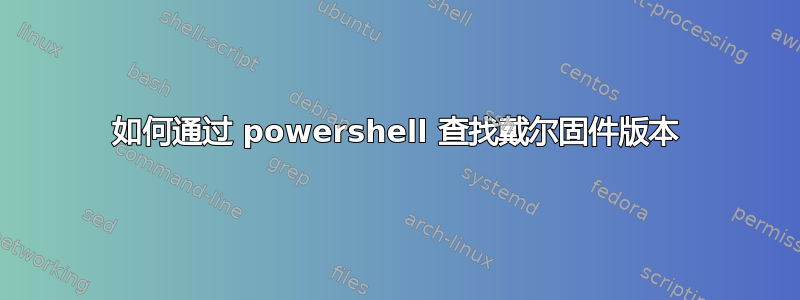
看起来我的新服务器对此没有影响:
#Get-WmiObject -Namespace root\CIMV2\Dell -Class Dell_CMApplication -Filter "componentType = 'FRMW'" -ComputerName "localhost" | Select name,version
这将返回:名称空间 root\cimv2\dell 是“无效的”。
那么现在如何通过 powershell 获取固件版本?
答案1
我知道您要求使用 PowerShell,但是......
如果您下载并设置了 OMSA,您可以通过 网页查看固件版本https://<IP address of your server>:1311/。您可以使用右侧的下拉菜单浏览机箱和存储固件版本。
如果您想通过 Linux 服务器上的命令行查看信息,命令omreport(/opt/dell/srvadmin/bin/omreport) 是我找到的解决方案。也许 Windows 中的 PowerShell 也有类似的功能。以下是示例:
# omreport storage controller
List of Controllers in the system
Controller
ID : 0
Status : Non-Critical
Name : PERC H700 Integrated
Slot ID : PCIe Slot 4
State : Degraded
Firmware Version : 12.10.4-0001
Minimum Required Firmware Version : 12.10.7-0001
Driver Version : 07.707.51.00-rc1
Minimum Required Driver Version : Not Applicable
Storport Driver Version : Not Applicable
Minimum Required Storport Driver Version : Not Applicable
Number of Connectors : 2
Rebuild Rate : 30%
BGI Rate : 30%
Check Consistency Rate : 30%
Reconstruct Rate : 30%
Alarm State : Not Applicable
Cluster Mode : Not Applicable
SCSI Initiator ID : Not Applicable
Cache Memory Size : 512 MB
Patrol Read Mode : Auto
Patrol Read State : Stopped
Patrol Read Rate : 30%
Patrol Read Iterations : 346
Abort Check Consistency on Error : Disabled
Allow Revertible Hot Spare and Replace Member : Enabled
Load Balance : Not Applicable
Auto Replace Member on Predictive Failure : Disabled
Redundant Path view : Not Applicable
CacheCade Capable : Not Applicable
Persistent Hot Spare : Disabled
Encryption Capable : Yes
Encryption Key Present : No
Encryption Mode : None
Preserved Cache : Not Applicable
Spin Down Unconfigured Drives : Disabled
Spin Down Hot Spares : Disabled
Spin Down Configured Drives : Not Applicable
Automatic Disk Power Saving (Idle C) : Not Applicable
T10 Protection Information Capable : No
Non-RAID HDD Disk Cache Policy : Not Applicable
Controller
ID : 1
Status : Non-Critical
Name : 6Gbps SAS HBA
Slot ID : PCIe Slot 1
State : Degraded
Firmware Version : 07.03.05.00
Minimum Required Firmware Version : 07.03.06.00
Driver Version : 20.102.00.00
Minimum Required Driver Version : Not Applicable
Storport Driver Version : Not Applicable
Minimum Required Storport Driver Version : Not Applicable
Number of Connectors : 2
Rebuild Rate : Not Applicable
BGI Rate : Not Applicable
Check Consistency Rate : Not Applicable
Reconstruct Rate : Not Applicable
Alarm State : Not Applicable
Cluster Mode : Not Applicable
SCSI Initiator ID : Not Applicable
Cache Memory Size : Not Applicable
Patrol Read Mode : Not Applicable
Patrol Read State : Not Applicable
Patrol Read Rate : Not Applicable
Patrol Read Iterations : Not Applicable
Abort Check Consistency on Error : Not Applicable
Allow Revertible Hot Spare and Replace Member : Not Applicable
Load Balance : Not Applicable
Auto Replace Member on Predictive Failure : Not Applicable
Redundant Path view : Not Applicable
CacheCade Capable : Not Applicable
Persistent Hot Spare : Not Applicable
Encryption Capable : Not Applicable
Encryption Key Present : Not Applicable
Encryption Mode : Not Applicable
Preserved Cache : Not Applicable
T10 Protection Information Capable : Not Applicable
Non-RAID HDD Disk Cache Policy : Not Applicable
答案2
强制性法律标签:我在戴尔工作。
这显然有点晚了,但这里是如何使用 PowerShell 从 iDRAC 获取固件
param([
Parameter(Mandatory)]
[System.Net.IPAddress]$idracIp,
[Parameter(Mandatory)]
[pscredential]$credentials
)
$params = @{uri = "https://$($idracIp)/redfish/v1/UpdateService/FirmwareInventory";
Method = 'Get';
Headers = @{Authorization = 'Basic ' + [Convert]::ToBase64String([Text.Encoding]::ASCII.GetBytes("$($credentials.GetNetworkCredential().username):$($credentials.GetNetworkCredential().password)"));
}
}
invoke-restmethod @params -SkipCertificateCheck | Select-Object -ExpandProperty Members
最好使用 x-auth 令牌并始终使用 PSCredentials,但这就是使用基本身份验证的方法。
示例输出
PS C:\Users\grant\Downloads> .\getFirmware.ps1 -idracIp 192.168.1.47
cmdlet getFirmware.ps1 at command pipeline position 1
Supply values for the following parameters:
credentials
User: root
Password for user root: *
@odata.id
---------
/redfish/v1/UpdateService/FirmwareInventory/Current-103999-4.35__RAID.Backplane.Firmware.1
/redfish/v1/UpdateService/FirmwareInventory/Current-104892-51.16.0-4076__RAID.Integrated.1-1
/redfish/v1/UpdateService/FirmwareInventory/Current-108255-22.00.6__NIC.Embedded.1-1-1
/redfish/v1/UpdateService/FirmwareInventory/Current-108255-22.00.6__NIC.Embedded.2-1-1
/redfish/v1/UpdateService/FirmwareInventory/Current-159-2.6.6__BIOS.Setup.1-1
/redfish/v1/UpdateService/FirmwareInventory/Installed-0-2.2.0__Disk.Bay.8:Enclosure.Internal.0-1
/redfish/v1/UpdateService/FirmwareInventory/Installed-0-2.2.0__Disk.Bay.9:Enclosure.Internal.0-1
/redfish/v1/UpdateService/FirmwareInventory/Installed-0-VDV1DP25__Disk.Bay.6:Enclosure.Internal.0-1
/redfish/v1/UpdateService/FirmwareInventory/Installed-0-VDV1DP25__Disk.Bay.7:Enclosure.Internal.0-1
/redfish/v1/UpdateService/FirmwareInventory/Installed-101622-00.0C.7D__PSU.Slot.1
/redfish/v1/UpdateService/FirmwareInventory/Installed-101622-00.0C.7D__PSU.Slot.2
/redfish/v1/UpdateService/FirmwareInventory/Installed-103999-4.35__RAID.Backplane.Firmware.1
/redfish/v1/UpdateService/FirmwareInventory/Installed-104684-4.2.0.0__ServiceModule.Embedded.1
/redfish/v1/UpdateService/FirmwareInventory/Installed-104892-51.16.0-4076__RAID.Integrated.1-1
/redfish/v1/UpdateService/FirmwareInventory/Installed-108255-22.00.6__NIC.Embedded.1-1-1
/redfish/v1/UpdateService/FirmwareInventory/Installed-108255-22.00.6__NIC.Embedded.2-1-1
/redfish/v1/UpdateService/FirmwareInventory/Installed-109277-J004__Disk.Bay.0:Enclosure.Internal.0-1:RAID.Integrated.1-1
/redfish/v1/UpdateService/FirmwareInventory/Installed-109277-J004__Disk.Bay.1:Enclosure.Internal.0-1:RAID.Integrated.1-1
/redfish/v1/UpdateService/FirmwareInventory/Installed-109673-1.3.2.8__TPM.Integrated.1-1
/redfish/v1/UpdateService/FirmwareInventory/Installed-159-2.6.6__BIOS.Setup.1-1
/redfish/v1/UpdateService/FirmwareInventory/Installed-18981-21.10.02__DriverPack.Embedded.1:LC.Embedded.1
/redfish/v1/UpdateService/FirmwareInventory/Installed-25227-5.10.10.00__iDRAC.Embedded.1-1
/redfish/v1/UpdateService/FirmwareInventory/Installed-25806-4301A68__Diagnostics.Embedded.1:LC.Embedded.1
/redfish/v1/UpdateService/FirmwareInventory/Installed-27763-1.0.7__CPLD.Embedded.1
/redfish/v1/UpdateService/FirmwareInventory/Installed-28897-5.10.10.00__USC.Embedded.1:LC.Embedded.1
/redfish/v1/UpdateService/FirmwareInventory/Previous-25227-5.10.10.00__iDRAC.Embedded.1-1


