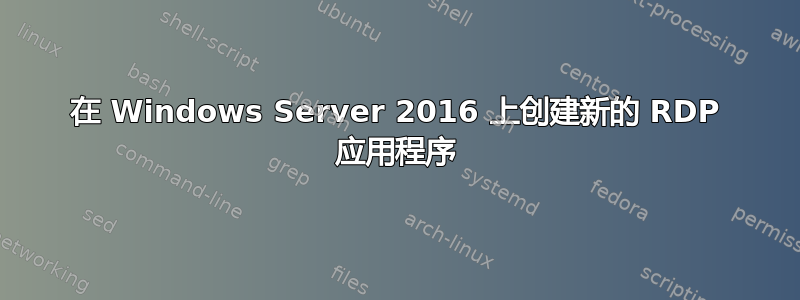
这可能是一个愚蠢/简单的问题,但我需要在 Windows Server 2016 中创建一个新的 RDP 应用程序链接,但我就是记不住该怎么做。
为了澄清起见,我需要一个链接(以 .rdp 结尾),单击该链接时,会打开位于另一个 RDP 桌面上的应用程序,而不仅仅是整个桌面本身(例如,在同一域中的另一台服务器上打开 Quickbooks)。我知道有一种方法可以做到这一点,因为我环境中的前系统管理员这样做了,几个月前我甚至知道如何做到这一点,但我很少这样做,所以我忘记了,而且谷歌搜索在查找这个问题时完全没用。有 Windows 管理员知道答案吗?
谢谢!
答案1
有一些文章描述了执行此操作的步骤,但使用 remoteapp 工具更容易:
http://kimknight.net/remoteapptool
更多信息:
http://techgenix.com/host-remoteapps-windows-pcs-part1/
http://techgenix.com/host-remoteapps-windows-pcs-part2/
编辑注册表以配置 RemoteApps
您可以编辑注册表来打开和配置 RemoteApp 支持。
要启用 RemoteApp 支持,您必须修改 fDisabledAllowList 值:
项:HKLM\SOFTWARE\Microsoft\Windows NT\CurrentVersion\Terminal Server\TSAppAllowList
值:fDisabledAllowList
类型:REG_DWORD
值:1 启用,0 禁用
然后您需要创建一个名为 Applications 的新键:
项:HKLM\SOFTWARE\Microsoft\Windows NT\CurrentVersion\Terminal Server\TSAppAllowList\Applications
接下来,您需要在 Applications 中为要作为 RemoteApp 托管的每个应用程序创建一个新密钥,以命名来描述 RemoteApp:
项:HKLM\SOFTWARE\Microsoft\Windows NT\CurrentVersion\Terminal Server\TSAppAllowList\Applications
子项名称:(您要作为 RemoteApp 托管的应用程序的简称)
然后,您必须至少为每个应用程序创建一个名为 Path 的字符串值,以指向您想要作为 RemoteApp 托管的应用程序:
项:HKLM\SOFTWARE\Microsoft\Windows NT\CurrentVersion\Terminal Server\TSAppAllowList\Applications\application_name
名称:Path
类型:REG_SZ
然后,对于每个应用程序,您可以选择添加其他字符串值(REG_SZ):
IconPath
Name
RequiredCommandLine
SecurityDescriptor
VPath
以及每个应用程序的可选 DWORD 值:
CommandLineSetting
IconIndex
ShownInTSWA
接下来,使用文本编辑器创建一个 .RDP 文件来启动你的 RemoteApp:
full address:s:SERVER_ADDRESS
alternate full address:s:SERVER_ADDRESS
remoteapplicationprogram:s:||REMOTEAPP_NAME
remoteapplicationname:s: REMOTEAPP_NAME
remoteapplicationcmdline:s:
redirectclipboard:i:1
redirectposdevices:i:0
redirectprinters:i:1
redirectcomports:i:1
redirectsmartcards:i:1
devicestoredirect:s:*
drivestoredirect:s:*
redirectdrives:i:1
session bpp:i:32
prompt for credentials on client:i:1
span monitors:i:1
use multimon:i:1
remoteapplicationmode:i:1
server port:i:3389
allow font smoothing:i:1
promptcredentialonce:i:0
authentication level:i:2
disableremoteappcapscheck:i:1
alternate shell:s:rdpinit.exe
screen mode id:i:2
winposstr:s:0,3,0,0,800,600
compression:i:1
keyboardhook:i:2
audiocapturemode:i:0
videoplaybackmode:i:1
connection type:i:2
disable wallpaper:i:1
allow desktop composition:i:1
disable full window drag:i:1
disable menu anims:i:1
disable themes:i:0
disable cursor setting:i:0
bitmapcachepersistenable:i:1
audiomode:i:0
redirectdirectx:i:1
autoreconnection enabled:i:1
prompt for credentials:i:0
negotiate security layer:i:
remoteapplicationicon:s:
shell working directory:s:
gatewayhostname:s:
gatewayusagemethod:i:4
gatewaycredentialssource:i:4
gatewayprofileusagemethod:i:0
use redirection server name:i:0
答案2
这称为 RemoteApp。您必须设置远程桌面服务场,然后在集合上发布您的 RemoteApps:
https://docs.microsoft.com/en-us/windows-server/remote/remote-desktop-services/welcome-to-rds


