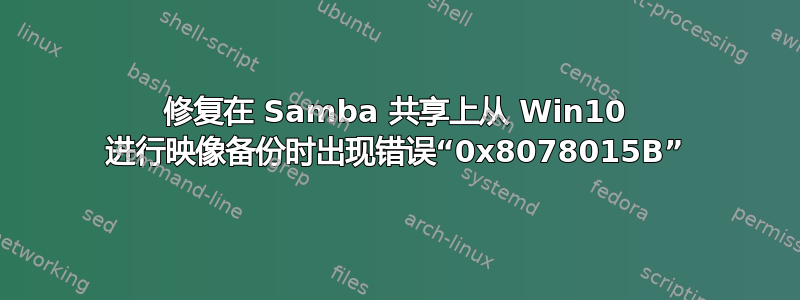
我正在尝试在 Samba 共享上为我的计算机设置备份,但在 Windows 10 上出现此错误:Windows Backup encountered an error when accessing the remote shared folder. Please retry the operation after making sure that the remote shared folder is available and accessible. (0x8078015B)
备份在 Windows 7 上运行良好。
我已经尝试过以下操作:
- 清理共享文件夹中的旧备份
- 使用 chekdsk /f /r 检查文件系统是否有错误 -> 没有什么可修复的
- 停用防病毒软件
- 检查 Windows 服务是否已设置并正在运行
- 检查可访问性
- 停用 Wi-Fi
Samba 的设置如下:
- Debian 服务器带有通过 USB 连接并通过设备映射器安装的加密外部硬盘 -
- 10TB 硬盘上为每个用户提供 1TB 的空间(Windows 10 客户端有 250GB 硬盘)。
Samba 配置
workgroup = WORKGROUP
dns proxy = no
log file = /var/log/samba/log.%m
log level = 1 auth:5 winbind:5
max log size = 1000
syslog = 0
panic action = /usr/share/samba/panic-action %d
server role = standalone server
passdb backend = tdbsam
obey pam restrictions = yes
unix password sync = yes
passwd program = /usr/bin/passwd %u
passwd chat = *Enter\snew\s*\spassword:* %n\n *Retype\snew\s*\spassword:* %n\n *password\supdated\ssuccessfully* .
pam password change = yes
map to guest = bad user
usershare allow guests = no
ntlm auth = true
map untrusted to domain = Yes
[homes]
comment = Home Directories
# path = /var/samba/backup_drive/users/%u
path = %H
browseable = yes
read only = no
create mask = 0700
directory mask = 0700
valid users = %S
我尝试过的链接:


