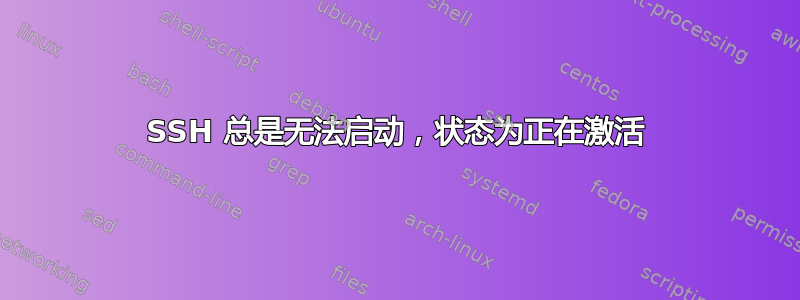
我在 Redhat 7.0 上运行 open-ssh 7.8p1。我下载了该软件包并执行了以下命令来安装该软件包:
./configure --prefix=/usr --sysconfdir=/etc/ssh --with-privsep-path=/var/lib/sshd --with-pam --with-xauth=/usr/bin/xauth
制作
安装
sshd/配置:
#AddressFamily any
#ListenAddress 0.0.0.0
#ListenAddress ::
HostKey /etc/ssh/ssh_host_rsa_key
#HostKey /etc/ssh/ssh_host_dsa_key
HostKey /etc/ssh/ssh_host_ecdsa_key
HostKey /etc/ssh/ssh_host_ed25519_key
# Ciphers and keying
#RekeyLimit default none
# Logging
#SyslogFacility AUTH
SyslogFacility AUTHPRIV
#LogLevel INFO
# Authentication:
#LoginGraceTime 2m
#PermitRootLogin yes
#StrictModes yes
#MaxAuthTries 6
#MaxSessions 10
#PubkeyAuthentication yes
# The default is to check both .ssh/authorized_keys and .ssh/authorized_keys2
# but this is overridden so installations will only check .ssh/authorized_keys
AuthorizedKeysFile .ssh/authorized_keys
#AuthorizedPrincipalsFile none
#AuthorizedKeysCommand none
#AuthorizedKeysCommandUser nobody
# For this to work you will also need host keys in /etc/ssh/ssh_known_hosts
#HostbasedAuthentication no
# Change to yes if you don't trust ~/.ssh/known_hosts for
# HostbasedAuthentication
#IgnoreUserKnownHosts no
# Don't read the user's ~/.rhosts and ~/.shosts files
#IgnoreRhosts yes
# To disable tunneled clear text passwords, change to no here!
#PasswordAuthentication yes
#PermitEmptyPasswords no
PasswordAuthentication yes
# Change to no to disable s/key passwords
#ChallengeResponseAuthentication yes
ChallengeResponseAuthentication no
# Kerberos options
#KerberosAuthentication no
#KerberosOrLocalPasswd yes
#KerberosTicketCleanup yes
#KerberosGetAFSToken no
#KerberosUseKuserok yes
# GSSAPI options
#GSSAPIAuthentication yes
#GSSAPICleanupCredentials no
#GSSAPIStrictAcceptorCheck yes
#GSSAPIKeyExchange no
#GSSAPIEnablek5users no
# Set this to 'yes' to enable PAM authentication, account processing,
# and session processing. If this is enabled, PAM authentication will
# be allowed through the ChallengeResponseAuthentication and
# PasswordAuthentication. Depending on your PAM configuration,
# PAM authentication via ChallengeResponseAuthentication may bypass
# the setting of "PermitRootLogin without-password".
# If you just want the PAM account and session checks to run without
# PAM authentication, then enable this but set PasswordAuthentication
# and ChallengeResponseAuthentication to 'no'.
# WARNING: 'UsePAM no' is not supported in Red Hat Enterprise Linux and may cause several
# problems.
UsePAM yes
#AllowAgentForwarding yes
#AllowTcpForwarding yes
#GatewayPorts no
X11Forwarding yes
#X11DisplayOffset 10
#X11UseLocalhost yes
#PermitTTY yes
#PrintMotd yes
#PrintLastLog yes
#TCPKeepAlive yes
#UseLogin no
#UsePrivilegeSeparation sandbox
#PermitUserEnvironment no
#Compression delayed
ClientAliveInterval 20m
#ClientAliveCountMax 3
#ShowPatchLevel no
#UseDNS yes
#PidFile /var/run/sshd.pid
#MaxStartups 10:30:100
#PermitTunnel no
#ChrootDirectory none
#VersionAddendum none
# no default banner path
#Banner none
# Accept locale-related environment variables
AcceptEnv LANG LC_CTYPE LC_NUMERIC LC_TIME LC_COLLATE LC_MONETARY LC_MESSAGES
AcceptEnv LC_PAPER LC_NAME LC_ADDRESS LC_TELEPHONE LC_MEASUREMENT
AcceptEnv LC_IDENTIFICATION LC_ALL LANGUAGE
AcceptEnv XMODIFIERS
# override default of no subsystems
Subsystem sftp /usr/libexec/openssh/sftp-server
# Example of overriding settings on a per-user basis
#Match User anoncvs
# X11Forwarding no
# AllowTcpForwarding no
# PermitTTY no
# ForceCommand cvs server
ssh 调试模式结果:
debug2: load_server_config: done config len = 669
debug2: parse_server_config: config /etc/ssh/sshd_config len 669
debug3: /etc/ssh/sshd_config:22 setting HostKey /etc/ssh/ssh_host_rsa_key
debug3: /etc/ssh/sshd_config:24 setting HostKey /etc/ssh/ssh_host_ecdsa_key
debug3: /etc/ssh/sshd_config:25 setting HostKey /etc/ssh/ssh_host_ed25519_key
debug3: /etc/ssh/sshd_config:32 setting SyslogFacility AUTHPRIV
debug3: /etc/ssh/sshd_config:47 setting AuthorizedKeysFile .ssh/authorized_keys
debug3: /etc/ssh/sshd_config:65 setting PasswordAuthentication yes
debug3: /etc/ssh/sshd_config:69 setting ChallengeResponseAuthentication no
debug3: /etc/ssh/sshd_config:96 setting UsePAM yes
debug3: /etc/ssh/sshd_config:101 setting X11Forwarding yes
debug3: /etc/ssh/sshd_config:112 setting ClientAliveInterval 20m
debug3: /etc/ssh/sshd_config:126 setting AcceptEnv LANG LC_CTYPE LC_NUMERIC LC_TIME LC_COLLATE LC_MONETARY LC_MESSAGES
debug3: /etc/ssh/sshd_config:127 setting AcceptEnv LC_PAPER LC_NAME LC_ADDRESS LC_TELEPHONE LC_MEASUREMENT
debug3: /etc/ssh/sshd_config:128 setting AcceptEnv LC_IDENTIFICATION LC_ALL LANGUAGE
debug3: /etc/ssh/sshd_config:129 setting AcceptEnv XMODIFIERS
debug3: /etc/ssh/sshd_config:132 setting Subsystem sftp /usr/libexec/openssh/sftp-server
debug1: sshd version OpenSSH_7.8, OpenSSL 1.0.2k-fips 26 Jan 2017
debug1: private host key #0: ssh-rsa SHA256:Gd4H0gToGhergccDgoCrmH03UPAfWcUd1NKusBGlls4
debug1: private host key #1: ecdsa-sha2-nistp256 SHA256:NxfjZIJ7oRPjfsBJKeSw/N3kf4iZMedZFnjePbLbyoc
debug1: private host key #2: ssh-ed25519 SHA256:CWwG5eZVSaU3hSizraB1blaeYfws4KI6NOWn1I8KC9Y
debug1: rexec_argv[0]='/usr/sbin/sshd'
debug1: rexec_argv[1]='-ddd'
debug3: oom_adjust_setup
debug1: Set /proc/self/oom_score_adj from 0 to -1000
debug2: fd 3 setting O_NONBLOCK
debug1: Bind to port 22 on 0.0.0.0.
Server listening on 0.0.0.0 port 22.
debug2: fd 4 setting O_NONBLOCK
debug3: sock_set_v6only: set socket 4 IPV6_V6ONLY
debug1: Bind to port 22 on ::.
Server listening on :: port 22.
我正在尝试找出问题所在,并尝试在调试模式下运行 sshd,但没有显示任何错误。1 分钟后,sshd 服务失败,然后自动重启。
我可以登录到服务器,但是当它失败并且重新启动之前,我收到“连接被拒绝”的提示。
因此,如果有人能为这个问题提出解决方案的话?
答案1
我找到了导致服务无法通过 systemd 启动的原因。ssh 服务已成功编译,但无法设置为在 systemd 中启动。因此,我从以下位置下载了软件包 http://www.linuxfromscratch.org/blfs/downloads/svn/blfs-systemd-units-20180105.tar.bz2,提取内容并执行sudo make install-sshd。
此后,我能够通过 sudo systemctl start sshd.service 启动服务,状态为活动(正在运行)。


