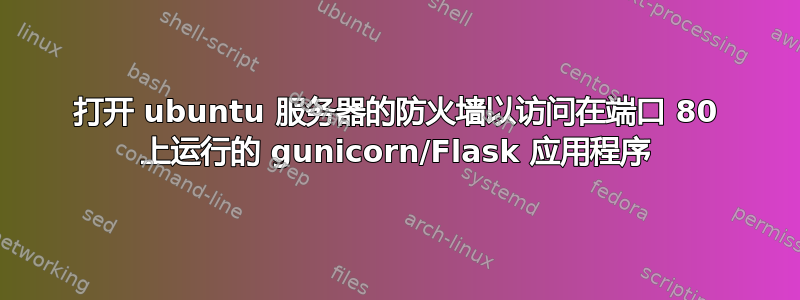
我正在尝试从运行 Ubuntu 18.04 的本地网络服务器提供内部网应用程序
该应用程序是用以下命令编写的,我已经使用以下命令Flask进行了部署gunicorn
me@appserver:~$ authbind gunicorn -w 4 -b 127.0.0.1:80 app:app
通过显示端口转发通过 SSH 进入服务器,我可以使用 Firefox 打开应用程序并与其交互。但是,当我从子网上的另一台机器尝试时,连接被拒绝。
我可以通过 telnet 进入 22 端口,例如
me@clientmachine:~$ telnet 123.45.67.89 22
Trying 123.45.67.89...
Connected to 123.45.67.89.
但我收到 80 端口拒绝连接的消息
me@clientmachine:~$ telnet 123.45.67.89 80
Trying 123.45.67.89...
telnet: Unable to connect to remote host: Connection refused
ufw我已经使用命令配置了防火墙
me@appserver:~$ sudo ufw allow 80
这让我
me@appserver:~$ sudo ufw status
Status: active
To Action From
-- ------ ----
80 ALLOW Anywhere
80/tcp ALLOW Anywhere
22/tcp ALLOW Anywhere
80/udp ALLOW Anywhere
80 (v6) ALLOW Anywhere (v6)
80/tcp (v6) ALLOW Anywhere (v6)
22/tcp (v6) ALLOW Anywhere (v6)
80/udp (v6) ALLOW Anywhere (v6)
我也证实了这一点
me@appserver:~$ netstat -an | grep :80
tcp 0 0 127.0.0.1:80 0.0.0.0:* LISTEN
me@appserver:~$ lsof -i:80
COMMAND PID USER FD TYPE DEVICE SIZE/OFF NODE NAME
gunicorn 1818 me 5u IPv4 31215 0t0 TCP localhost:http (LISTEN)
gunicorn 1822 me 5u IPv4 31215 0t0 TCP localhost:http (LISTEN)
gunicorn 1823 me 5u IPv4 31215 0t0 TCP localhost:http (LISTEN)
gunicorn 1824 me 5u IPv4 31215 0t0 TCP localhost:http (LISTEN)
gunicorn 1825 me 5u IPv4 31215 0t0 TCP localhost:http (LISTEN)
和
me@appserver:~$ sudo iptables -L -n | grep :80
ACCEPT tcp -- 0.0.0.0/0 0.0.0.0/0 tcp dpt:80
ACCEPT tcp -- 0.0.0.0/0 0.0.0.0/0 tcp dpt:80
ACCEPT udp -- 0.0.0.0/0 0.0.0.0/0 udp dpt:80
ACCEPT tcp -- 0.0.0.0/0 0.0.0.0/0 tcp dpt:80
ACCEPT udp -- 0.0.0.0/0 0.0.0.0/0 udp dpt:80
但是nmap从客户端运行显示80但是说已经关闭
me@clientmachine:~$ nmap 123.45.67.89
Starting Nmap 7.01 ( https://nmap.org ) at 2019-07-24 16:41 AEST
Nmap scan report for appserver.myuni.edu (123.45.67.89)
Host is up (0.00041s latency).
Not shown: 997 filtered ports
PORT STATE SERVICE
22/tcp open ssh
80/tcp closed http
知道为什么会这样吗?如何解决?这类事情可以通过网络管理员管理的子网上的设置来管理吗?
答案1
该消息Connection refused表明该端口上没有任何内容正在监听,端口已关闭。如果防火墙阻止访问,您将收到有关超时的消息。
问题是您启动应用程序时只监听环回接口127.0.0.1。因此它只在该接口上可用,您的netstat输出证实了这一点。如果您想让它在外部接口上可用,您必须在启动时提供该 IP,或者0.0.0.0允许所有接口。
me@appserver:~$ authbind gunicorn -w 4 -b 123.45.67.89:80 app:app


