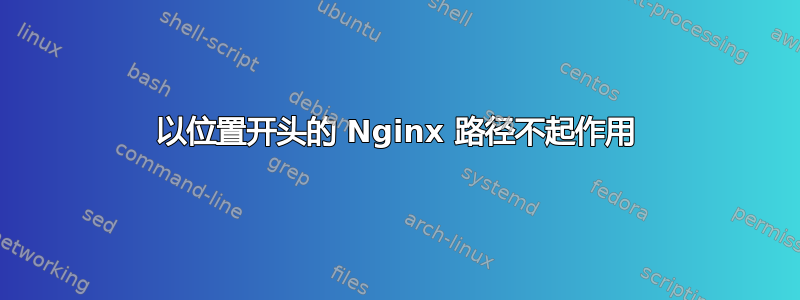
A。
location / {
try_files $uri /index.html;
}
转到 index.html,其中包含指向“https://apps2.mycompany.us“
B.
location ~ ^/ordinance {
try_files $uri /$uri /$uri/index.html;
}
在 index.html 中,我将 URL 历史记录设置为“https://apps2.mycompany.us/ordinance/login“
当我点击 A 中的锚点时,它会转到 B,我将历史记录设置为“https://apps2.mycompany.us/ordinance/login“。
现在,当我单击浏览器上的刷新按钮时,我会假设我仍然在 B 的 index.html 页面中。但它会回到 A。您对为什么会发生这种情况有什么想法吗?
修改
B.
location /ordinance {
try_files $uri /$uri/index.html;
}
我仍在尝试弄清楚这一部分:
当我点击 A 中的锚点时,它会转到 B,我将历史记录设置为“https://apps2.mycompany.us/ordinance/login“。
问题是 index.html 位于 ordinance 路径下。/logic 没有关联文件,因为它是通过 javascript 路由设置的。是否可以有以下路径“https://apps2.mycompany.us/ordinance/login“但 index.html 位于”https://apps2.mycompany.us/ordinance“处理/登录?
更新 如果我只是使用
location / {
try_files $uri /$uri/index.html;
}
从 / (index.html) 转到 /ordinance (index.html) 是可行的。但是,当我在第二个 index.html 中将历史记录更改为 /ordinance/login 并按下刷新按钮时,我得到了 500,因为我删除了 /ordinance 位置


