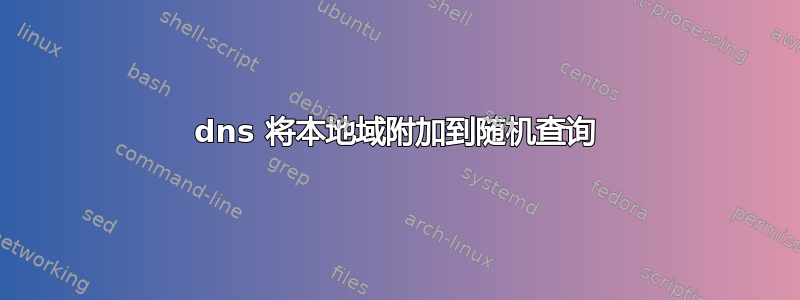
Aug 9 23:14:45 dnsmasq[11657]: reply registry-1.docker.io is 54.88.231.116
Aug 9 23:14:45 dnsmasq[11657]: reply registry-1.docker.io is 100.24.246.89
Aug 9 23:14:45 dnsmasq[11657]: reply registry-1.docker.io is 34.197.189.129
Aug 9 23:14:45 dnsmasq[11657]: reply registry-1.docker.io is 3.221.133.86
Aug 9 23:14:45 dnsmasq[11657]: reply registry-1.docker.io is 3.224.11.4
Aug 9 23:14:45 dnsmasq[11657]: reply registry-1.docker.io is 54.210.105.17
Aug 9 23:14:50 dnsmasq[11657]: query[A] gitlab.mydomain.com.home from 192.168.1.20
Aug 9 23:14:50 dnsmasq[11657]: forwarded gitlab.mydomain.com.home to 192.168.1.2
Aug 9 23:14:50 dnsmasq[11657]: reply gitlab.mydomain.com.home is NXDOMAIN
Aug 9 23:14:50 dnsmasq[11657]: query[AAAA] gitlab.mydomain.com.home from 192.168.1.20
Aug 9 23:14:50 dnsmasq[11657]: forwarded gitlab.mydomain.com.home to 192.168.1.2
Aug 9 23:14:50 dnsmasq[11657]: reply gitlab.mydomain.com.home is NODATA-IPv6
Aug 9 23:14:51 dnsmasq[11657]: query[A] registry.mydomain.com.home from 192.168.1.20
Aug 9 23:14:51 dnsmasq[11657]: forwarded registry.mydomain.com.home to 192.168.1.2
Aug 9 23:14:51 dnsmasq[11657]: query[AAAA] registry.mydomain.com.home from 192.168.1.20
Aug 9 23:14:51 dnsmasq[11657]: forwarded registry.mydomain.com.home to 192.168.1.2
Aug 9 23:14:51 dnsmasq[11657]: reply registry.mydomain.com.home is NXDOMAIN
Aug 9 23:14:51 dnsmasq[11657]: reply registry.mydomain.com.home is NODATA-IPv6
Aug 9 23:14:51 dnsmasq[11657]: query[AAAA] registry.mydomain.com.home from 192.168.1.21
Aug 9 23:14:51 dnsmasq[11657]: cached registry.mydomain.com.home is NODATA-IPv6
Aug 9 23:14:51 dnsmasq[11657]: query[A] gitlab.mydomain.com.home from 192.168.1.21
Aug 9 23:14:51 dnsmasq[11657]: cached gitlab.mydomain.com.home is NXDOMAIN
Aug 9 23:14:52 dnsmasq[11657]: query[A] registry.mydomain.com.home from 192.168.1.21
Aug 9 23:14:52 dnsmasq[11657]: cached registry.mydomain.com.home is NXDOMAIN
Aug 9 23:14:52 dnsmasq[11657]: query[A] registry-1.docker.io.home from 192.168.1.21
Aug 9 23:14:52 dnsmasq[11657]: forwarded registry-1.docker.io.home to 192.168.1.2
Aug 9 23:14:52 dnsmasq[11657]: query[AAAA] registry-1.docker.io.home from 192.168.1.20
Aug 9 23:14:52 dnsmasq[11657]: forwarded registry-1.docker.io.home to 192.168.1.2
Aug 9 23:14:52 dnsmasq[11657]: reply registry-1.docker.io.home is NXDOMAIN
Aug 9 23:14:52 dnsmasq[11657]: reply registry-1.docker.io.home is NODATA-IPv6
这些请求来自 kubernetes pod。在 pod 内部,它的配置是
bash-4.4$ cat /etc/resolv.conf
nameserver 10.96.0.10
search gitlab-managed-apps.svc.cluster.local svc.cluster.local cluster.local home
options ndots:5
如果我执行 nslookup,它似乎有效
bash-4.4$ nslookup registry.mydomain.com
nslookup: can't resolve '(null)': Name does not resolve
Name: registry.mydomain.com
Address 1: 104.18.61.234
Address 2: 104.18.60.234
Address 3: 2606:4700:30::6812:3dea
Address 4: 2606:4700:30::6812:3cea
bash-4.4$
但我仍然得到附加的 .home
Aug 9 23:44:13 dnsmasq[11657]: query[AAAA] gitlab.mydomain.com.home from 192.168.1.20
Aug 9 23:44:13 dnsmasq[11657]: cached gitlab.mydomain.com.home is NXDOMAIN
Aug 9 23:44:13 dnsmasq[11657]: query[A] gitlab.mydomain.com.home from 192.168.1.21
Aug 9 23:44:13 dnsmasq[11657]: cached gitlab.mydomain.com.home is NODATA-IPv4
kubernetes主机的dns是:
root@node-a:/etc$ cat /etc/resolv.conf
# Dynamic resolv.conf(5) file for glibc resolver(3) generated by resolvconf(8)
# DO NOT EDIT THIS FILE BY HAND -- YOUR CHANGES WILL BE OVERWRITTEN
# 127.0.0.53 is the systemd-resolved stub resolver.
# run "systemd-resolve --status" to see details about the actual nameservers.
nameserver 127.0.0.53
search home
我正在使用 coredns,其配置如下:
apiVersion: v1
data:
Corefile: |
mydomain.com {
log
forward . 1.1.1.1 1.0.0.1 9.9.9.9
reload
}
.:53 {
log
errors
health
kubernetes cluster.local in-addr.arpa ip6.arpa {
pods insecure
upstream
fallthrough in-addr.arpa ip6.arpa
}
prometheus :9153
#proxy . /etc/resolv.conf
forward . 192.168.1.2:53 {
except mydomain.com
}
cache 30
loop
reload
}
我尝试编辑配置以指向 1.1.1.1,但失败了。出于某种原因,某个地方在域名末尾附加了 .home
tail -f pihole.log |grep alpine
Aug 10 00:03:59 dnsmasq[11657]: query[AAAA] dl-cdn.alpinelinux.org.home from 192.168.1.20
Aug 10 00:03:59 dnsmasq[11657]: cached dl-cdn.alpinelinux.org.home is NXDOMAIN
Aug 10 00:03:59 dnsmasq[11657]: query[A] dl-cdn.alpinelinux.org.home from 192.168.1.20
Aug 10 00:03:59 dnsmasq[11657]: cached dl-cdn.alpinelinux.org.home is NODATA-IPv4
Aug 10 00:03:59 dnsmasq[11657]: query[A] dl-cdn.alpinelinux.org.home from 192.168.1.21
Aug 10 00:03:59 dnsmasq[11657]: cached dl-cdn.alpinelinux.org.home is NODATA-IPv4
Aug 10 00:03:59 dnsmasq[11657]: query[AAAA] dl-cdn.alpinelinux.org.home from 192.168.1.21
Aug 10 00:03:59 dnsmasq[11657]: cached dl-cdn.alpinelinux.org.home is NXDOMAIN
我的DNS路径如下:
Pod -> CoreDNS -> Pihole(用于广告)->Bind9 -> cloudflared 1.1.1.1/1.0.0.1
鉴于我看到 .home 在 pihole 中被附加(并且无法解析),我认为问题不是 bind9 或 cloudflared,而是 pod 配置、coredns 或 pihole。这从何而来?
到目前为止,我已经通过更改 gitlab runner 部署来使用以下 dns 属性,在一定程度上解决了该问题:
dnsConfig:
nameservers:
- 1.1.1.1
- 9.9.9.9
options:
- name: ndots
value: "2"
- name: edns0
dnsPolicy: None
谢谢!
答案1
根据@yoonix 评论发布此答案作为社区支持,以便其他有同样问题的用户更好地了解情况。
在 OP 案例中ndots设置为 5(默认值为 1)。这意味着,如果ndots设置为 5 并且名称中包含的点数少于 5 个,则系统调用将首先尝试按顺序解析所有本地搜索域,如果没有成功,则最后将其解析为绝对名称。
n 点:n
设置名称中必须出现的点数的阈值,然后才会进行初始绝对查询。n 的默认值为 1,这意味着如果名称中有任何点,则在向其附加任何搜索列表元素之前,将首先尝试将该名称作为绝对名称。
在 OP 更新中,ndots值设置为 2,现在可以正常工作。
options:
- name: ndots
value: "2"
更多详细信息ndots请参见这里。


