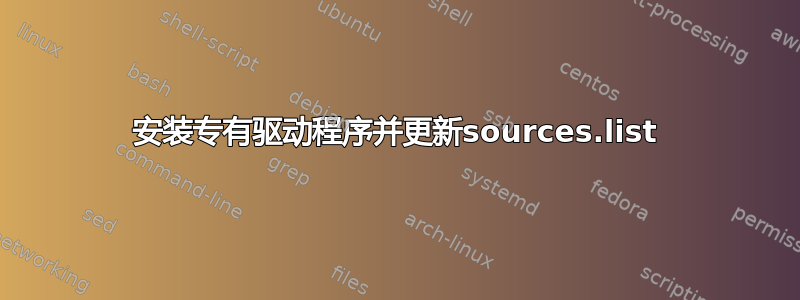
尝试安装以下固件:
https://packages.debian.org/wheezy/firmware-realtek
启用的non-free包/etc/apt/sources.list:
#
# deb cdrom:[Debian GNU/Linux 7.8.0 _Wheezy_ - Official amd64 NETINST Binary-1 $
#deb cdrom:[Debian GNU/Linux 7.8.0 _Wheezy_ - Official amd64 NETINST Binary-1 2$
deb http://ftp.us.debian.org/debian/ wheezy main non-free
deb-src http://ftp.us.debian.org/debian/ wheezy main non-free
deb http://security.debian.org/ wheezy/updates main non-free
deb-src http://security.debian.org/ wheezy/updates main non-free
# wheezy-updates, previously known as 'volatile'
deb http://ftp.us.debian.org/debian/ wheezy-updates main non-free
deb-src http://ftp.us.debian.org/debian/ wheezy-updates main non-free
然后执行以下操作:
sudo apt-get updateapt-get install realtek-firmware
结果:
无法找到包 realtek-firmware
我该如何让它发挥作用?
还有一个下载软件包的选项。我将使用什么命令从下载的软件包进行安装?
顺便说一句,sources.list文件中的 wheezy 限定符是什么?
有点新,感谢帮助
答案1
除非您要重新编译任何包,否则不需要这些
deb-src行 - 将它们注释掉或删除它们。他们只是浪费时间和带宽下载您永远不会使用的源包列表。如果你想要非免费的,你也可以有贡献。即有
main contrib non-free上deb线而不是仅仅main non-free你想要的包叫做
firmware-realtek,而不是realtek-firmware:
apt-get install firmware-realtek


